Ampwifi Winamp Remote
Requirements:You will need Winamp for Windows installed on your PC along with the AjaxAMP Remote Control Plugin which you can download here:✦ Dropbox: https://www.dropbox.com/s/ua2eua9y72cb470/AjaxAMPInstallerv3.3.zip?dl=0✦ Winamp Enthusiasts on Facebook: https://www.facebook.com/groups/WinampEnthusiasts/files/?filter=files
AjaxAMPInstallerv3.3.zip sha256: 77e29248af65b0781b74d4215532fe35dba30115f3a07058800c1cac393bdbcd
The official site for the AjaxAMP plugin is: http://www.ajaxamp.com. Detailed instructions for installing and setting up both the AjaxAMP plugin and the Ampwifi android app are included in the Ampwifi app itself.Features:✦ Totally free, no annoying ads.✦ Clean and quick interface designed for quick and easy access.✦ All basic music playing features: Play, Pause, Stop, Fast forward, Rewind, Next, Previous, Shuffle, Repeat, Mute and full volume control.✦ Browse and edit Playlist.✦ Browse your music library and add entire folders to your playlist. NOTE: The AjaxAMP plugin uses it’s own folder based media library system. The Winamp media library is NOT directly supported by Ampwifi.✦ Search your music folders. Supports wildcards and voice input. ✦ Works over WiFi and mobile/cellular data networks.✦ Can automatically detect your Windows PC running Winamp on your wireless LAN.✦ Includes help documentation to get you up and running in minutes.✦ Stream to device. Songs in your Winamp playlist or AjaxAMP's library can now be streamed to your device. Requires a music player app capable of playing streamed audio, such as Google Play Music.✦ Download to device. Download songs from your Winamp PC to your Android device while Winamp continues to play music.✦ Automatically stops music playback on Winamp when you receive a call on your Android phone.Permissions:1. Network communication ▪ Full network access ▪ View network connections ▪ View Wi-Fi connectionsThese are needed for what I think are obvious reasons. Ampwifi Winamp Remote is an app that works over Wi-Fi and cellular data networks. It needs full access to your Wi-Fi and cellular radios so that it can access Winamp which is running on a remote machine.
2. Phone calls ▪ Read phone status and identityThis permission is required to allow Ampwifi to stop or pause Winamp when you receive an incoming call on your phone. Ampwifi does nothing more than stop music playback when you receive a call, it does no data mining what so ever nor will it ever. That's a promise. On the plus side, this permission is meaningless on tablets or any device that doesn't accept calls over cellular networks.
3. Storage ▪ Modify or delete the contents of your USB storageAmpwifi doesn't directly read or write to USB storage, however, this permission is required to use the Download Manager which is part of the Android operating system. The Download Manager is already pre-installed on all Android 2.2+ devices and can be accessed via the Downloads app.
4. Affects battery ▪ Allow Wi-Fi Multicast receptionMulticast reception is used when scanning for servers, which is how Ampwifi finds Winamp. Battery usage should be negligible.
5. System tools ▪ Test access to protected storageThis permission is required for the same reason the #3 Storage permission is required.
If you have any setup questions, suggestions or bug reports please send me an email: [email protected]
Category : Music & Audio

Reviews (27)
All good! Super simple and so happy some people still maintain it. But It need one fix, the possibility to just on and off easily the floating notifications! Because I need to kill the app to remove it or disable notifications from it sadly
Not Working!!! Followed the setup instructions to the letter but couldn't get this to work. Can't be certain if it's an Ampwifi issue or Windows so I'm going to avoid slating the developer. But I can't bring myself to award anything more than a two stars as I know it's possible (I use to run an app from my phone which controlled WinAmp perfectly), it would seem like technology has taken a step backwards in this instance.
Fantastic, when it works. As soon as I'd got it all set up it was really easy to use and very effective in what it could do. However, after a week or so it just stopped working. I've tried everything in the troubleshooting page, I've reinstalled both the app and Ajaxamp, and nothing works *even though Ajax works on my PC's browser.* All I can say is don't get attached to this app, and possibly look at Clementine if this is something you need from a media player.
Works great after setting up on pc and opening the port on your firewall (at least I had to), but PLEASE allow me to dismiss the notification play controls. Even when the app is not running, they are stuck on, need to either block or turn off in the app. Pretty lame... Otherwise would be 5 stars. Please please fix! (Thanks for reply!... other media apps allow dismissal BTW, YouTube music, powerplayer, etc)
I've been going through the negatives reviews for this app, and while some say connection issues, and compatibility issues, (which is fair), I don't understand how people could struggle with installing it, and making it work. It came with instructions, the instructions matched what the app shows, and worked first time. Been using it for nearly a week without issue. This is the second mobile app I've ever used that makes me willing to pay for it. And it's free! Even has no adverts.
This app is a must for those who love winamp, it's amazing. Btw, I find the volume control is a bit aggresive, it turn up and down the volume too much, it would be great if it can control volume 1 point at a time, also if it possible to make the app ignore the phone lock while it's open, thanks.
I've been using this for quite a few years, this is the best and easiest to use winamp remote app out there. I really appreciate that you continue to update the app, thanks so much! The wife has it on her phone also, so sometimes we fight over which song to play next. If you could tell me how I could remotely disable her app so I always win, it would be absolutely perfect!
Super app. Installed and set up in just a seconds. No super extra hard specific settings, simply install plugin, app and you can use it. What are the minuses or ideas for the future improvements: 1 - add always shown notification on android with control buttons (like a regular player on Android : fwd bwd and play/stop). The feature will improve user experience and makes it easy and faster to control Winamp. 2 - work with Winamp Playlist files and Unicode languages support
The notification panel can get really messy when the app is in use. Other than that, it's perfect.
Awesome app but new version seems to have broken the folder viewing in the app. On the older version app my folders were listed fine in the app. The new version does not list folders now, instead I get loads of %% in the folder list and cannot browse the folders in the app. Any ideas?
Perfect, simple tutorial but can be understood quickly. Can be more secure if using the authentication. The app itself is great. Btw don't forget to allow the winamp to pass through the firewall if it is prompted after installing the ajax plugin.
Like the other Winamp Remote in the play store, except more featureful and attractive. I love this app. Absolutely love it. Much easier to manage Winamp from this interface as opposed to AjaxAmp in the browser. Five damn stars. Please keep it free.
Really sweet especially the part about being free without ads or in app purchases. Only thing that pulls the fifth star is the character encoding of the ID3 tags, Swedish åäöÅÄÖ gets interpreted really ugly right now! 😥 Should be easy to fix from the developer side, I think? --EDIT-- Upgraded from 4 to 5 stars, like Michael stated (and also, extra cred for quick response on reviews) newest AjaxAMP (v3.3) takes care of the universal character presentation issue I mentioned. Now it's really friggin' awesome! 👍💯
Works great, no complaints so far. one suggestion would be to bind the volume keys to the remote when outside of the app. Other than that, this does everything I need it to.
Took me some time to connect this to my computer but instructions are straightforward. Being running this for a day and it's great being able to control winamp on my hifi pc and get my MP3 library playing again. Many thanks for this.
I'm very happy with this app, once i figured out the library option is only for files contained on the Android. It would be nice to access the winamp library though. Long live Winamp!
My WinAmp 5 didn't even acknowledge it's existence. I know, different directory name and i rectified that immediately. Verified it was in the plugins but WinAmp 5 just doesn't even acknowledge it's presence. Can't give a better rating until it's fixed because WinAmp 5 is superior to previous versions in quite a few ways.
Dose what it says on the tin. Much like winamp which iv been using for many years for me it's faultless , and with my fading eyesight the big play buttons are a bloody god send :) + loads of stars and thanks to the developers on a great job.
Amizing app for winamp, only this last version have problem with mi 9t. After app connect to pc it locks the screen and turn the display on and off all the time. Phone must be rebooted. I installed older apk.
Doesn't work at all. I used to run Winamp Radio and WinampTV stations back in the day so I'm familiar with their remote setup. This is a complete scam. Do not download.
This Remote works quite well. i do wish the Volume slider gets his own permanent place instead of the Mute button, the hardware buttons aren't as good.
Setup was a bit of a pain, but once I sat and thought about it for awhile figured it out im astounded at the ease if use and functionality. Brilliant, well done developers 👏🏻👏🏻
Great and simple design, hassle free setup and does exactly what it's supposed to be doing. Now I just wish this app existed for the Samsung galaxy watch.
Great app! Keep on doing the great job! Simple to install, easy tools and fast to connect. Any plans in the future to be able to control equalizer? Over all thanks!
Fantastic app for controlling WinAMP remotely. Works well with WACUP. Love the addition of the notification bar controls!
FAN! TASTIC!!!!!! It just works... Uhmmm quick suggestion... Album art? Just a nice touch but it's a "nice to have" otherwise the app is perfect!

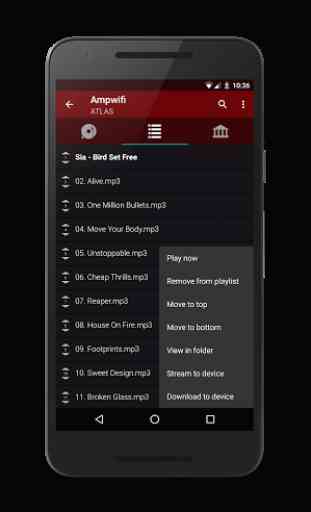
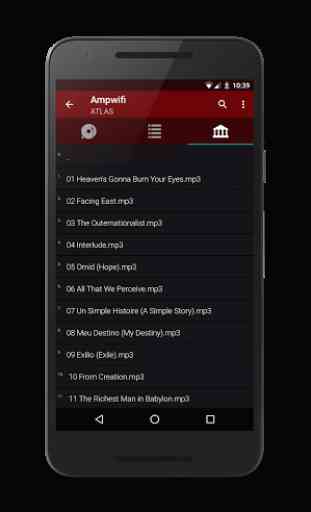
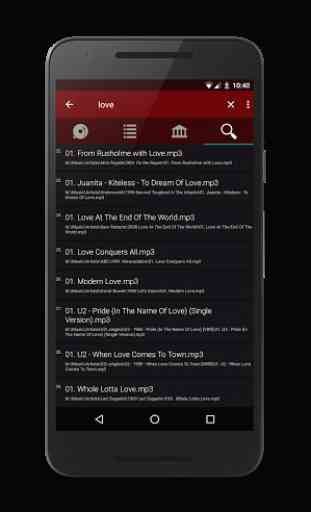

All I did was Google "Winamp remote app" and it lead me to this app and it still worked almost straight away I don't think I've ever experienced anything this easy. Although if I had one request, it would be the ability to sort the music library by title/artist/etc. But it's no deal breaker. The fact that it's an option already surpasses my expectations. Great app 👍🏼