An2An Remote (Demo)
Paid user can email [email protected] to obtain a Windows Receiver for free.
Benefits
- Turn wired keyboard/mouse/controller into wireless one.
- If you have a phone with built-in physical keyboard or game controller (e.g. Xperia Play, Nvidia Shield, Droid X360, JXD S5110, Yinlips G18A), you don't need to buy keyboard/controller for other devices.
- Screen is not blocked by onscreen keyboard or your finger when using another device as input, so you get better view.
- When the target device cannot connect to keyboard/mouse/controller directly (e.g. no OTG, Firmware unsupported, unrooted), you can use another compatible device as a "bridge".
- Use touchscreen apps on devices which have no physical touchscreen (e.g. Android TV Box, PC).
- Extended customizability by using together with GameKeyboard (e.g. create key/touchscreen mapping, multiple profiles, macro).
IMPORTANT1. Keyboard feature doesn't need root.2. Mouse/Joystick/Touchscreen features need rooted receiver device, please enable "Settings->Receiver Options->Use Root Features" from receiver devices.3. Feature demos are provided for compatibility testing, restrictions applied when license is not purchased:
- Keyboard: only the first 2 keys pressed in the beginning of each session will work, restart the transmitter to test other keys.
- Mouse: limited to horizontal cursor movement
- Touchscreen: bounded to upper-left area
- Joystick: limited to horizontal movement of left analog stick
Credit to Deen0X for the promotional video and tutorial: http://forum.openhandhelds.net/index.php/topic,125.0.html
InstructionsPreparation (for the first time only):1. Install this app to both devices. 2. Open the app on both devices and select appropriate role.3. On Receiver device, follow instructions to activate "An2An Receiver" soft keyboard.
Setup connection (for each new device):Connect DirectionDepends on your need you can select whether to initiate the connection from Transmitter (T->R) or Receiver (R->T), the following instructions assumed (T->R) mode.
[Using Bluetooth]1. Switch "Connection Mode" to "Bluetooth (T->R)" on both devices from Settings screen.2. Pairing the devices through Bluetooth, usually under system's Wireless and Network settings screen.
[Using WiFi/Network]1. Switch "Connection Mode" to "WiFi/Network (T->R)" on both devices from Settings screen.2. Enter the IP address of Receiver device into one of the "Remote Address" fields on Transmitter's Settings. If you don't know the IP address of your Receiver device, call up "An2An Receiver" soft keyboard and tap "Start Receiver" and it will display it's IP address.3. (Optional) Change connection port on both devices if needed.
General Usage:1. Turn on Bluetooth/WiFi on both devices.2. On Receiver device 2a. Select "An2An Receiver" as active soft keyboard. 2b. Call up "An2An Receiver" soft keyboard (e.g. tap on an input field). 2c. Tap "Start Receiver".3. On Transmitter device 3a. Open Transmitter app. 3b. Tap "Menu->Connect Receiver" 3c. Select Receiver device from the popup list.4. Wait for connection establish. Depends on the hardware and signal quality you may need to retry several times. If you have connection problem, try restart bluetooth/wifi on both device (and/or pairing the devices again for bluetooth connection).5. (Optional) On the transmitter device, call up the desired soft keyboard if needed.6. Start using. If you have problem transmitting input, restart bluetooth/wifi and try again.7. When finished, close transmitter app by "Menu->Quit", and stop bluetooth/wifi to avoid battery drain.
Category : Tools

Reviews (26)
All the features I expected from playstore is available in this small app even my old phone (android version 2.2.5) acted as a remote for my smart tv. Well done and keep it up 👍👍👍👍👍⭐⭐⭐⭐⭐
worst instructions ever. the app may be great. but can't use it because it doesn't even have sensible instructions
Tried 3 devices and I can't connect any of them to each other over any method either way around.
This just doesn't work and it's an android 2 application that requires a menu button. Pretty bad
Ridiculously complicated to use and setup
dont see how the transiever is supposed to connect with no settings menu.
be aware. This worked on lolipop but does not work on android pie. you cannot go to the settings.
currently using my Moto G7 play as a keyboard for an old Verizon tablet running Android 5.1.1. pretty neat if you ask me.
Got everything figured out thanks to these review posts about the settings. However cant do the full root thing how do i do that?
it is not working on my phone
It Worked for me perfectly
I should had seen the reviews
No onscreen access to settings area, and lollipop has done away with the dedicated "settings" key on my galaxy S5.... App opens already setup for Bluetooth R-->T however I cannot connect to it from my note 3 set as receiver, the devices are paired and using Bluetooth. Would like to try WiFi but cannot access the settings on my S5...
Considering you have to buy each option separately, it's a realtively expensive app if you get all options. That being said, I only got the mouse option, and it is pretty lacking. The mouse movement works well enough, but that's about it. Left-clicking usually requires at least 5 taps until it finally registers. Right-click and click-and-drag are equally frustrating. Haven't gotten the roll mouse wheel option to work. Also, since my phone has no dedicated menu key, I have to press and hold the back key to get to settings. This sends the back key to the receiver when it's not what I wanted to do. Also, I'm not exactly sure why I have to configure it as an input device when I'm not using it as a keyboard but a mouse. Really more trouble than it's worth.
After some testing with the free version, I bought the paid one. Now I use it with a Huawei 7 inch tablet as receiver and a Samsung Galaxy Note 2 as transmitter. At the overall it works fine. The only problem I find so far, is that it only transmit the inputed characters at the end of the word. If it wasn't for that, I would say that it is a perfect app.
Worst experience with any app in the store. HORRIBLE DESIGN. Instructions say to enable an2an keyboard but is not in the list of input methods. If I need to purchase the keyboard license just to test then this demo IS NOT A DEMO. Misleading.
Connected with both WiFi & Bluetooth, but sadly no screen showed from other device; this was because the older phone needed to be rooted. :( Rating is based on side functions and design and not the main function since I was not able to use that. Interface design is good.
After I enabled root to using purchased modules, my phone keep hanging and I cannot do anything. I need to hard reboot my phone but after a few minute, it hangs again
Now I don't need a tab anymore. I have 2 midsized smartphones and now I can easily type and program on the go. Definitely worth a shot.
Doesnt work, and very complicated to set up. Does not support modern devices, as requires a menu button
Its still a lot buggy and need improvement a lot but a great job appreciate it..i hope to see some updates soon for stability.. reallly looking forward to this..
I was looking for such an app everywhere. Nice idea, disappointing experience. Why should a simple wifi/bt connection be so difficult? Where is the menu/settings button in the transmitter role? I need to uninstall, install again select receiver role just to try and tweak a setting in the receiver role and change the role to transmitter.
Works perfect as a transmitter and receiver. I would rate it 110% if it had voice control as well as mouse keyboard and touch inputs. Otherwise it does what it says it does. Well pleased. ....
No menu nothing. I paid for keyboard now you are forcing to use this remote which just doesn't work. Just give me the keyboard app.... I paid for keyboard and touch but both are useless ..... Shame and a disappointment. Painful!
Unable to connect device. .Retrying 23x. . Uninstalled Description for this app is perfectly correct with the app function but I can't connect using Bluetooth. So sad T.T
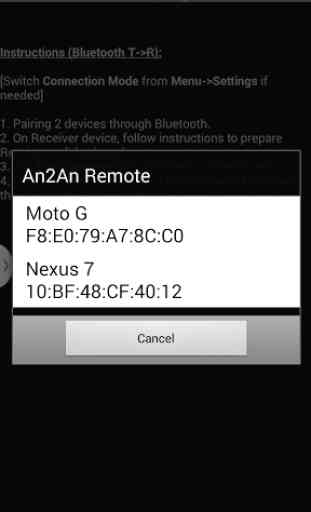
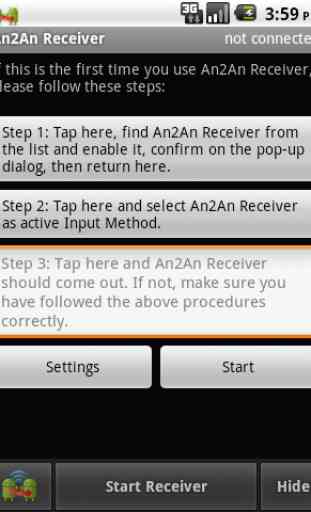


Awesome idea! I don't like using my tablet's on screen keyboard and found this. Was able to use my phone's keyboard to as a keyboard for my tablet. It was pretty laggy, and only able to get one word out, but as a demo, it worked. I had to enable the menu button on the touch navigation bar to access the menu on my phone.(S8+, Android 9; Tab S6 Android 11)