Anacode IDE Android/C/C++/JAVA
Read the blog to learn more about using Anacode IDE at: http://www.anacodeide.com/blog
If you are facing any issues, rather then giving a bad rating to the app and never responding again, please use the provided developer email, or the website contact form at http://www.anacodeide.com/contact to get help.
Anacode is an integrated development environment and source code editor for JAVA, HTML, CSS, PHP, JavaScript and C/C++ files that allows you to build and run Android applications directly on the device. Anacode can directly build an APK from your android project source code by single click on the "Run" item in the menu. Just open any JAVA or XML file that's is part of your project.Anacode introduces a new code edit model for smart devices allowing for faster and much easier writing and editing of source code then ever before. Copying, pasting, deleting (and other functions that are used a lot during coding) of lines, words or selections of code is a single tap/click away and speeds up your coding time dramatically.Write and test HTML, JavaScript and CSS in the build-in or system browser on the fly.Use the cool prettify function to transform unformatted HTML or JavaScript source code into a human readable form.
Features:
- extended editing features:
- indent line or selection
- move line or selection up/down
- copy whole line into clipboard
- duplicate line at cursor
- copy word at cursor into clipboard
- replace word at cursor by content from clipboard
- delete whole line at cursor
- unlimited undo/redo
- external keyboard support
- custom syntax highlighting of JAVA,HTML/XML,CSS,PHP,JavaScript and C/C++ files
- autocomplete for all supported languages
- parentheses matching
- regex search
- regex replace all
- FTP upload
- Tasks list
- building android applications directly on the device
- compile and run C/C++ programs directly on the device
- compile and run Java programs directly on the device
- create new C++ classes
- create new Java classes
- run html files in an internal or external browser
- HTML/Javascript prettifier
- contains Andoroid, C/C++ and Java sample projects
In-app purchase features:
- Compiling C++ Makefiles
- Building large Android projects
- Editing PHP
- Editing CSS
However the app can be used even without a purchase, but there is a re-enable waiting period involved.
Category : Tools

Reviews (28)
It's alright, but the backwards (deleting) button is either delayed or needs to be touched 2x in rapid progression, which can be frustrating at times. Interestingly enough, if I tilt the screen horizontally, it works well for a moment and then it's just like I've descripted above, again.
This is good but just for expert. This app is hard to use for hobbiest like me who has little capability to fix errors caused by bad code autocomplete and no auto fixing features of this app. The app get all my time just for searching errors and I need to read manuals and tutorials from the internet while fixing projects. AIDE is still the best ide for Tablet and SmartPhone which is good for all skills from student/hobbiest to expert. This app is far away from what AIDE can do.
When I create a new JAVA Project, why does it keep on saying "Please remove spaces from all input" when there were no spaces at all?? I can't start my project because of this. I don't know if it's a bug or there's something wrong with the way I input. I hope to receive a reply or an update for a better user experience. Thank you.
This app is nice. And it's sweet that you can compile codes of different languages for free. The only problem i have with it is that you cant copy and paste codes. So if you want to transfer a code you wrote in another IDE to it, you have to start typing it manually. Aside from that, everything else works ok.
This app sometimes randomly crashes for no reason and then it erases my work. It has run my code before but now it won't run! This is a program, a list of instructions! If it works once, it should work forever! This app is useless for running code.
I'm giving this app 5* and I don't do that or rate at all because I feel like most app just are not what I think its going to be at first. I trying to learn java and wanted something to build and run app Im trying to make but I'm still learning and wanted one to help with suggestion and highlighting I seen this low rating but its just want I needed to help me! not even joking think you so much and I hope to make something as great as this app.
Excellent for practicing coding i am a beginner and this is helping me a lot in practicing what I have learnt, It is very user friendly. Thank you for such a wonderful app.......
Amazing app I have ever used nd I can assure every java learning student that it will help a lot if one don't have a pc or laptop as well as many more useful languages inside it...so I would prefer everyone to install it and work in a friendly environment...if you really trust this review then please install...
I am a student learning Java and C. For me it is a great product and one of the easiest for android devices. I feel a little weak in the documentation, because for a student without much skill it is not enough. It would be great if there was a question and answer forum.
the best tool for ide in android ever.. it's really simple to create a source code, to compile and even more to run.. best ever!!!!
I don't have words to express how i feel about thiis app. But I have used all the IDEs on playstore and i am happy to announce that i have finally found THE ONE😆😆😆😆
The app is good. It has nice features but sometimes wait time is too much. Sometimes we have to wait long time to run the code. It just asks for payments. I mean You can't restrict us to run the code. That's not good.
Best integrated development environment for Android phones. Everyone should download it. Do not ignore it . Gives best experience of Android Studio on mobile. But designer option should be added.
Everythinwas going very fine until my html file size reached 10Kb size and then once I pressed prettify, it deletes the end section of the code and when I wrote it again, and pressed prettify, it deleted the code from the same place once again...pls tell the solution for this....😢
Great IDE compiles Android JOGL libraries and has method autocomplete. Looking to start a lightweight game engine. Auto creates project hierarchies with xml manifests and has sample programs built in. I became an Android programmer in 10 minutes.
This app is really so good. I only work with HTML. Through it, i find out it is very helpful for learning ICT.
it's a great IDE. the issue I rather dislike is that the scrolling is not smooth enough when I was writing java file to create Android app.
It may work on other device with other android versions (mine is android pie), but it doesn't showing any output in the console. ☹️
get Error keystore file could not be created. when trying to create keystore file for exporting apk, whyyyy? any idea how to solve? I did everything exactly like u show in ur blog.
I started a new project, entered my first lines of code, then the editor just freezes. I don't know what triggers it exactly...
My experience was okay not until i started noticing some errors. For example, the html complier does not refresh its self after running another code, it does not allow me to write beyond 300 lines of code in javascript and also pretifying codes of line beyond 300 words cuts the other lines of code after 300 lines
Worst app. You cannot run java programs and it asks manifest file. You can run android apps that contain java files.
Excellnt workspace and development environment. Loved the experience. Great app!
Best app for leaning to programming on the way , now i dont to wast my time while im on a queue or something on wast my time , just grab the phone and start Anacode and here im programming.
img tag is not working and sometimes no auto completion of the code as well as suggestions. please fix it.
This is the good app but I am rating 2 stars bcoz there is no help button. While generating an APK it ask me for keystore. And I don't know how to generated it in mobile. And in this application there is no guide about how to use this application. And I don't know how to generate keystore value, please provide this information atleast in youtube. Else we can't able to use this app.
Working fine with sample files but Whenever I tried to use my own code to build stop at 20%
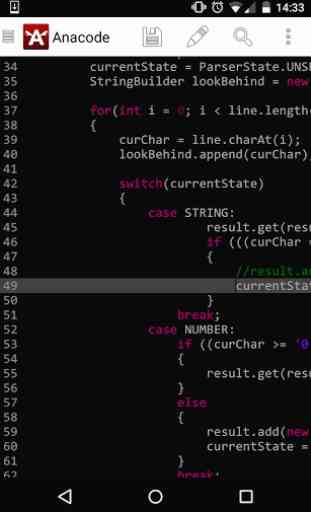
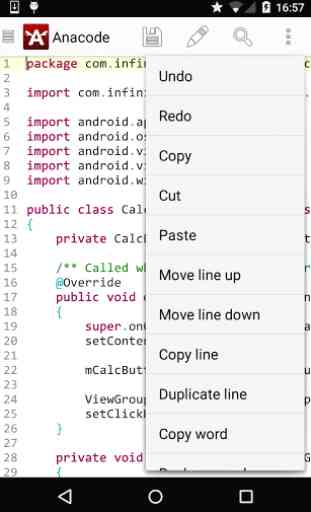
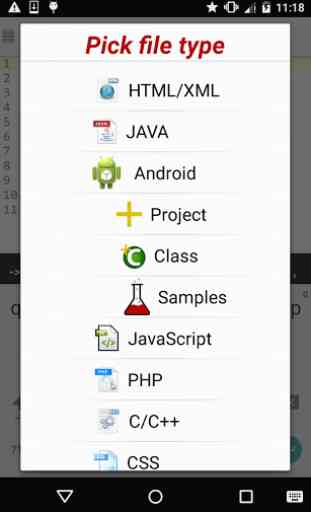
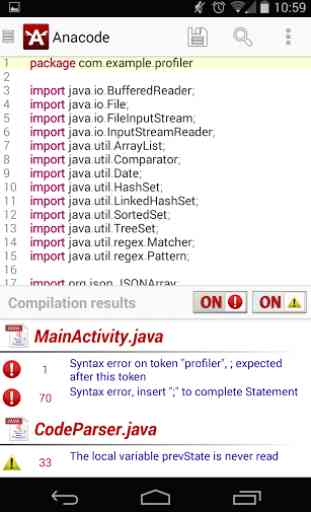

Great, the APK export/run is really fast for an IDE, and it's on Android. It has all the imports that the other apps are missing, it has good instant class creating, the only problem is when I export the APK and I don't press open the dialog box gets stuck at 80% and to fix it all you have to do is press ◻️ and go back in the app. Also a strange bug can happen where files get duped with names of other files.