Analog Clock Widget Android
* Digital Clock Widgets Series -
- Digital clock widget is a full featured, fully customizable digital clock and weather forecast widget for android. Set this digital clock widget on home screen, to make your android phone even cooler than before.
* Analog Clock Widgets Series -
- We are proudly presenting this fully animated Analog Clock Widget, including moving gears and second hand looking beautifully and stunning on your Android phone. Transform your phone into envy-making item with Analog Clock Widgets!
* Alarm Clock Widgets Series -
- Alarm Clock is the new form of simplicity with elegantly designed clocks and current weather conditions. Alarm Clock is designed to be a shortcut for you to access system alarm clock, world clock, and timer settings. Apart from minimalistic design, we have also developed Alarm Clock to use very low system resources. It can be used as beautiful desk clock as it sits on your home screen.
Features of digital / analog / alarm clock and weather widget:
- Lots of clock and weather widget designs for customizations
- Tap on widget to load up alarm/calendar/weather/widget settings page
- Display the next alarm, next calendar event and week number on the widget
- Flip Clock animation
- Analog Clock Widgets Series with animated gears and second hand.
- Beautiful clock widgets: check the time right on your Home Screen
- Resizable widget layout
- Lock Screen Widget mode
- Integrated alarm clock
- Auto adjustment for alarms while changing time zones
- Clock and Weather Unites Setting: You can reset the temperature unit (Fahrenheit / Celsius), time format (12h / 24h), weather report update interval of time, the unit of wind speed, pressure unit, etc.
- Current Weather Info: detailed real-time weather report, including real-time weather and temperature, "feels like" temperature, precipitation, UV index, humidity, visibility, pressure, pollen counts, in the direction of the wind speed, time of sunrise / sunset, etc.
- Hourly & Daily Weather forecast: including weather prediction, the high/low temperature, rainfall, wind, etc. You can check all these data are detailed in daily or even hourly.
- For scheduling outdoor activities
- Sunrise /Sunset times right on widget screen, better plan your outdoor activities.
- Air Quality Index (AQI): Present air quality index for 20,000 locations worldwide.
- World Weather: Ability to change location for weather information for any city in the world: Bangkok, Kuala Lumpur, Athens, London, Manchester, Cambridge, Los Angeles, New York, Chicago, Las Vegas, Hawaii, Sydney, Perth, Tokyo, Ottawa, Toronto, Victoria, Berlin, Florence, Bari, etc.
- Precipitation Forecast: Inform you before it rains.
- Weather Alerts: Informing the real-time alerts and weather warnings.
3 The exceptional characteristics of clock and weather widget:· AccurateLocal Weather Forecast that provide professional and accurate weather service to 20,000 locations thousands worldwide.· ConvenientConveniently to check the clock and weather without opening an application.· CustomizedOffer a widget collection with various themes for you to customize your home screen.
HOW TO ADD A WIDGET:1. On your Android home screen, tap any blank or “empty” area with size 4x2 and hold down your finger. 2. An “Add to Home screen” window will pop up. From that window, tap “Widgets”. 3. You’ll be presented with a list of all the installed Widgets on your Android device. 4. Select the clock and weather widget to add to your home screen by tapping it.
NOTICE: Please exclude the widget from any task killers, this will resolve the time freezing issue.
Stay in touchIf you would like to help with the translation and localization, please write to: [email protected]
Category : Weather

Reviews (30)
App keeps crashing every time I try to use. Uninstalling!
After the recent update this widget has stopped to work at all. Such a shame
Keeps crashing seconds after placing the widget on the desktop
Nice clock, please add more design. Thank you!
Keeps crashing. Won't even start.
Loved it, but it suddenly stopped working on my tablet!
i couldn't even open the clock
nice and buityfull
Nice app Thanks
Will check for sometime before commenting
Just a load of unwanted weather screens and NO individual clock face so I could just see the TIME and DATE as that was the reason for down loading the app. I also do NOT want a permanent ad bar on my lock screen. Uninstalled it within 5 minutes of trying to set up the clock only. False information in ad, this type of misleading information should NOT be allowed and these type of misleading ads should be removed and banned as they are just a complete waste of time and effort.
I don't like this app, I don't really want the lock screen and a pile of adds and there is no settings to turn them off!
Nice clock.nice app interface. Only problem is that date and weather inside the clock should have been little bit bigger.it is sometimes difficult to read.
Supposed to have downloaded a weather app, not this clock widget. Lame.
Superb fentastic pl change the setting for small clock other wise nice waiting for your favourable reply.
would like it more if i could pay for an add free version...how bout different analogue faces too.
All I want is the clock. Please provide a means to disable the weather. I already have a weather app I love. It says it is a "clock" widget. Provide a way to disable weather and you get 5 stars.
This is NOT a clock app. Shut them down
Simply garbage, the only one get in there is ads.
Really like the watch. Wish the developers would make in a larger size like 4x4.
Good weather update and can easily locate your destination, benefical.
The only thing is that the message to the inbox
Clock delay always need to refresh
No information regarding temperature or other weather indicators. Clock widget not showing
Clock freezes with Apex launcher on Oppo a73.
It is clear,sensible and very handy
Excellent app thanks.
Its good. I like this application.
Just installed. Iam yet to know it.
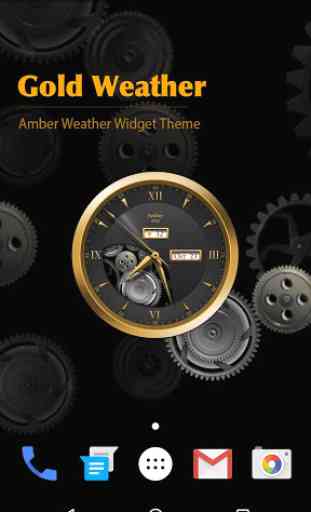




Seconds does not follow system time. Everytime it is refreshed second resets to 0:00