Analyze your games
It also automatically detects the variation of the opening played, showing in green color the moves pertaining to that opening. The rest of the moves are shown in a color palette ranging from red for blunders to blue for optimal moves, including cyan for sub-optimal moves.
During analysis phase it is possible to interact with the gameboard and the moves, being both parts synchronized by default. At any time the analysis can be interrupted and resumed later on without losing the data. It is also possible to analyze in background or even while screen is off.
Once the analysis phase is over (or even in half-analyzed games), the application shows a briefing of the calculated results, highlighting best moves, blunders and skipped tactics. It also shows ELO and quality graphs in every movement of the game, taking into account that openings are not included in the calculus. By default, movements pertaining to completely lost or win positions are not included in the analysis, because players tend to do safe moves instead of accurate ones in those phases of the game. The analyzed games can be reviewed at any time without the need of a further analysis.
The game tab lets you interact with the chessboard and the moves, and shows the best movement suggested by the engine with an arrow, in order to compare it with the one played by the human. In the initial settings, the analysis mode is selected as faster (5 seconds per move), although you can improve accuracy with 10 seconds per move. It is also feasible to increase the number of threads used by Stockfish up to 8 (by default it is 2), so that your device can get a deeper analysis in the same period of time.
Category : Puzzle

Reviews (29)
Some time ago, I was looking for a program that calculates ELO based not on the results of the games, but on the quality of the moves made in the game. I thought that such a program did not exist. But here it is. This is the program that I was looking for.
Pretty slow analysis, and it does not explain very well that it is analysing and not just broken, but still, it does the job.
Every time I try to open a PGN, the program tells "this game has errors" but this is not true at all: on my PC all those PGN work well without any problem. So the error is inside this software!
You should allow us to save analysed and annotated pgn with analysis lines of best moves and blunders....
Don't waste your time...it does not see pgn files even I have over 200 saved .
It needs stockfish 10 and option to add engines by user manualy
Well I def don't play at 2570 rating lol But I test against someone I know it was pretty close to their Rating Maybe u have test more one game to get an accurate rating But I wish I was 2570 😁 Anyways nice App need add paste from clipboard tho
Can you add select OEX engine and update to stockfish 11
This is the only app that I've found that reasonably calculates elo from a single game, amazing job! It would be wonderful to be able to copy and paste pgn files directly instead of having to create a new pgn file every time. Also would be great to explore variations after analysing a game. Thanks to the developer for such a unique tool
Awesome app. Too bad it is abandoned by developer. It hasn't been updated in two years.
Engine matching? I would like a good explanation of the terminology used in the app. For instance I analyzed a game. It rated my play at 2570 under engine matching it's at 10.9%. It rated my opponents play at 2264 engine matching 21.8%. Then we have the gauge, the Gage says 2570 and under it 88.1 and has my opponent at 2264 and under it 76.1. Like I said I just want to know what all this stuff means where can I find out pls?
I love it. Its show my mistakes and how to improve
This is one of the tool to become Grandmaster..
How do you use this app? No instructions. Entered a game , saved it I guess but then what.? Waste of time. Unless you can read the mind of the designer.........
Recommendations to the developers: I love this app. Keep improving it. I can put it to good use. I wish that it would allow me to make a pgn file to store my analyzed games. I would like to be able to share analyzed games with other pgn Apps. Please upgrade to Stockfish 6. Also, allow Stockfish to show additional moves in your App's Recommended Variations. The quality graph does not work on my Samsung Android Tablet.
Chess strategy works and it's exactly what I'm wanting. Where did I go wrong, what should I have done etc. Needs some fine tuning to improve user interactions. Such as analyse game, show what position it's on. Recommended move and actual move confusing. Suggest a more treeview approach showing branching. Back-end of the app is perfect, work required on user interaction.
The concept is awesome, the implementation is very good. I gave 5 stars but I think there are still ways to improve. It's a great tool. For best learning first analyze yourself then compare to these results. I'm getting an error message when loading a pgn file. It appears the app doesn't like a space after the period following the move number. 1.d4 instead of 1. d4.
I am a self-taught player downloading the app for my 7years old son who play chess regularly in tournaments. The app is good and worth it for installing. I don't know if it is possible to add or the user to be able to add another engine except stockfish, would be great if you can.
Not sure it even works properly. My ratings are coming out at 2000+ every game, I'm not that strong. Apart from that I had an opponent hanging pieces all over the board yet still rated 2000+. Great idea, but...
As someone has already mentioned the app does not work. It simply goes blank screen when told to analyze game. The problem is when you accidentally place the figure on the wrong square and later you correct it then the entire game won't be analyzed. Please fix this. Also include coordinates display on the board.
To those who are saying negative to this app,,you are wrong,,this app is good when studying classic games,,when time that there is no elo rating for the master..like lasker and philidor,,this is a great tool to determine how strong the masters on those time,,.not 100% correct but it still helpful ..when studying chess history..more powe keep updating..and its free..thank you so much..
I wish there was a manual describing wat the different colors mean and how blunders and best moves are chosen. Otherwise one of my best downloads so far.
Fantastic concept. I wish there was more information on how it works. People who don't like it probably don't understand what this app is for. Basically it computes an approximate ELO rating on a per-move basis. Lovely!
It seems it could be impressive but doesn't open .pgn files or some of the other features on the menu. Cant make a move, not sure if its technical problem!?
First time using the app. I have uploaded all my moves to create a pgn file and saved it. When I clicked on Analyze a game and selected the pgn file, the page went blank. I waited for 5-10 minutes, it still is blank! Needs immediate fix.
Thanks for keeping this app alive. Looking forward to SF 7.
I like this app but can I load anotated or grouped pgn?
Thanks
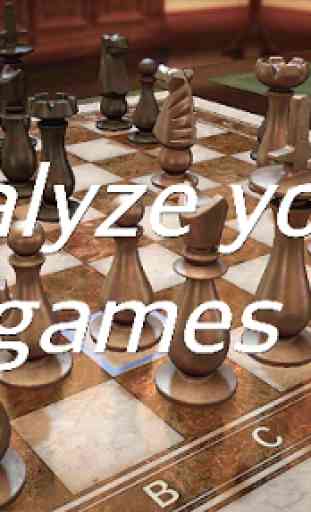
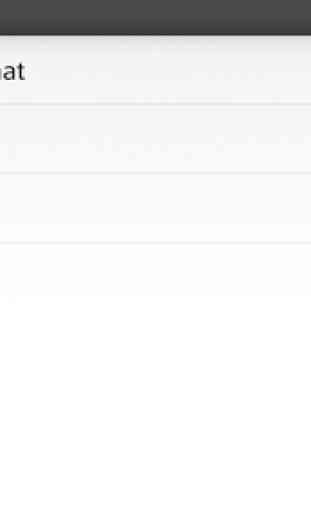
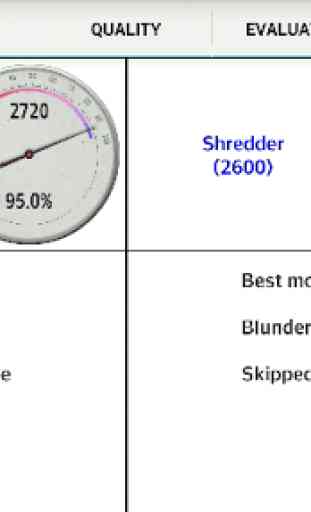
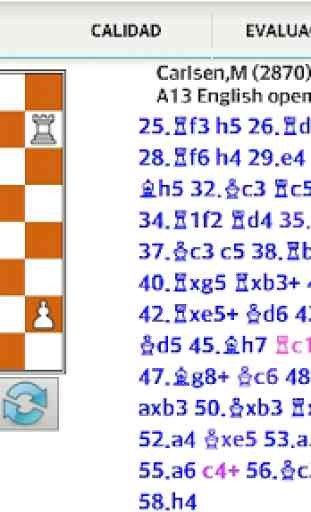

I have been searching for an app like this for 2 days 😔. And at last I found it😥. Now I'm happy but not that happy because the application is slowly when comes to analysing. But beside the slow analysing, it's a really fantastic app