Anatomy Flashcards
Each flashcard has two sides, one illustrates the human anatomy with the parts numbered, and the other illustrates the parts with the terms.
Go to menu to choose one of the human body systems or gross anatomy or tap on the flashcards to see the parts of the systems more detailed. For example, in muscular systems you can find anterior, posterior flashcards, head and neck anatomy.
In gross anatomy, flashcards of the eye, ear, mouth and teeth are available in details.
Features:
- The flashcards of the muscular system, nervous system, digestive system, urinary system, reproductive system, respiratory system, skeletal system.
- More detailed flashcards of the eye anatomy, ear anatomy, mouth and teeth anatomy in gross anatomy.
- The parts and organs of the systems like heart anatomy, head and neck anatomy, kidney anatomy and more
- Anterior, posterior and lateral views of the anatomy systems.
- Two sided diagrams one of which indicates the organs with numbers, the other indicates with the terms.
- Colourful and educational contents.
How to use this application:
When you open the anatomy flashcards app, you see the muscular system at first. Tap on menu to see the other systems: Muscular System, Skeletal System, Cardiovascular System, Digestive System, Nervous System, Respiratory System, Reproductive System, Urinary System, Lymphatic System, and Gross Anatomy.
Lets say you choose the Skeletal System. Firstly, you see a card illustrating the whole human skeleton system. Each bone is coloured differently and numbered. Tap once to turn it to the other side where the bones are indicated with their names.
With the left arrow on the bottom of the screen, the next cards can be viewed. Second card of the Skeleton system illustrates the whole skeleton system from the posterior side. After that card, there are the cards of the head, torso, arms & legs, feet, and hands successively. Then, go to menu to select another system or continue to view other cards with the left arrow.
You can see the order of the cards on cards menu. To view specific card, use this menu.
Category : Education

Reviews (30)
This is really very helpful app for all medical students and Doctors 👍👍
Not working on newer phones and it is reslly annoying!
Good application. It does what it was meant to do - help you learn.
Not work with Samsung note 10 +.....pls. .. please updated
Fails to run, keeps crashing
Not working on the new android versions.
Not working with Samsung Galaxy A7
Its not working
Can be developed more...
Please fix issues when asked if you want to exit only no works
Simple navigation and well designed images. This is a great app and I will recommend this. I will on Monday to my classmates.
Easy to use and well organized. Even thought it was funny how the the yes button on the "Are you sure you want to quit?" screen was inactive. Only the no works haha.
Loved the colours to differentiate - helped me pass my anatomy exam! - would highly recommend
very usful app for learn anatomy as well as as easy to use and attractive
I wish if there was detailed description about each and every organ😕😕
Simple, clear and colour coded. THANK YOU
Very useful, as I'm now taking anatomy, and physiology
I love it because it helps me to know more about my self
Starts with the musculature. Nothing for planes, cavities, directions or the anatomical landmarks. Also doesn't include quadrants or regions.
Can't believe its free.
A fountain of knowledge
Is it possible to add the deep muscles, especially in the back?
It's a good application to remember anatomy knowledge of the first years of medical school, but there are some issues and little mistakes should be corrected. both in scientific and structural part of the application.
Goes over major muscles, bones, organs... But does not have much detail beyond that. Easy to look at, great for an introduction to anatomy
For a free app it's great! I have been able to reacquaint myself with the parts of the body. Now I have most of the body parts memorized by reviewing during TV shows that I don't like to watch. I wished I could review the function of the parts but that is probably another app.
Why? Because the big toe only has proximal and distal phalanges, not three phalanges as shown in slide 2-6
The best app ever. I recommend that if you to learn all about human anatomy, this is the greatest app.
Its a good app, but I wish it would be more professional. Good for BS students
Completely useless for med students. None of the actual small structures are there. It is very superficial.
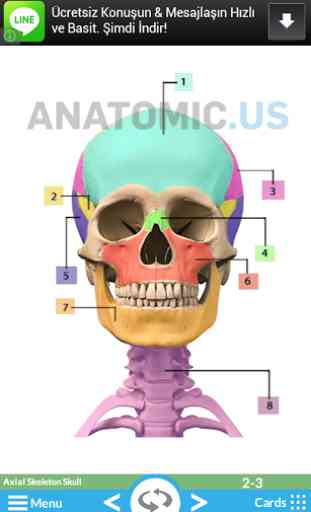
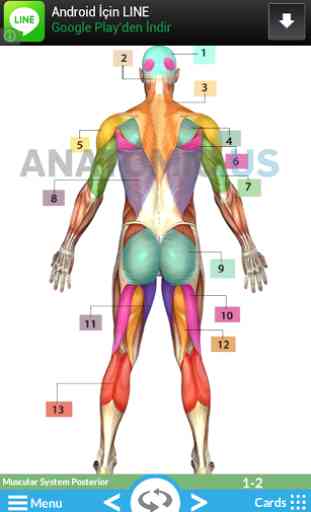
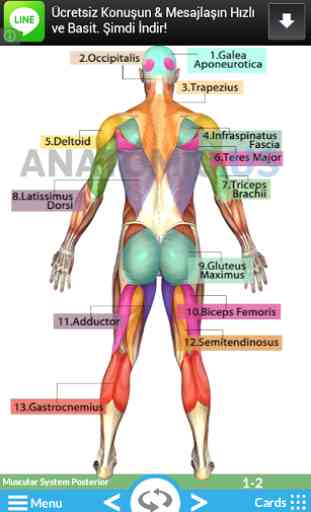
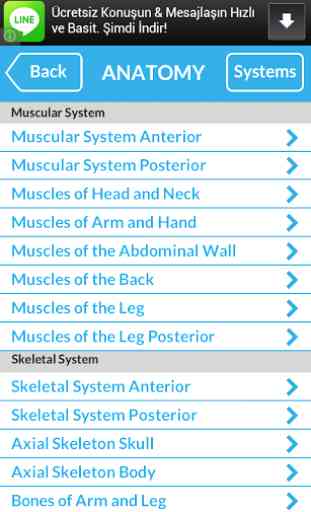

This doesn't work on my phone anymore. It needs an update so it works with newer phones. (Mine is approx 15 months old) Such a shame because the app is amazing!