ANBTX Mobile Deposit
• Deposit to your account at any time and from anywhere. You don’t need to wait for the bank to open or worry about getting there before the bank closes.
• Bank with confidence. Your mobile deposit is just as secure as any transaction at a branch location.
• Take control. ANBTX Mobile Deposit is part of our ANBTX mobile family of banking apps. Along with Mobile Banking and MoneyHD, Mobile Deposit is one more way you can enjoy the benefits of ANBTX banking.Member FDIC
Category : Finance

Reviews (10)
Haven't had any problems, but it would be better if this app didn't exist and the feature be available in the Anbtx general app.
it's alright sometime have a problem with the focus on camera
Bug won't let you take a picture of the front and back . It only keeps one picture of the check when it requires two, the front and the back.
I have made several attempts to make a mobile deposit using an Android phone. It gets to the point of taking the picture, and then I get a "please wait" message. After several minutes of waiting the app then crashes! This is a joke, and why isn't it a feature in the already existing mobile banking app. So frustrating. I know a local IT company that developed other bank's apps if you want the help!
When taking a picture the screen is blurry but once you snap it, the picture is clear.
The app somehow affects the camera on the phone and won't let it focus on the check image enough to satisfy the parameters set on the app to make a deposit. I took a pic of the check using the app and not using the app and the app is very blurry. I am going to contact ANB .
Glad the bank has this now! :)
Great saves time and its easy
Love it

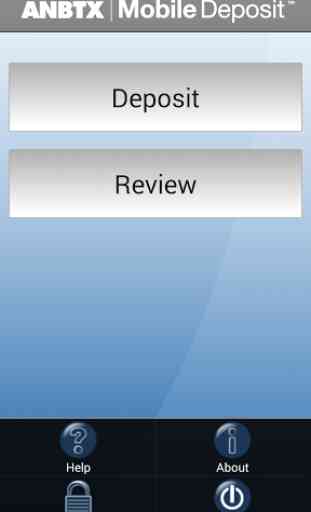
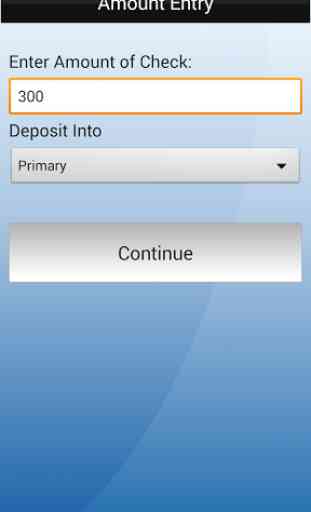


The ease of depositing a check is wonderful!!!