AndrCam3D
Use red-cyan glasses.
Keep your device always horizontal.
To take the second picture the camera should move to the right about 70 mm (1).
This displacement must be done parallel to the ground and without changing the camera tilt.
There are three types of help for the first photo and the displacement for the second one:
1: The horizontal line must be green (roll).
2: The vertical line must be green (pitch).
3: On the screen overlays the first picture to serve as a reference.
(1) When using the front camera, the displacement should be to the left.
Keep your device always horizontal.
To take the second picture the camera should move to the right about 70 mm (1).
This displacement must be done parallel to the ground and without changing the camera tilt.
There are three types of help for the first photo and the displacement for the second one:
1: The horizontal line must be green (roll).
2: The vertical line must be green (pitch).
3: On the screen overlays the first picture to serve as a reference.
(1) When using the front camera, the displacement should be to the left.
Category : Photography

Related searches
Reviews (2)
Mar. D.
Jan 8, 2019
What I like best about this app is the leveling. It works best for me out of all the anaglyph apps I've tried.
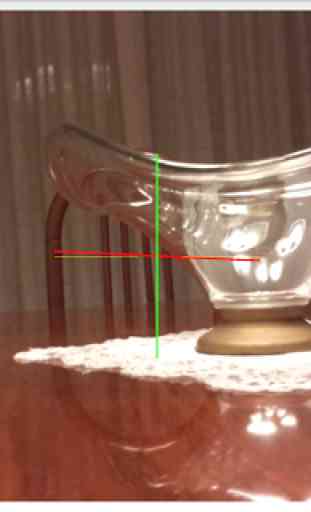



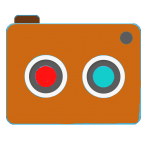
Thank you for developing! The single lens true 3D anaglyph is not well represented on Android. I like the cross hairs but suggest implementing an auto align feature for the final image. Also please take a look at 3dSteriod they have a lot of nice features but it's no longer being developed.