Androcker: Docker Companion
Docker enables you to separate your applications from your infrastructure so you can deliver software quickly.
With Docker, you can manage your infrastructure in the same ways you manage your applications.
By taking advantage of Docker’s methodologies for shipping, testing, and deploying code quickly, you can significantly reduce the delay between writing code and running it in production.
Androcker is an unofficial companion app for Docker.
It lets you monitor and manage your Docker Hosts on the go. Anytime. Anywhere.
Management features are being added progressively.
This app contains non-intrusive Ads to help support its development. To remove them and support the development, please consider purchasing the in-app product to unlock all the premium features.
Requirements
• Docker Remote API : This app communicates with Docker hosts via the remote REST API. As such, it requires your Docker daemon to be accessible via the network.
See https://goo.gl/kWDm51 (for instructions on how to make the Docker daemons listen on one or more given ports) and https://goo.gl/2Tm3kI (highly recommended for setting up Docker daemons for secure connections).
Features
• Material Design UI, with Dark and Light themes
• Can handle multiple Docker hosts, each with different set of settings
• It supports both TLS and non-TLS channels. Of course, sensitive info (including TLS Certificates and Keys) is encrypted locally and never ever leave your mobile device.
• PIN protection
• Node information at a glance
• List of Containers
→ Ability to perform various actions against containers: edit name, start, stop, kill, restart, pause, resume
→ View realtime stats (CPU, Memory, Network, I/O, Top Processes)
→ View container logs
• List of Images
→ Ability to tag or remove images
→ View image history
→ Pull Images
• List of Volumes
• List of Networks
→ Ability to disconnect containers from a given network
• List of Events
Please note that this app is not affiliated to the official Docker project.
Feel free to reach out at [email protected] for any inquiries.
Category : Productivity

Reviews (16)
I can only see images and networks but not containers because it returns this error: "expected a string but was a BEGIN_ARRAY at line 1 column 1791 path $.Swarm.RemoteManagers". I've swarm mode enabled and docker version 18.09.1
One of the few docker companion apps on the Playstore that lets you check logs (for free). To get it to work, edit the "/lib/systemd/system/docker.service" file, and add "-H=tcp://0.0.0.0:2375" at the en of the "ExecStart=" line.
Cannot access containers, just keeps loading. Everything else seems to work fine.
Excellent app to view my containers, it's a good idea to add a ssh to view our gnu/linux server to update our system. for example i use postgresql container and with ssh i can manage my DB.
Its only a dummy UI. Couldn't experience any docker.
I was invaded by ads as soon as launched this app. Uninstall immediately
Cool concept, but a bit clunky to use.
Thanks so much for the best and hope fully understand the situation and fantastic
Full of ads
It works reasonably well for me. The ads are hardly unobtrusive with full page interstitials and blinking banners that would make the folks at BuzzFeed say, "Guys, show some restraint." Fortunately the paid version is extremely well priced.
I can use portainer to manage my docker engine just fine, but this app simply won't connect or manage containers - and it seems to have no concept of swarm mode. I have paid the fee for the non-free version, in hopes of supporting more development... Any progress?
Great app. Use it to monitor my instances on my home server. Only feature I could hope for is swarm mode support.
Couldn't connect ->crash
Seems to have a decent UI. Though I couldn't really do anything because the app would either crash when adding my docker host, or it would give a 404 error. Edit: This seems to require set on the docker side of things. I'll have to set that up then try this again. I will leave at 3 stars untill I can test again
garbage - does not connect to any hosts, full of ads
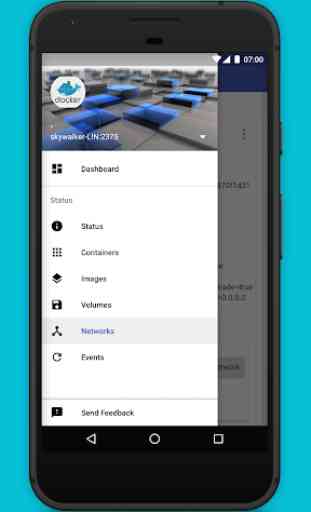
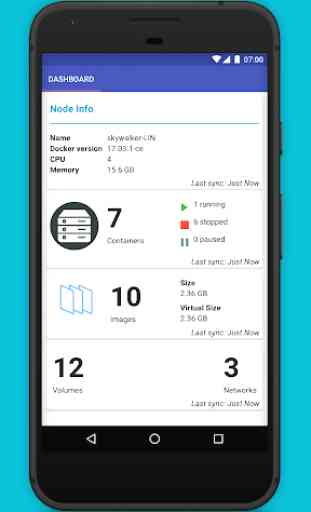
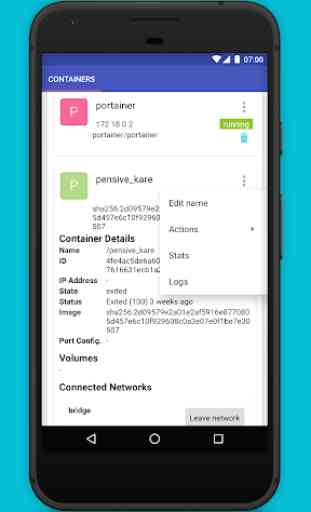


After paying to remove the ads, they are literally everywhere. Even when they aren't, a "Sponsor" square/rectangle is in the way. The app so far is awesome, but please fix the licensing and ad removal before offering it as an in-app purchase.