AndroDumpper ( WPS Connect )
Hacking anything is forbidden in all religions
- And this application has been developed for totally Testing and Educational purposes only , im not responsible for any bad usage or hacking other Routers that you don't have the right to access
***ROOT is NOT totally required****
***
* Location Permission is required for Wifi Network Scanning By Android*****
The application has two methods to connect:
- Root Method : Supported all android version but should be rooted.
- No Root Method : supports only Android 5 (Lollipop) and up.
For Android 5 (Lollipop) and up:
- If you are not rooted you can use the application to connect, but you cannot show password unless you are rooted.
- If you are rooted will be alerted to choose either Root Method or No Root Method. , you can show the password using both methods
For Android 4.4 and earlier:
- You have to be ROOTED for both connecting and showing password
- If Your are not Rooted , then you cannot use the application
================================================
- (Only Rooted Users ) You can show passwords for your current saved networks , just go to Menu then choose ( Saved Networks)
if you already know the WPS PIN you can use the app to connect and get the password using your PIN
Note: Please Before posting bad review ,, be informed that this may fail with some Access Points since these Access Points may not be affected by the WPS bug, so its not the Application fault.
Note: Trying the application on your network or any already connected network will be useless , the application will success always with already connected or saved network, even if your network is not effected by the WPS bug
Note: if the router has only WPS Bush Button and doesn't have fixed PIN , then this app wont work since it tries using the fixed
I have created random Pins Dictionaries Lists for BruteForce ( for people who don't know where to get or create dictionary ) can be downloaded from links below:
100 Pins:https://drive.google.com/open?id=0BzKLb-Q5X_sbSmN0UXZrWnRFREE
500 Pins:https://drive.google.com/open?id=0BzKLb-Q5X_sbdVhkSEEyRkU1azQ
1000 Pins:https://drive.google.com/open?id=0BzKLb-Q5X_sbYnF0dnBYU29oTmM
5000 Pins:https://drive.google.com/open?id=0BzKLb-Q5X_sbVkd4akN1czFnRzQ
10000 Pins:https://drive.google.com/open?id=0BzKLb-Q5X_sbZUdnakk4dThvRUU
50000 Pins:https://drive.google.com/open?id=0BzKLb-Q5X_sbS25TazY4NVhFVlk
100000 Pins:https://drive.google.com/open?id=0BzKLb-Q5X_sbVDBBZnM3NEs0SzQ
500000 Pins:https://drive.google.com/open?id=0BzKLb-Q5X_sbUlZnc0FqQ0xodzg
1000000 Pins:https://drive.google.com/open?id=0BzKLb-Q5X_sbSVY1anpfSEczeVU
5000000 Pins:https://drive.google.com/open?id=0BzKLb-Q5X_sbYnZHVm9GWXhBUTg
The AndroDumpper Official Blog: http://androdumpper.blogspot.com/
AndroDumpper Facebook Official Page:https://www.facebook.com/androdumpper
Follow me on:Twitter: https://twitter.com/oabukmailFacebook: https://www.facebook.com/oabukmailGoogle Plus: https://plus.google.com/+OsamaAbuKmail
Im The Developer , and im pure Palestinian :)
Category : Tools

Reviews (24)
I've found this app (older version) very handy and easy to use. I have been able to access a number of networks when I've run out of data and really needed wi fi. I'm just about to try new version and am excited to see what it can do! Great app - keep up the good work!
I am not rooted, and I can never get the offline feature to work. And then the online feature isn't available due to instability. Can you please reply with some of the router models that have worked? P.S. I'm not trying to give a negative review.
The very first day when I installed this app, it worked and I updated my mobile system of 1 GB by sneaking anothers WiFi,since then when ever I tried it says to reduce distance. Don't know what happened after that. If it worked on the first time, it should be working then.
I loved the app... It worked perfectly... Until the update came out... After that i could only use the online method and when i did it said that there were bugs..... It would be highly appreciated if you could fix it.... Thanks
Totally not functional against WPA2 PSK encryption type wifi(s). But so strong with weaker like WPA encryption type wifi(s). WPS is the weakest point of all routers and the WPS bug is the red point for you to aim.
The huge update is when the app lets u to view saved password for non root and lets u connect to wps disabled. It would be more than 5 stars if the developers add those features.
Dear Dev. I think your app new features are not working..but good job you've change the app in its new style and i like it but im expecting that your ONLINE METHOD was working but its not..wasting of time their was a little bit improvement..but its okey..Plss make it Possible to work..ill wait for the pogress of the app. Thks..
worst updates. showing only online option. not detecting root. Either get no data or most of the time connection error. i cannot use any other option
It is good and i love the new update because even the wps is not on you can now see what was the password but it does not works in me it keeps sayinh connection error. I am looking forward for the new update to fix this
Great app im using it like for 2 years it connects well. When u first try it it takes time too much but then it auto connects to preffered wifi.Really not a prank!
Online method doesn't work because it's a lie it's just to make you see ads I have android 8.1.0 and can not get wifi connection with this app tested all my wifi's can't connect but I try wps tester app It works just fine
Its wow. And only a prblm is it can connect to few networks even there are many available. But its good and hope make it more better and can connect all networks. Thank you
When i installed the app for the first time it still have 3 options on how to connect, but the 2nd time i opened the app it only have the online/internet method, and worse i cant even use the online method because developer diaabled it.
1st edition is useful cool working and 2nd updated is to bad not working &to many ads. Ads cover most of screen. Can't see app
Thank you for a very useful app. The developer is always working on fixing the bugs that wont work to make sure this app work successfully.
whats wrong with this app!! why I am not able to use this app offline, after update it's only working online, and even after using this app online it's says that there is no data.. 😡😡
The newest update doesnt working.. Showing that either connection error nor no data found... Not working.. And too many ads too..
I love this app . Amazing and very easy to use . Automatically connect network and it really work
I have tried to connect to thousands of WiFi networks and have never achieved a connection even though I have followed the YouTube tutorial ,this app is a load of rubbish
When I try to connect to a Network, it gives me a message saying that this feature is too buggy, but it will be back soon. It's been a week and it still doesn't work.
Please add wps vulnerability on TP-Link routers on the next update, or I suggest that you make WPS pin(s) for a certain router on the pins that listed through the app's description below. Thank you
i am excited to online method of this app, i always check updates every day until this update came. but one thing i notice, it always says "no data found" i tried this on huawei routers. what should i do? thank you! hope you will notice me!
It is verry bad and all time say reduce distance,reduce distance.what it is!! Completely time waste.
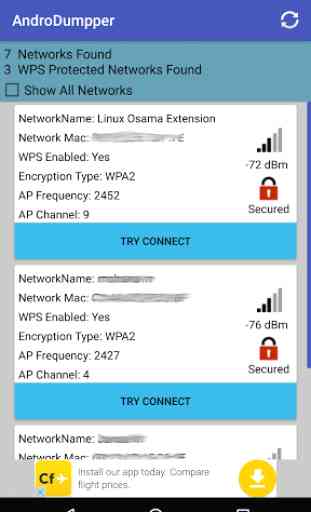
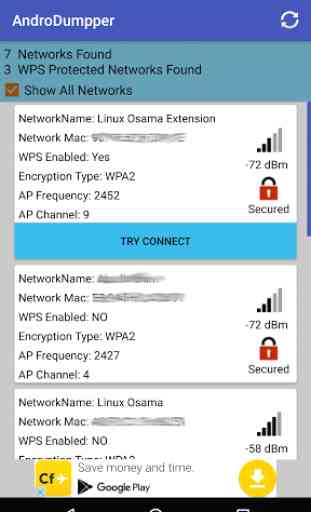
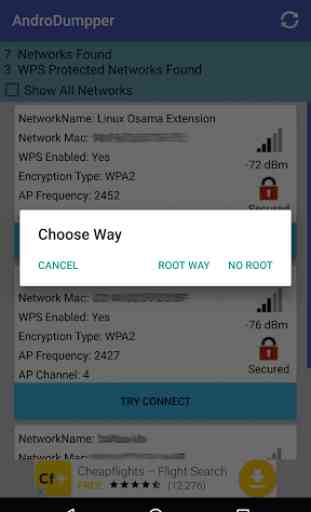
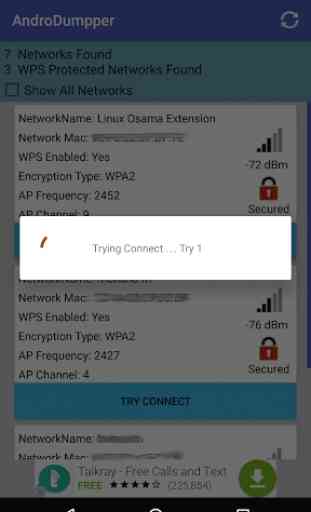

After the new update it doesn't work it says the source require internet access and after connecting online it just come back to normal screen. The previous versions were working totally fine and the method used to connect to the network was good. Hated the newer version. Please keep all the sources to be used to for connecting.