Android Auto for phone screens
Android Auto is your smart driving companion that helps you stay focused, connected, and entertained with the Google Assistant. With a simplified interface, large buttons, and powerful voice actions, Android Auto is designed to make it easier to use apps that you love from your phone while you’re on the road.
Just say "Ok Google" to...
• Route to your next destination using Google Maps or Waze with real-time GPS navigation and traffic alerts.
• Get updates on your route, ETA, and hazards in real-time.
• Have the Google Assistant check your calendar for you so you know where you need to be.
• Set reminders, get updates on the news, and check last night’s score.
• Avoid distractions while driving by setting a custom do not disturb message while driving.
• Make calls using Google Assistant and answer incoming calls with just a tap.
• Access your contacts folder and send and receive messages with the Google Assistant using SMS, Hangouts, WhatsApp, Skype, Telegram, WeChat, Kik, Google Allo, and many more messaging apps.
• Manage your infotainment system like never before. Listen to your favorite media apps including Spotify, Pandora, iHeartRadio, Google Play Music, Amazon Music, SiriusXM, TIDAL - High Fidelity Music Streaming, Napster Music, and Deezer. Many more music, radio, news, sports news, audiobook, and podcast apps are also supported.
The number of compatible apps is always growing! For a full list of compatible apps, go to http://g.co/androidauto
To use Android Auto, you’ll need a phone running Android 10 and an active data connection.
For support: http://support.google.com/androidauto
Get help from our community: https://productforums.google.com/forum/#!forum/android-auto
Category : Auto & Vehicles

Reviews (19)
Depended on it. Worked pretty well, was an elegant app, needs a few corrective tweaks. Now it's going away even on my older phone. Assistant for driving isn't up to par and I can't find a functional substitute. No ads while driving, thank goodness. State patrol wouldn't have liked that.
The Audio Sampling is terrible, despite having all media players set to highest quality settings, the sound is flat and it misses a good portion of definition on both ends. The most frustrating thing is the fact that you can't pin any apps to the home screen. If maps is on and you are playing music via Spotify, there is no shortcut to phone app and vice versa. This makes no sense at all, it's a sistem dedicated for driving, and 99% of the time only 3 functions are required, PHONE, MAPS MEDIA
FIX YOUR APP!!! this is absolutely stupid! I've been using android auto for years now. It USED to be great! Since the last "update" I can no longer answer my phone when someone calls me. I literally have to hang up and call back for the Bluetooth connection to even work. I can no longer click on an address in Google calender and have it pop up on my display. This app SUUUUCKS now! I never should have updated it!
I have a large screen in my Kia and this brings my apps up on the screen. There is easy access to your music apps and if you get a pm or a text you can have it read to you and reply. I enjoy this for the ease of being able to use my phone safely while driving. It allows more than just hooking through bluetooth. It has never crashed on me and connects very easy in my car by USB.
Still having an issue where anytime I put a destination in waze or Google Maps through AA, I get about 10-15 minutes into my drive and it completely locks up and shuts down. I have to. Unplug my phone and plug it back in each time. It's a bit of a pain. Waze said it's a known glitch...well, that doesn't help lol HELP! Anyone know of there's any settings I can try to get around this?
Google engineers, I hope you read my comments. I have been using Andriod auto for a year. It has all the functions you may want, like a check list. Howerver, the app does not thought about how a user may use the software while moving at 65mph. First, the touch screen does not register my press across different screens which indicates that each button size is different and set at different pressure points. Second, the connection is unstable. It cuts in and out every time car shakes. Help.
I am happy that finally I can use this interface while my phone hooked up via Bluetooth in my car. My google assistant works great, but I do wish I could turn off recent places that keep popping up. On every other car dash app I use it doesn't happen. It is annoying and frustrating. I also wish we got more control over settings.
This is for the Android Auto ' For Phone' version. I'm using this app because the Honda infotainment system (2015) is so poor. It works really well installed on my phone. (Android 10) and connected via Bluetooth. As long as you have a cellular connection this is great for calls and listening to messages received. Maps works brilliantly. The navigation options via the interface could be a little better for playing music. Overall very good. Hopefully my next car will have this on the headunit.
The app seems to be getting worse. I'm using a Samsung Note 10. The maps keep freezing, the voice is breaking up and skipping words making navigation impossible. I have changed the cable a number of times but the problem continues. I use this everyday in my job. The only solution I can see if my Apple phone and use Apple Car Play.
Glad to see I'm not the only one with issues regarding connectivity. Recently I've noticed that Android auto takes longer to connect, freezes on occasion, music through Spotify randomly just stops and the voice recognition doesn't work. Sometimes i have to disconnect the phone and plug it in again just to get it going again. Defeats the purpose. Must be after a recent update because it used to work perfectly fine before. 2 stars only because it still works on occasion
The program is so badly made so it got to the point of being useless. I say "Navigate to A", the program responds "Navigating to A" and presents me a screen with the button "Navigate". I thought I clearly expressed my intention, but they still want me to remove hands from the steering wheel and touch something on the screen. I say "Ok. Google." And the reaction is none. I close Android Auto and suddenly the phone begins to hear what I'm saying. The list of issues actually goes on and on...
When android auto works it's absolutely wonderful. It makes managing music and navigation a breeze, and makes calling people when necessary easy as well. However it has a few glitches that make it hard/dangerous to use. Sometimes the steering wheel music controls stop working so you have to reach for your phone to skip songs, meaning looking away from the road and nav. Also, google maps glitches and you have to restart the app entirely; very unsafe. Without these bugs, it's fantastic though.
The new interface has some issues. First, the navigation panel shows "23 minutes to work" and a map of my regular route. It does not update as I drive, then as I get about halfway to work, it suddenly switches and says "10 minutes to home"! I haven't specifically asked for directions; this is an automatic part of the new display. Second, it now states "Please stop android auto" as it starts up! I have it set to start automatically when it connects to my car bluetooth. I actually like the new interface better, but these are some weird things.
It used to work well (as did it's predecessor), but over the last few months it's started misbehaving. Firstly, it changes my incoming calls permissions for Do Not Disturb - but only sometimes, I always set it to "Calls from Favourite contacts" and AA resets it to All Calls. Secondly, it turns off all volume settings except Media and doesn't turn them on again when the app is closed. Thirdly, it won't exit navigation after the app has been closed. I have to exit that separately from the pull-down notifications.
This app is stupid, pointless and possibly actively dangerous. It disables ALL audio, by activating Do Not Disturb, thus killing media playback, any hands-free phone function and, particularly pointlessly, audio instructions for satellite navigation. This behaviour does not appear to be configurable, either from the app itself or from the DND settings. If you turn DND off manually (which you have to do every time the app launches), it will immediately turn it back on again, forcing you to turn it off for a second time and hope it sticks. Whoever passed this for release must have been literally asleep at the wheel.
I have a brand new car and a note 10. Every time I even look in the phones direction while plugged in, Android Auto stops working. I have to unplug and plug it in again. I've changed cords, had the phone store check my phone's charging port, everything. And it looks like other users are experiencing the same issues. I don't understand what the problem is but it's incredibly frustrating, I hope it's fixed.
This particular app is for using Android Auto via the phone screen rather than connecting to the car. As only the map, phone and music apps seem to be supported it is hopelessly limited and hardly worth bothering with, especially if you aren't the driver. It seems this app is being withdrawn and it is hard to see that as a loss. Hopefully some effort will be put into its replacement.
Android auto apps are just so unreliable. It's like playing a game. They work great then Google update the apps and my phone no longer connects to my car. They update it again a few weeks later and it all works great again. Latest was having to go to London due to an emergency. Plugged in my phone and it didn't connect. Then saw the app had been updated since I used it last. Great idea but another mismanaged app/service by Google. They will probably quietly drop Android Auto at some point.
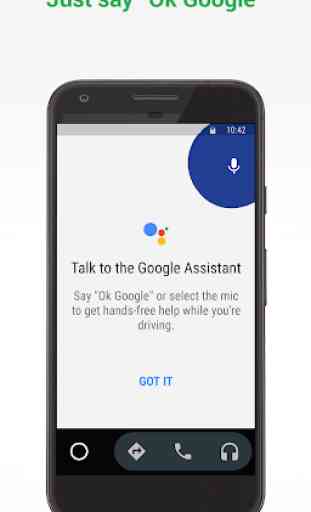


Works well, never had any issues with the app, however I've just seen that it "will stop working soon". I hope it will be integrated into another part of Google systems. Not everyone has a car that duplicates the Android Auto display so it will basically encouraging those of us in that situation to navigate through general smart phone apps while in the car...... Big let down Google.