Android Device Policy
Android Device Policy offers:
• Easy enrollment
• Access to managed Google Play
• Access to email and work resources
Developers, use the Android Management API (https://g.co/dev/androidmanagement) to manage devices with Android Device Policy.
Permissions Notice
• Camera: optionally used to scan QR codes for enterprise enrollment
• Contacts: used to add your work account to the device, required for access to managed Google Play
• Phone: used for device registration, to report device identifiers to your IT admin
• Location: used to query available WiFi networks, to align with IT policy and offer a new network if current configuration is broken
You can opt out of optional permission requests and still use the app.
Category : Tools

Reviews (27)
I recently upgraded from Android 11 to Android 12 and ever since my Google Play Store App in the Work Profile keeps crashing. The same App works fine in my Personal Profile. The problem seems to be with only the Work Profile Play Store App. It used to work fine in Android 11 before the software update to Android 12. Also I seem to be not able to manage apps in my Work Profile from the Settings App but the same App in the Personal Profile is accessible via Settings App (I wanted to clear cache).
Unable to set up my work Gmail account. Cannot access Google Docs or any Google product from my work account. I rely on being able to access this for work from my phone. My IT department will not help me. Based on other reviews, it seems other people with Pixel 6 Pro are having the same issues.
Since my organization switched to this policy app, I no longer have access to my work calendar for my phone. I can't tell if that's how it was set up, or if there's something else wrong. Opening the app just opens a camera to scan a code which I don't have. It doesn't tell me anything about which apps have been authorized for my work profile. It's completely useless to the user.
Useless. It actually broke my entire domain email to mobile devices. Had to lower security to get it working again. We've spent 4 months trying to resolve with Google Workspace to no avail. More reasons to abandon Google products and services.
Wow, This policy really brightened my day. Compared to the old policy's that just kept getting in the way. Now I'm able to climb Mt. Everest and check my email at the same time. Wasn't able to do that before this policy. Great Job Google!!!
Updated on my Pixel6 and stopped my 5G(internet) from working calls/text worked fine i had signal/bars but the internet wouldn't work. Had to change it to LTE manually in order for my internet to work. I stopped and disabled this app and my phone is working fine. The app came with the phone it's not one i installed. My provider is T-Mobile/MetroPCS got the update on 1/10/22
I cannot use it on my pixel 6. It force me to use Google Device Policy but it always show error. I can never login to my business account using Android Device Policy
such a superlative app.. I feel I should buy a better phone to live up to the standards of Android's device policy. it is THAT awe-inspiring.
What in the world did you do with Android 12? Ever since I've updated, I've had posts randomly post and I didn't type it (note the phone has been locked so keep that in mind). I've had the phone just randomly answer questions and just today I had 911 called and then the phone restarted. What the hell is going on? This is highly unacceptable.
I can't install my work profile, it crashed every time during installation. Very annoying!
Nice idea but a failure. 1. Takes up too much of phone memory, drains battery quickly. 2. Account automatically signs out regularly. There is no way I can sign in again as it keeps loading but never loads. 3. Shows update notifications and creates problems when not updated. But stops midway while updating. Had to delete work profile to do so. 4. Can't upload files to Mail or Drive directly from phone. Had to install separate work Chrome in order to do so. 5. Doesn't show dowloaded files anywhere
There's no "complete release notes" for what this is at the URL listed for this update (01/10/22). Update; same for 01/24/22. Last 'Release Notes' is from November, 2021. I'm guessing it'll be the same for every biweekly release.
Actually it always fail to work ,always it tells network error yet I use a very strong network connection.Very stressful
I regret so much getting the pixel 6 pro Ever since i got it there has been an issue... Phone network failure, battery doesn't last not even a single full day, and recently i cant update any of my apps. Fix it google fix it soon
Where do you get the code!?!?! This isn't an easy transition. Exchange doesn't have this problem.
I'm not sure quite sure what's going on but here I go. I got the Google pixel 6 pro brand new just 3 months ago and it was perfect. But recently it decided it didn't like my home wifi which i count on soley since I don't have unlimited data. It would go in and out so I tried every way to fix it including resetting things and it just straight up doesn't even detect the wifi as an option anymore.Not sure if it's this app but everyone else with Google pixels here seem to be having similar issues.
I disable many time , to not scan for wifi, but after sometime it automatically allows , rubbish app
Does not allow multiple managed accounts, Does not allow to skip work profiles, takes an eternity to finally have 1 account synced
App started automatically and then seemed stuck in a loop. I was unable to close it so I had to uninstall
I tried to add my work email account to my private phone - I wasn't aware it would install a policy giving full access including wiping everything. I stopped the installation and deleted the account, but it left me with a permanent warning notification that my device is non-compilant. No option to review/revert the policies nor gave any hint for solving the issue. Hint: uninstalling the app solved the warning issue but the app is still installed - I have zero confidence that my phone is safe.
Broken app which I was forced to install when transferring from my old phone, but it kept having an error. It completely blocked me from setting up my new phone. In the end I removed my work Google account from the old phone but now I'm stuck with this app on the new phone and can't remove it.
I'm an IT administrator who is very concerned about the security of my organization. After spending 3 hours with a Google support technician, he gave up on trying to help me. In my mind, this app just doesn't work and this software was just not ready to be released. Also, separating work apps from home ones is not what I wanted. This app is poorly designed as well as poorly implemented.
Not sure. Google told me to download this..i think it's Google. I spend too much time trying to fix my accounts bc of this person on my accounts. I have another person threatening my life..no privacy.
My pixel 6 would not work on 5G and wifi at the same time making it so I couldn't send or receive text messages or make phone calls until I turned off wifi. Force stopping device policy and disabling it resolved the issue. Enterprise control isn't essential to device operation either guy. I don't use my phone for work access separate your life from your work. Only use computer for work
Found it installed on my phone after trying to figure out what was causing my battery to die so fast. In 24 hours it had used 30% of my phones battery when I had never installed it or used it. Have now disabled it and restricted it's background running abilities and my phone's battery life is great now. Really wish I could just remove it completely since it's an app I'll literally never use
I'm not a developer yet. Don't see the need for this but can't uninstall. Is this why voice commands rarely work properly?

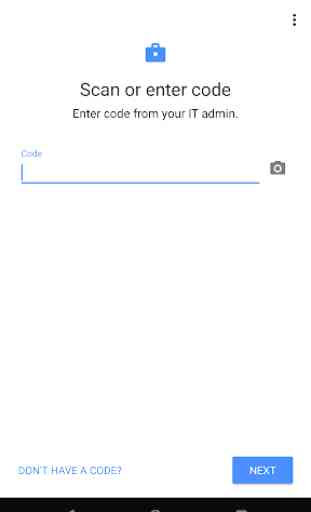
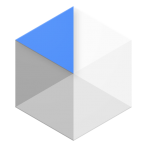
This is a huge downward from the previous app. I am unable to skip creating a work profile now, which forces more apps a folder just for work apps right next to the folder with the non work versions of the same app, just so I can access my work stuff. What the heck Google?