Android JavaScript Framework
As JavaScript engine, a framework and integrated development environment (IDE), ScriptIt includes important features required to build solutions, including 20 templates, 40+ snippets, 9 layouts, help subsystem and 60+ sample scripts.
Features:
• Embedded JavaScript engine
- Embedded Mozilla Rhino JavaScript engine and provides seamless access to the entire Android platform.
• Code editor
- streamlines editing with smart indenting, block indent/undent, block comment/uncomment, JavaScript syntax highlighting, menus, brace matching, etc.
• File menu
- operations new, open, save, revert, shortcut run, close, backup and restore.
• Edit menu
- operations undo, redo, cut, copy, paste, select all, select block, toggle comment, delete line, indent, undent, find/replace, snippet, layout, formatter.
• Navigation menu
- operations to beginning of file, end of file, beginning of line, end of line, go to line number, go to function, matching brace and error.
• Keyboard shortcuts
- Add a keyboard and turn your tablet into a real development machine.
• Templates
- start with activity, splash, background worker, sensor, camera, video play, list activity, text to speech, recognize speech, audio recorder and video recorder or choose an empty script.
• Snippets include standard activity methods, function, return, variable assignment (null, array, dictionary), if, else, if-else, switch, with, for, do while, try catch finally, to dialer, to activity, pick image, do work in background, toast and log.
• Layouts produce auto-generated code that uses a resource layout and maps widgets to JavaScript variables.
• Log viewer aids in debugging a scripts and offers filter highlighting to quickly find textual information.
• Console displays all print output
• Run scripts from inside the IDE or separately as home-screen shortcuts.
• Backup and Restore from dated archives.
• Tips
- learn about important features.
• Shortcuts
- Create a shortcut to directly run a script outside of the ScriptIt IDE.
• Sample Scripts
- 50 scripts show how to access Android features like location, sensor, orientation, vibration, contacts, calendar, telephony, SMS, send test, logging, images, files, video, audio, Wi-Fi, Bluetooth, packages, installed apps, tic tac toe and much more.
• Help subsystem
- topics like keyboard shortcuts, language, FAQ and other resources.
Note:
• Supports: Ice Cream Sandwich, Jelly Bean, KitKat, Lollipop, Marshmallow and Nougat.
• Ratings
- Please take time to evaluate ScriptIt before placing a review. Rating without an opinion is not helpful to other users and will be flagged as inappropriate.
• Permissions
- Sample scripts need access to device features like: vibration, send SMS, read contacts and calendar events, GPS (access_fine_location & access_coarse_location), record audio, install shortcut, read logs, internet, camera etc. Without permissions, scripts cannot do much.
• Blog
- For a deeper understanding of the product, features and programming examples
- visit http://scriptit-app.com/
Category : Education

Reviews (28)
How can I export projects as completely stand-alone apks(As in, apks that I can actually publish to the Play Store)?
it needs better in-app guides for complete newbies. i cant even start coding because i cant figure out the code, and your samples arent good enough. please don't add any features unless you also create a guide that includes said features. a guide is different from a tutorial in that a true guide tells you what the code is, what the code does, where you can put the code, how to use the code, why the code is needed, when to use the code, when not to use the code, and etc., while the tutorial only shows you how to use a bit of code in a specific way. also, it is helpful to provide offline documentation for users with unstable internet.
hi rob. your app is awesome. but im facing a small issue about the help page. the letters are way too big and i cant read on my phone. on my mom's phone (huawai) the letters are of good size. probably a issue with my model.
I still use this fantastic app that Rob has made. I've been using Javascript IDE for Android for over 5 years. I continue to highly recommend it for all. It is a great tool.
This app is great! I read a few reviews and I like how you are interactive and always ready to help & answer questions. Good job! Keep up the hard work.
Great app for coders and since i cant rip my computer off the wall i can take my phone and code anywhere
Thanks for your reply but please include clearly to use this app this might be usefull for begginers like me
It's very smart but help guide must be there though good app
Can you please start supporting xml typescript coffeescript and make it to were we can export as a apk
Good app,could you please add an apk builder to it
How about ES6 support? Arrow functions and classes ftw!!!
It is amazing
YES!!!
Hello Rob. This app is just magic! I love every bit of it. Perfect tool compared to all the other IDE I've come across on google play, like AIDE-IDE and so on. Its perfect.
This is a great app! I would like to have a tutorial about NodeJS Android Packages :D
I just got it my friends tell me it's really good. Thanks
Awesome app brother, loving it and i wish i could have found this earlier. But Rob, i read your reply to a review that an Apk builder is being planned. About after how much time is it coming ? Approximately...?
I am used to javascript embedded in html, so finding this app for my tablet makes me excited. Very user friendly.. I like that the console output can be copied to clipboard. I wish to have a cancel button on the setting in case my fingers have touched some setting items and changed them by mistake. And I wish to see some mathematical samples like how I can build my own simple calculator.
Gotta have. it a lot of things run on it so you may as well have it in your system
Plz tell me can i make apps with joysticks plz tell me
I love it this app
If you have an Android o/s 6 or above you can remove it all as it doesn't need any.
This app gives you the basics of java without a computer, a great way for people to learn without the right tech!
So I'm kinda dumb and I don't know the full power of this app, but so far it is so cool! I'm only experimenting with simple layout, but I hope to get better. But anyway, I really do love this, I just have a few questions. Firstly, I know there are built in Android Packages, like Toast and makeText, but I don't know how to use all of them. Is there a place where I can find all of the Android Packages uses and proper syntax? Also, I don't know a ton about APK, but it would be really cool to add an apk builder and installer. Even if it was an add-on or plugin, I would still pay for it (for a reasonable price). But basically, will an apk builder be added soon? And finally, is there any way to make some sort of random output? What I mean, is like in JavaScript on the browser, I can use math.random to make a random number. This could be extremely helpful for my ideas, but I just want to know how (or if) there is a way to make a random output? To wrap up, I just have these few questions, but they are only minor concerns, and this app is amazing, thank you for putting it out there without any ads and easy to use layout!
I couldn't get to build my programs into APK, cos I can't install the addon. It's an awesome app anyway.
I didn't know JS could run alot of stuff in my phone!
Tnx for this app i can make now a webistie And learning.
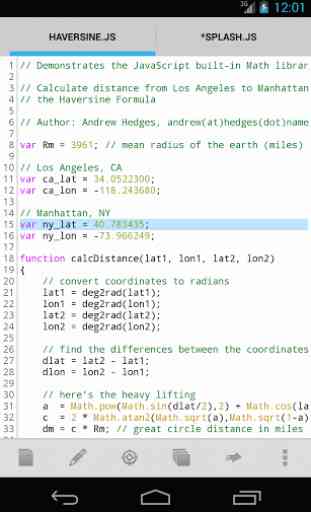
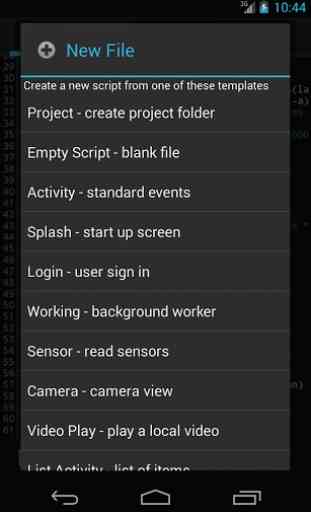
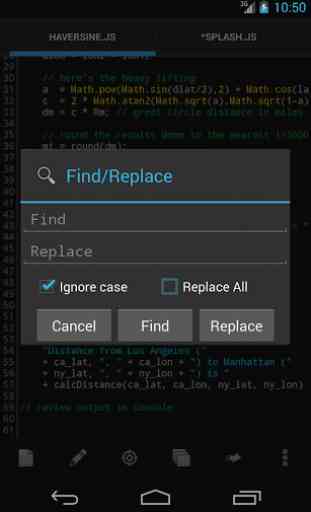
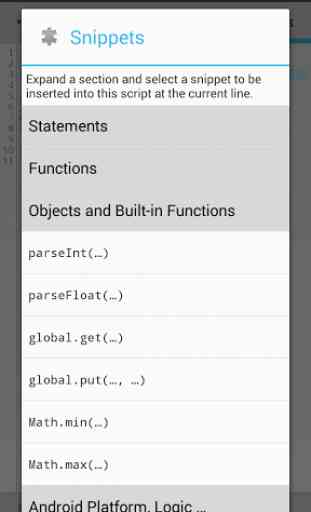

Very useful app to test algorithms. Good job !!!