AndroLinux - Linux for Android
The features and main components are inherited from the Linux Fedora OS:
- Open source operating system.
- A shell to use a special interpreter program which can be used to execute commands of the operating system. It can be used to do various types of operations, call application programs etc.
- Better security, no susceptibility to virus and malware infestation.
- Office software to create professional documents, spreadsheets and presentations.
- Tools to edit your photos or create professional illustrations and designs.
- Utilities to keep up to date with your friends and colleagues quickly and easily.
- Hundreds of games.
This app is an access to a Linux that is run remotely. Note that in order to use this app you must use the following actions with your fingers:
- Left-click: Tap once.
- Double-click: Double-tap.
- Right-click: Tap, hold and tap with a second finger (anywhere else on screen).
- Middle-click: Tap, hold and tap with two more fingers (anywhere else on screen).
- Mouse-drag: Tap, hold long and move your finger.
- Scroll-wheel: Two-finger drag up/down and left/right.
- Zoom in/out with your fingers.
- Send text: Click on the button keyboard.
This app uses the Linux license. Hence it can be installed and distributed for free.
Category : Productivity

Reviews (29)
It's good but black and white option just makes the display hard to use and still has color same a grey scale so I turned to install red hat but I can't add my own images it just says that the route does not exist of you can fix these issues including the option to change the screen size I will leave a better review thanks in advance
It's just a remote server a vnc style access to an online hosting service based desktop with ubuntu os added to it, yes it is real linux and instant access, but it's not hosted on your own device and this means it's slow I mean really slow.
Umm.., I don't think I can work with this. This would have the potential to divulge my secret, my data, etc. I may have created a new custom there but, like on other platforms it will only be temporary. All data and settings will be reset, but can still be read by others as long as I'm still connected. lol
Everything is good .but please give us old andro linux where our data saved even if we exit the session.so please developers add feature where our data saved what software installed our sign in data in browser. Please it's important feature.
Ads are annoying and attempts to install the Debian image fail. You end up with CentOS. That aside, it is pretty well thought out and seamless. Good job.
The app is very good but there is no option to save the work so that I can continue my progress. Please add this feature.
This app is amazing! I have always been wondering can i run a computer on a phone but now i can i love this app!!!! 😄
It works, but the frame rate is bad and speed is bad
App is perfect but where is the root password.
of I start Linux the mouse is so slow! And Glitch! Why this And why he have ads you create this app this is bored
It works but it's too laggy to be useful.
WORST EMULATOR EVER!!!!! you get the laggiest mouse YOH YOU CAN'T EVEN CLICK ON THINGS THE WORST THING EVER
Well I really liked it it it was super good but the mouse was a little bit laggy but it's ok
Not working in Samsung Marshmello devices force closed
The app just crashed instantly when i tried to run Debian.
From the start is a very bad idea, but the implementation is worst.
This is useless thing , not even close to linux os experience
This is for all mobiles is not working.
Everything is ok but one more thing, can you please add a Kali Linux one.
Great job...... thanks for a best app.
Great App. Needs More Features
Does not work on anything that isn't a phone.
Its completely USELESS!!! Its useless
Works but extremely laggy
i get crashes when i have no internet, PIS FIX THIS BUG
What is the Authentication password for software center?
Why don't types () round brackets at all?
It does not work
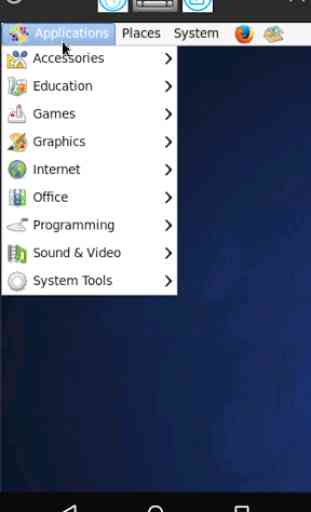
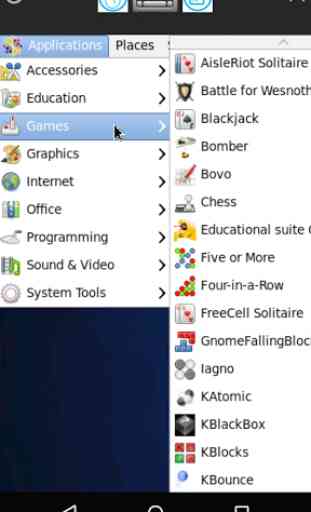
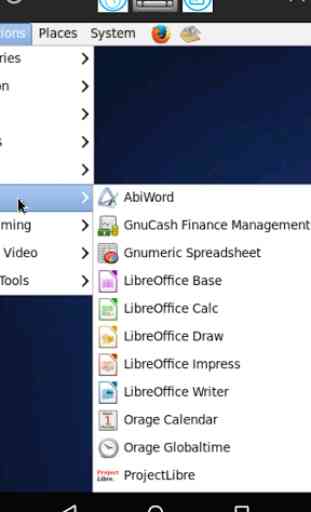
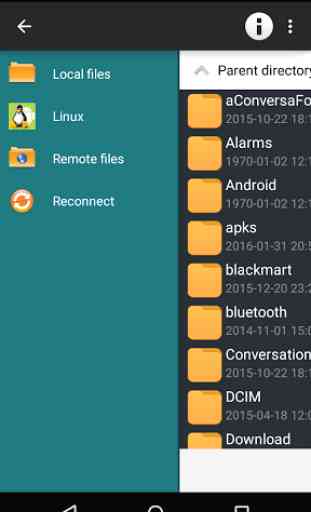

This is stupid. You get the laggiest mouse I have ever seen, you can't use the keyboard and when you press enter on it, it takes you to the ad at the bottom which covers the bottom of the screen making it impossible to see opened apps or access the home menu.