Andromium OS (Beta)
Andromium OS turns your android device into a full functional computer by attaching your device to TV/Monitor and Keyboard and Mouse.
For more information, see our website at www.andromiumos.com
For instruction on using Andromium OS with a compatible dock, see: http://forum.andromiumos.com/thread/5/setting-andromium-samsung-phone-dock
For instruction on using Andromium OS with Chromecast or Miracast dongle see:http://forum.andromiumos.com/thread/6/setting-andromium-os-chromecast-miracast
Recommended device specification:Snapdragon 800 or better processor2GB RAM1080p external monitor
Required:Lollipop 5.0 or abovew/ the Superbook (getsuperbook.com) OrChromecast/Miracast or Adapter/Dock that allow external TV/Monitor attachmentMouse/Keyboard (USB or Bluetooth)Phone must be charging when trying to launch Andromium OS.
Please report any issues or suggestions to our public forum (forum.andromiumos.com).
Thank you, and see you in the forum
Category : Productivity

Reviews (30)
As an original backer on Kickstarter, I really liked the idea of the Superbook. But two years down the road, after receiving my Superbook today, I'm a bit... Deflated. This app is not user friendly. Once you finally get it working you have to setup permissions for yours apps to be displayed on your Superbook. Your phone needs be on the whole time as it "mirrors" your phone screen. Maybe my expectations were high but technology moves fast and this fell short. I'll give it another go in a week and see how I feel then. I might change my mind and actually like it.
it would be great if the browser chrome version is updated to the lates because i cant sing in my account it says it needs an update and also says it isnt secure and sometimes my bt keyboard wont type anything when i disconnect it and connect it back but over all its an great launcher
this probably the best computer launcher ui.. but 1 important thing I need to use this launcher properly.. and that is, an on-screen touch mouse... such as I use in the limbo pc emulator.. plzzz.. add the on-screen touch mouse. thank u
This app takes over your device completely, can't use your phone as normal any more. I had to go back to playstore and uninstall the app to get my handset working again. Not good.
I've found what i was looking for..grea job done.......i would like if you add some features like..coping,moving,editing on the file manager,but you've done a goo job
What do you think about us?If you categories in launcher application (with few multi tasking apps [similar to multi tasking floating apps]) If you categories in launcher application I would gave you 4.5 stars.
I recently broke my PC and I need a PC to do my work so I thought I can use Samsung dex but dex was only on newer models phones I am using sensor desktop and it looks way better than I thought thanks for making this
This is a Good launcher. But i am having problems like hiding the navbar and make this launcher into full immersive mode to hid navbar that's all i want.
Great ! A completely free app with a great features!thank you for creating this wonderful app.
Tremendous apk looks like a desktop only but its apk does not looks like desktop and it doesn't have themes please all rhese things
Keyboard and navigation bar not working please fix the launcher
My original ui goes landscape but weird after exit this app
I backed them on Kick starter and I didn't receive anything. They're scam.
Its good, need to add more scientific materials
Not showing button to launch sentio desktop
This amazing i can play computer games using this app
The best windows like launcher it has everything that i needed
Terrible, this app almost locked me out of my phone indefinitely
Its nice but web browser is not soo nice
Very good apps Thanks for. Dear
Very good app thank you abdul ahad ki tharf sa
THIS APP I HORRIBLE I CAN'T GET OUT OF IT
Dont can in prouzer log in with gmail
Not used it yet I want to try it and see how is operating
Is there a multi window for this app?
This app is the best. I love it
How to zoom web pages?
goooood do not remove this app
G good day please find attached the great work ethic and the great work ethic and the great work ethic and the great work ethic and the great work ethic and the great work a little more about this and other information you have
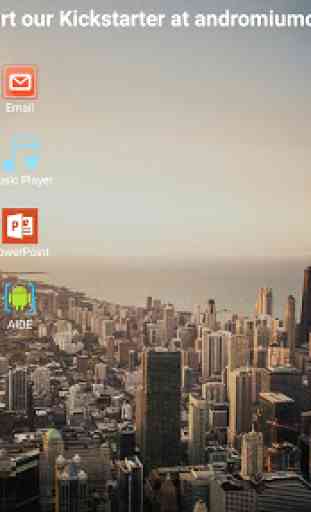

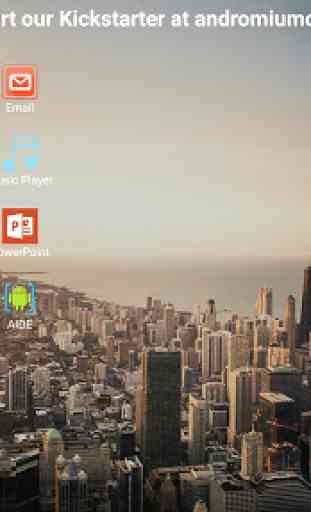


I looks really good and smooth. I've just tried it for the first time on an Android TV box (Lollipop) and am having problems with mouse input. For apps in windowed mode, nothing happens when I click on any of the titlebar buttons.. minimize, max and close buttons don't seem to be getting the mouse click messages. I'd be happy to try this app again if the issue could get resolved. Thanks. Good effort nonetheless. EDIT: Certain other buttons in windowed apps also don't seem to process mouse clicks either, but some do. Since I can't close any of the windowed apps I'll have to stop using it for now. If you make changes and need some testing feedback, let me know - I'd be happy to help.