AndroPorts: GIMP
GIMP
GIMP is a free and open-source raster graphics editor and alternative to Adobe Photoshop.
Features:
Layers, Selection editing, HDR, Re-touching, Noise removal, Lens and Colour correction, Sharpening, Plugin support, etc.
Supported Formats:
- Import and export ... TIFF, JPEG, GIF, PNG, FLIC, PSP, PSD, PS, XBM, XWD, PCX, SVG, ICO, TGA, BMP, XWD, XPM, PIX, CEL, PPM, PCX, etc.
- Import only ... PDF, RAW
- Export only ... MNG, HTML, C source code, ASCII Art
Bugs
If you find bugs in GIMP port, please report Github Issues:
https://github.com/androidports/gimp/issues
Source Code
Source codes are hosted in GitHub:
https://github.com/androidports
Contact Us
If you have requests for me, please email me.
Twitter:
https://twitter.com/AndroPorts
Category : Productivity

Reviews (29)
Lots of potential. I like the layout. It is very logical and easy to find things. I would suggest using an external keyboard. The onscreen keyboard covers 1/2 of the screen and is over tool choices. If you click on the screen, the dot goes where you put it. If you try to draw, it does not. For learning Gimp, if I can make my layout look like this, it is very useful for on the go. It is not a substitute or even usable as an app unless I draw in points which won't work for me.
Completely unusable in the current state for even the most basic tasks. Dialog windows appear off screen. Mouse pointer differs from touched position on screen. Can't drag or resize any dialogs. Bottom convenience bar blocks interface so that buttons can't be pressed. Gave up after 30 minutes of struggle to do a task that should take only 30 seconds. Open image. Resize Canvas. Got this far. Add a text layer? Not possible to move layer, paste text, select text, change font size, or color. Fix?
While it is an actual port of Gimp, which is impressive, it has zero functionality as far as an image creation tool on a touch screen device, with onscreen commands used for dragging and clicking to simulate a mouse. There are numerous versions of Linux that have basic touch screen functionality for applications like this. Why that was not integrated into this port, I do not know.
wow, touch for the mouse is revevant position, basically, i give up on that. really mean to say, touch... why not get the coords from android cause it is irrational. the mouse was left of my finger the right of it..... but never where my finger was. ps i also got the window halfoff screen in portrait mode... you might work on the fact of rotateing windows. porting is a great idea, but still new. good work on what you have got so far.
UPDATE: Workaround of window size prob, right click window title at bottom of the screen and choose "Maximize" to fit any window/dialog to your screen. Very nice port, but for one thing: dialog boxes eg to open a file are far bigger than the screen. I can find no way to move them around (ie alt-space and then arrow keys as in desktop versions doesn't seem to work) - any fix for this? otherwise I won't be able to save or open files. thanks
Appears to be unusable in an android cell phone. App opens massively larger than screen and cannot zoom in and out to properly access buttons and such. Can't even do it to load an image.
An old version of gimp. File manager UI scale too large to be useable, thus the whole program just doesn't work because I can't even open a file lol. The smallest stuff can render a whole project useless...
does not work cant read the content of my gallery .Correct your mistakes and update it . 98% inaccurate.Any time i open it a window pops up indicating installation not complete why? please I cant access my pictures in gallery so am not able to edit it.
please improve the ui. most of the windows are not scaled or optimized and thus they make the app unusable. and also please improve the mouse implementation
Im a gimp user under debian. This app is amazing. About the problem of file system's window size, just right click the header and click maximize.
o think this app is great and useful but a suggestion please at better mouse controls because it is a littlw hard to select certain things
Nice app! But I've problem to set up my active stylus to use same that on A00 draw :(
Works exactly like the pc, nice port. Hope theres more to come
stylus support would be nice, but I think it's great! thank you.
I have no ideal of what this is used for or why it is on my chromebook.. So I'm deleting it. If something don't work I will reinstall it.
I can't even open this app. That is a big problem on my end..
If you plan on using this app you need AndroPorts first another app on the google play store
Good but images not inserting from my phone.
It actually works. Sure, it's not really usable for production yet.
i am installing the app and then it wont show i don't like it
not opening after installation
ho to open gimp in this app? more details
Best app ever
I can't open it
This app is useless. The full part of any window of this app is not being displayed because of its big Window. And any window of it is not Moving or Sliding to display the full part of it.
Working well so far. Haven't done any heavy editing, but I was able to import some scans and do some simple cropping and conversions. Looking forward to putting it to work.
The bad layout port and design of Desktop Gimp make this app almost useless if you guy can made some adjustment to Ui or atleast make window can scale to let us see all option of the app would be appreciate because when i try to import image files the window only display some part of it and i can't select any storage or files because it being obscure by other overlap window please kindly fix this problem
Windows are that big that it's not even usable for importing image on FullHD screen
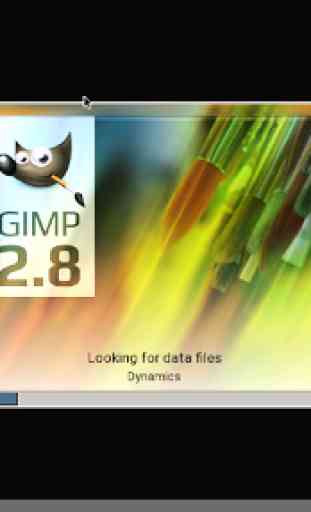
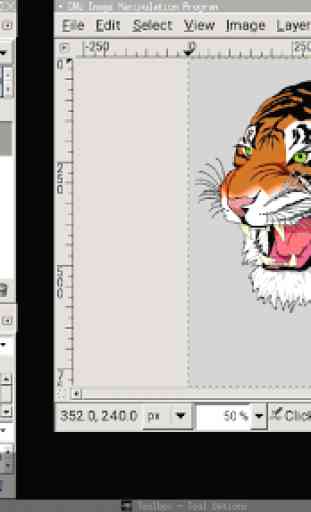

This is an OK port of Gimp. I tried XGimp prior to this; while that version had a better interface for Android, it lacked a lot of features I was looking for. The AndroPorts version of Gimp is more powerful, and even on my old tablet was able to handle large files (although, given my system, slowly) with no crashes. It has all the tools from the desktop, and if you can get up and running quickly without having to guess at what everything does. The only bad thing about Androports: Gimp is that the interface resolution is set higher than my screen can accommodate, and doesn't let you pan the view. As a result, you'll be hitting tab a lot, and will have to work from memory as to where all the fields and buttons are. Saving is particularly scary on my little screen, often with a lot of guesswork involved. If the developer fixes the lack of panning on the interface, this will be perfect for my editing needs while on the go.