AndroVid Pro Video Editor
Main Features :
* Video Trimmer : Trim your videos to remove unwanted parts
* Video Reverse : Reverse your video to make magic.
* Video Joiner : Merge multiple video clips into one video. You can add music as well.
* Video & Audio Mixer : Add music to your videos. Adjust video and music volumes.
* Animated GIF : Convert your videos to animated GIF
* Video Transcoder : Convert videos to other formats, change resolution to make your videos smaller. Supports conversion to GIF, 3GP, AVI, FLV, MP4, MPG, MOV, WMV and VOB formats.
* Slideshow Maker : Make slideshow from your images, add fading effect and music.
* Frame Grabber : Extract video frame images at any moment of your video.
* Video Toolbox : Enhance your video. Adjust brightness, constrast, saturation. Change audio volume
* Video Rotate : Rotate videos (Quick Rotation without encoding or True Rotation with encoding)
* Delete middle parts : Remove unwanted parts in the middle of your videos.
* Add text to your videos
* Convert your video files to MP3 audio files
* Apply video effects like fading, slow motion, sepia, vignette, vintage
* Split your video files into two separate video clips
* Share your video clips and images on Facebook, Youtube etc.
* Play your video clips
* Organize your videos (List, Sort, Rename, Delete)
REFUND POLICY: 15 minute is very short to try all features. We extend it to 24 hour. If any feature is not working on your phone, please send email to [email protected] for refund within 24 hour after buying.
USER MANUAL: http://www.androvid.com/user-manual.html
If you see any problem please send an email to [email protected]
AndroVid Pro uses FFmpeg under permission of LGPL.
Category : Video Players & Editors

Reviews (30)
I've used this app for a while, both on my phone and chromebook, and thought it was great. Recently, however, I've been experiencing a lot of problems. I've had issues with edited videos saving without sound or the audio is out of sync. I don't understand how this manages to happen as I normally just trim videos down and don't even mess with the audio.
AndroVid is one of the best video editors for android. It's a light and stable app with more robust editing and encoding options than most of it's peers. I was pleasantly surprised that I was able to trim and crop an HD video on my Tab E. It took some time but wasn't in the least bit unstable. It would be nice if overlays could be adjusted to be more or less opaque. It would be ideal if there was an option to cross fade additional frames instead of just adding duplicates when adjusting time interpolation. Albeit, that would likely push the limits of most mobile devices. AndroVid Pro is worth every penny.
Almost lost all my personal videos. I tried to join my family video file and glad I didn't delete the original file. As half way through the video gets the green effect all over the screen and can't see anything and after the half of the video the video is unusable. Please fix the issue. Nothing of such sort of issue with the original file. The merge does not work properly. Please fix this issue.
Was a great app for a long time. Now it's buggy. I've been trying to trim videos, maintain the original aspect ratio, and add a watermark. It keeps "failing to perform the operation." I get the same experience on my Pixelbook and Motorola X4. Then I simply tried to trim the videos and the audio got out of sync or the trimmed video would jump ahead 10 seconds and I'd lose a portion of the content.
This app is my go to for video editing on my chromebook. It's very simple and straightforward, along with quick processing times. My only issues are that somtimes if I have too many effects added to my movie, the final video will not finish processing. And one major feature that I hope can get added, is adding the ability to overlay a video over another video for the purposes of reaction or comparison projects. Thank you for the affordable software :)
It would be great if it had audio sounding to preview instead of having to save every change. Also, need better varience in video lighting. For this reason I uninstalled this app before the 24 hours was up to receive a refund. As per the app offering a refund for trial of 24 hrs. I have not received any refund and would like the developer to amend this.
The first few videos that I edit with this app are great and everything works fine. But then after I've done a few videos the Trim option stops working. The regular menu options disappear and it trims the video the incorrect way. I even force -stopped the app and removed it from my recent apps to open it fresh, and it still happened. This happens every time I use the app.
Meh, it's OK. It's worth the money for sure. I really wanted it to add audio clips and images mid way through my videos and it does the pictures, but you can't add audio files anywhere in the video, they have to start from the beginning. Other than that it seems to have the functionality of a pretty standard video editor. Not bad
Fantastic! Trims videos w/o resolution loss. Can do full res frame grabs. And its a great price with no subscription. Just fantastic. I hope you will consider allowing us to select where to save output files some day. Im editing videos from the external SD and id like to keep the results on the external SD. There's a weird bug where commas are replaced with underscores. Id love to keep commas.
Best $2.50 I've spent in a minute. Worth it. I think my favorite part is the ability to merge files. Keeps the quality high yet is ultra fast. I think the editor needs some work still though. The filters are kinda ehhh and y'all need to add a video stabilizer. The fact you can do video or picture is nice too though
I had to change my review After an update I was a little upset because it would never seem to finish producing the final product to 100%. It would always stick at a certain %. But this app and I have made some incredible work over the years! and there's certain things this app does that "TO THIS DAY!" other apps JUST CAN'T DO! This is a wonderful app! Patiently it's taught me how to problem solve. Here's a tip, always watch where the tail end marker stops! Tighten your trim to alleviate errors
Update,still like it,keep it like it's,don't breat it Update... Added Text, emoji & photos with/without animations, more adjustments for color, many options... even draw! worth every penny. It works good even on my old BlackBerry PRIV. I like the option to change the colors, brightness, saturation, not all v app include that. The video image grabber is also a nice feature, and you can set the image as a wallpaper directly from this app, no need to search the image on an external app to do that.
Pretty basic. Downloaded this to try with my play pass and definitely glad I didn't spend money on this. Just doesn't do as much as many FREE video editors out there and definitely lost me when "cropping" the video kept it the same exact size, just blurred everything outside the 1:1 ratio....nope! Definitely not even worth it as a free app! Wow. Stick with ones with more features and functionality like YouCut (FREE) and VivaVideo. This one isn't even worth keeping on my phone.
AndroVid is useless! So frustrating trying to trim a video! The controls are stupid. What's with those dials? Needs a whole new interface and better controls and more options. Check out the controls on Kinemaster. Very easy to use and lets you trim videos with precision.
Broken on basics. When merging multiple videos many of them lost their aspect ratio and portrait videos were force fitted/scaled to landscape orientation which looked odd. None of the source videos were landscape. Tried adding text on another video and the final result has text cut off (on the right edge) when it was in the centre in editing. Lacks batching multiple edits, so you can either merge multiple videos or add text one by one, not do both in one go. Not worth paying for.
Overall great, but there are drawbacks. There's no customization to where cut/merge videos are saved. And it's important as DCIM folders are automatically uploaded to photos and I don't want ti waste space on temporary work. Second no customization to merge file name format so I always have to later rename it with a different app.
The best so far out of free and paid video editors I've tried, including much more expensive apps. It certainly does a lot more than most, and is really handy for compressing and cropping videos for social media. I've had many very positive comments about the quality of videos I've edited with this app. It's also a lot easier on the eyes, as it's got a nice grey blue UI instead of blinding white. Considering the large range of editing tools, this is a very good value app.
Now when I try to add text to a video and save a new copy it just hangs up at 0% and says "Preparing..." but never actually saves the video. Also, I have to switch to folder view to find cropped videos that I've saved now, they do not show up on the default sorting screen, but newly recorded videos do.
Editing works well if you're into basic editing its pretty efficient, having an issue right now though it's only preparing to 99% and not moving. Once it "finishes" it is a corrupt file that cannot be played. This is total garbage. Not what i paid for. Updated 11/10/20 now cannot even add transition,,problems occur when Attempting to export. Still garbage i want my money back.
Powerful app where beggers can't be choosers, this app simplifies some of the hardest things to do, sometimes there may be errors, but if your phone is strong enough it can manipulate even the biggest files. This app has preserved some of my greatest memories that I thought would be lost forever, and for that I give them 5 stars across the board.
I love using the app, especially when it had certain features that are now gone. I don't even see the Swap UV feature anymore, which was quite useful for my editing. Not sure why certain features are gone, but I'd like for them to return do I can enjoy the app more. Otherwise it's not too bad of an editing app.
not worth it. i do like the features this has but the trimmer is dreadful. Its impossible to trim a video from a specific point when the damn thing auto plays the entire vid anytime you move a slider.... thats unacceptable. If you want to trim and have it sloppy this will work but for wanting to start trimming starting at a certain frame, forget it.. 1 star for not having this basic feature.
overall it's been pretty good. I would love it if you guys would Implement an option to change transitions between clips, fade in fade out/ white out/ slide show style. would also be nice if I could choose to fade music in and out of a video, I've yet to find a video editor that does that.
I bought this app back when editing video on a phone (did they have tablets) was a silly idea. I though l would try it again because l was looking for something to boost audio in videos. Than doesn't seem to work on my tablet, or perhaps I just haven't figured it out yet. ANYWAY wow this application almost perfect.
It stopped showing thumbnails even after clearing cache/data. Also it is impossible to select a specific file if your device has mass amounts of media. Uninstalled/reinstalled, freezes on video tab. App force closes. It's basically dysfunctional now. I have plenty of space/ram available.
I've had the pro version for years but it is no Longer Working. I've tried all of the recommended fixes This used to be a great app (although trimming was always touchy) but now all conversions just have a black screen.
App is terribly slow and unreliable (even after the update). Merging files is always aggravating. There are a few FREE apps that do editing much better; very glad I didn't pay for this app. It has very good tools, especially after the update. Its choppy performance and slow as hell working speed kills everything good about the app. Addendum: After the update, the app is much worse. No more mirror effect, and they've REALLY screwed up the speed function. Developers probably faked review score.
I wanted an app that was user friendly for selecting still photos from videos, easy to edit, trim and compress without having to read and comprehend mountain of instructions. This app. is perfect for anyone with some basic skills to use. I'm sure there's more advanced editing tools within the app., but AndroVid Pro is user friendly, and easy to understand. I highly recommend for the novice photo editor.
I have been using the AndroVid Pro app for 4 years now and you guys are just going to mess it up with this latest version? wow! After editing a video the app asks what resolution do you want the video in and this causes a problem because when you choose a resolution the resolution interferes with all of the other editing that has been done to the video causing the video to come out in the original version as if no editing took place on the vid at all. please make resolution optional again!!!



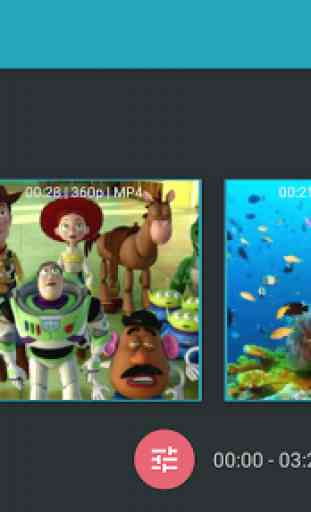

I know these days, apps are supposedly "intuitive", so they don't label the controls, but, With the home screen here, the controls are in a horizontal, scrollable line... Hard AF to figure out which is which. I recorded a long video and only after it had prompted me to select the screen I want to grab, I realized I had not selected the option to record a video. This "intuitive" thing should not be used like this. There is a lot of screen real estate to not include labels here.