AndroZip™ FREE File Manager
AndroZip File Manager helps you copy, delete, move, unzip/unpack and compress encrypted ZIP files, search, and organize your files, music, pictures, and folders just like you would do on your PC. It's optimized for both phones and tablets.
With over 20,000,000 downloads and its support of ZIP, encrypted ZIP, RAR, TAR, GZIP and BZIP2, AndroZip File Manager is a definitive leader among similar applications on the market.
Full support for decompression of encrypted ZIP files (Standard, AES-128 and AES 256 bit), compatible with WinRaR and other PC archivers as well as compression of encrypted ZIP files. AndroZip supports Standard ZIP file encryption compatible with WinRaR and other PC archivers (AES 128 and AES 256 bit encryption available in paid version).
Besides the archive functionality it also lets you send files, e.g. via email.
Optimized specifically for both phone and tablet display. Due to many added features like drag and drop functionality, AndroZip File Manager is preferred among tablet users.
Use it also to back up your applications, install new APK’s on your phone, and manage phone memory and resources via task manager.
AndroZip can be moved to your SD card to free up internal storage space.
What others say about AndroZip:✔ "AndroZip comes to the rescue, providing a file explorer, task manager, archive manager, app backup tool, and more, all within a simple and intuitive interface." (PCWorld, MacWorld and Washington Post had same review)✔ “Of all the file managers I have tried for the Android platform, the one that stands heads above the rest is the free AndroZip File Manager...“(Jack Wallen, TechRepublic)✔ “Just like winzip or winrar” (Eric, AndroZip user)
Requested permissions:
Device & app history: required for our Task Killer to show the running apps.
Photos/Media/Files: required for our app to let you manage these files and to cache images needed for our app’s interface.
Wi-Fi connection information: required for displaying ads in the free version of our app.
Other
Close other apps: required for our Task Killer functionality.
Install shortcuts: required for when you want to use our app to add shortcuts to your phone’s home screen.
Run at startup: required for the app to send analytical info back to AVG to help improve our app.
Full network access: required for displaying ads and sending analytical info back to AVG to help improve our app.
View network connections: required for displaying ads and sending analytical info back to AVG to help improve our app.
Prevent device from sleeping: required to ensure tasks like file zipping are completed before your device goes to sleep.
AVG AndroZip suggests other apps you might like based on information collected about apps you already have installed on your device.
By installing/updating this app, you agree that your use of it is governed by these terms: http://m.avg.com/terms
AndroZip features: File Manager with multiple/batch delete, move, copy, create ZIP, Task Killer, Application Manager, APK Installer and short tap and long tap menus.
Download for free NOW!
Category : Productivity

Reviews (30)
Oh this app is very much alike than it was many years ago, I really like this design and this is still a fave. Problem is that it was last updated in 2016, come on man, I hope there aren't any issues I recommend it even though I don't use it anymore, but I might unnistall ES File Explorer and move to this in the futured
Very handy to zip/unzip files but it's also great as a file manager. I use it regularly just to navigate folders, copy/delete files, etc.
Absolutely useless. I click on Downloads, andit doesn't change the display, let alone show me the contents of the Downloads folder. And there's no instructions. Trash.
I keep using it on my small samsung y young... the 4.6.3 just old version. Good for searching just cuz fone but not enough good compressing and disabled encryption cuz demo not full n I don't need it anyway at all n I see this is all same - at new.. but I didnt check
Why does this app need access to device history, e.g. Browsing history? Have I misunderstood that permission, or is this application attempting to collect data from my history? That is scummy if so. If developers can clarify, I will edit my review.
unziped file but unable to open or send to home screen. just shows the file in a list. no help area to find out how to use it
This app shows every hiddeb files,cache thumbnails etc...we can delete unwanted files with the help of this app...But the bad thing is this app is not User Friendly
only thing it's really missing is the ability to add a password to a compressed file. Other that, it's perfect!
Overall very good app, using for almost 5 years, small and useful. Also have feature of having app backup, which is also very useful
I downloaded this app in order to download photographer's pics of my newborn. Since downloading this app, ALL my photos including my other child's newborn and experience pics, were DELETED. I'm super upset about losing ALL MY PICS!!
Keep having to close the damn request to upgrade to a pay version, like every third picture I open!!! STOP IT, already!!!
This app never opened up a zip file, it just offered options that were not relevant to the viewing option that I wanted.
It kept saying .zip file created but it could not be found. They were not actually created. Pos
Paid for the ad-free pro version, now can only find a version with ads. What a scam.
stopped working. outdated. use to work very well. keep shopping.
Used to be one of my favored apps. Now is practically unusable. Uninstall after 10 min.
It works great every time. I unzip all my bandcamp downloads with this.
works great for organizing files and finding what you need
Folder organization and the encryption is very good.
Excellent app to create, extract, move zip files on Android
crashing every time I try to extract a zip file.
It is very good to use But the files are not unziping
App is good, but no updates since 2016. I doubt if this is still maintained.
not working now.cant extract files even with permission granted
I dont know where to look let the app give access to an sd card. Im not sure it is even implemented?
I think it's perfect and does it's work extremely well
Very good app . Just loved it . Very handy to use and user friendly
constantly failed to unzip a password protected file
stop constantly asking for upgrades
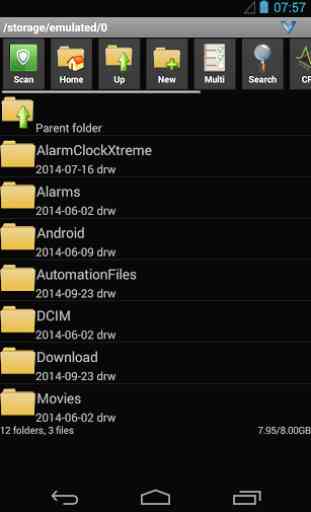


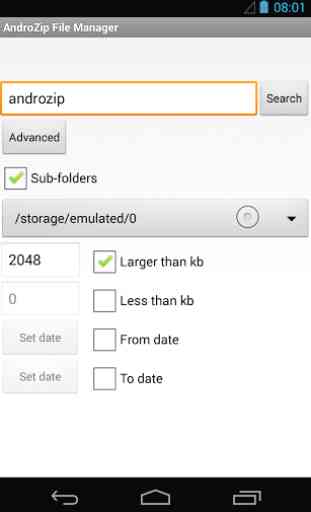
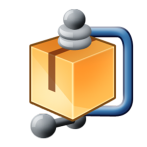
I have used this app for maybe 3-4 years and heres my opinion. It works great and is easy to use. I can delete folders and files I cannot find without a file manager like this. Only problem I had in the past was it would bug out where I couldn't rename the title of anything, but it was something I could care not much about and could fix it later. Overall good app and would and have reccommend/ed this app.