Andy Remote Control
Category : Entertainment

Reviews (27)
I can use it to control Andy!! Its awesome!
Its always said connection error
Do not like it can't even get logged in I would advise not to get this app
Please provide clean instructions about how to connect, also please help.
After downloading it says will be installed later what type of app is this
the app is very good i like this app thank you
Mmm... can it connect to a pc??
does this recomend wifi
Does now work. States connection error even though it shows my laptop on screen and still says connection error when typing ip agrees in manual. Complete waste of time
I am not on FB, how can I get some help? Figured out how to input i.p. and pin, but then get screen with pink letters.
It works just fine. I have some suggestions tho. Please add options to not mirror the display on the phone, so the phone's battery last a bit longer and reduce the connection load. When I play games on Andy I tend to not see my phone screen, so the screen's a bit fruitless. But don't remove the navigation button. It's a nice touch compared to Dr*id4x ;) Also an option to lock the rotation is very appreciated. I can't seem to be able to lock it with global auto-rotation settings. It keeps rotating the navigation buttons (recent apps, home, back). I'd like to lock the navigation buttons on the right side (like in portrait mode, but in landscape orientation).
It's really awesome, no really! But the only magor problem is that it's really slow and gets a maximum speed of 10fps and most of the time 4fps. While I check on the Download/Up speed on my computer, it reaches an upload of 400KB/s! Of course it's only locally, but with an upload speed like that it should be running over 100fps. Also, a tiny little thing. Make the buttons stuck to the side even when rotating the screen to landscape.... And maybe make options for the app to change the quality or something.
Really need to work on optimization. 4 fps on Samsung Galaxy S6 when running Clash of Clans.
It would have been more better if you have keyboard access on the phone to type then I'll give this five stars
Displays: "Connection Error :) Connection timed out." Confirmed my IP address, but same error displays after several attempts. App states "Choose Andy you want to connect:" (interesting syntax). At the bottom it states "or input your Andy IP address". OR?What's up? Seems like something's missing. It only gives me one option. Never assigned an IP from Andy, whatever that is. Mine or yours? Your app and instructions need a little fine tuning for clarity sake.
Every time I try to use it, it always says connection error or invalid IP address
Always dies after a few seconds with Connection timed out. Only get a glimpse of the Andy screen.
Let me tell you. this thing is garbage. First, it doesn't show me my Andy PC to connect to, and then, when I try to use the IP, it asks me for a PIN code. A PIN CODE? WHAT PIN code are you talking about trash company. I'm furious over this. You deserve 0 star. Get better at elaborating.
I connect to my IP and it asks for an arbitrary pin number. This doesn't seem to be a problem, however neither the Remote Control or the emulator have specified a pin, and there is no default pin listed in any of the support documentation. In fact, no pin number entry is listed at all.
you want connect follow following point s 1 connected yoy pc wifi with mobile hotspot 2 go in pc wifi setting and find your mobil wifi open it their have(IPV4-Dws service) 3 this code type to your mobil andy app 4 go laptop ip configuration and they give password 5 put in your mobil 6 and enjoyed
Connection timed out after every 3 seconds from connecting to PC, disappointed
Brilliant app. For the people having trouble: You must connect it to the Host computers IP address not Andy's!!
Disconnects faster than it connects, then screen is mirrored on phone and phone is at max brightness. Disappointed
Disconnects after 10 seconds every time and won't even work
I wasted my time in trying to get this dud of an app to work.
Connection error continuously, rapidlt no matter how many times i try


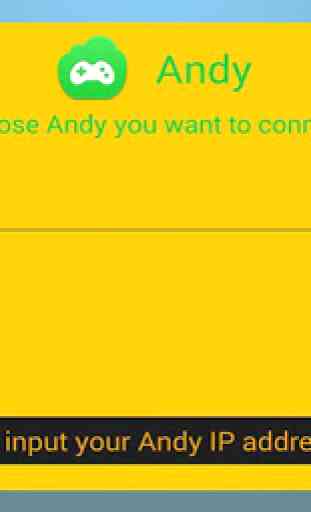


Can you pls tell me what about those people who do not have wifi at their home how would they connect to it and control andy in their pc. Because their is no other option to connect like via usb. Or simply turn your device hotspot and then connect to your pc then also it is unable to do.