Animated Photo Widget +
★ Free version over 1000000+ download ★LIMITED TIME DISCOUNT $0.99 for Christmas.Give the best gift that we can give. ❤You are worth having the best photo widget on Android.The one you’ve been waiting for.※ Pro version features● Photo slideshow interval can be chosen.● Original frame shadow can be removed.● New 180° rotate animation.● One click shuffle all your photos.● 4 in 1 photo widget. (Can only place one 4 in 1 widget on Home screen)● Future update functions and more than 30 kinds of different design photo frame.● New rich design sense of the time panel. (Show/Hide)● 10 kinds of rich design sense fonts.● Simultaneously select multiple albums playback.● Gallery Click Function.● No ads.● Lock screen photo widget (Android 4.2 above)● All expected
- The photo no crop mode
★ The most gorgeous, the most powerful photo slideshow widget.
★ The best photo widget with lots of elegant photo frames on Google Play.Animated Photo Frame Widget + can help you to create your own unique photo widget.It differs from other photo widgets and offers up to 30 picture frames and 7 transition modes during slide show process.It can enhance the diversity of your desktop and make your album choosing more conveniently by its' photo selector.《Main Features of Animated Photo Widget + 》◆ 「Smooth in passing to next slide with wonderful transition effects」 : 7 options availableNo Animation, Fade in/out, slide, scale, rotate, page down, page turning◆ 「Zooms in and out without damaging the image quality」: Any size can be supported by Animated Photo Widget.Free adjustment and place of your frame Personalization (2*2 minimum , no restriction on maximum )◆ 「Quick speed on selecting the whole album or photos」 : No need to assign specific path/route or to select photos by other tools.Built-in album selector can list all of your photos in an easy way.◆ 「Considerate power-saving design」: It would automatically stop updating when you close the screen without consuming the battery of device.It will automatically launch update function when you open the screen.◆ 「Console panel」 :Easily stop the auto-play function anytime and switch photos manually by this panel.◆ 「Random play / Shuffle」 : You can play any album in shuffle or directly play all photos saved in the device.◆ 「Independent Photo Widget」 :You can place some widgets on the desktop. Each of them works independently.◆ Image Observer」 :You can edit/crop、add or delete photos in albums, image observer will auto rescan the photo list.【Attentions】After install app, you must start with few steps.(It doesn’t exist in app list.)Home -> Widget -> Animated Photo Widget + -> Drag it to homeOrLong click home -> Widget -> Animated Photo Widget + -> Drag it to homeNotice ! It will check google play license at first start, make sure your network connection is on.【Google Play License Issue】If can not pass the License Checker please follow these steps.1. Make sure only one google account login.2. Settings → Apps → Google Play Store → Clear data3. Try license again【Technical info】We recommend installing Android OS 3.0 or higherThanks for reading and we hope you enjoy Your Animated Photo Widget +.If you have any problems, please contact usEmail : [email protected] us on Facebook :http://www.facebook.com/animatephotoIf you like this photo widget, please give 5 stars.Your support is my greatest motivation.
You are worth having the best photo widget on Android.The one you’ve been waiting for.
※ Pro version features● Photo slideshow interval can be chosen.● Original frame shadow can be removed.● New 180° rotate animation.● One click shuffle all your photos.● 4 in 1 photo widget. (Can only place one 4 in 1 widget on Home screen)● Future update functions and more than 30 kinds of different design photo frame.● New rich design sense of the time panel. (Show/Hide)● 10 kinds of rich design sense fonts.● Simultaneously select multiple albums playback.● Gallery Click Function.● No ads.● Lock screen photo widget (Android 4.2 above)● All expected
- The photo no crop mode
★ The most gorgeous, the most powerful photo slideshow widget.
★ The best photo widget with lots of elegant photo frames on Google Play.
Animated Photo Frame Widget + can help you to create your own unique photo widget.It differs from other photo widgets and offers up to 30 picture frames and 7 transition modes during slide show process.
It can enhance the diversity of your desktop and make your album choosing more conveniently by its' photo selector.
《Main Features of Animated Photo Widget + 》◆ 「Smooth in passing to next slide with wonderful transition effects」 : 7 options availableNo Animation, Fade in/out, slide, scale, rotate, page down, page turning
◆ 「Zooms in and out without damaging the image quality」: Any size can be supported by Animated Photo Widget.Free adjustment and place of your frame Personalization (2*2 minimum , no restriction on maximum )
◆ 「Quick speed on selecting the whole album or photos」 : No need to assign spec
Category : Photography

Reviews (30)
EDITED : I love this photo app! There's a good amount of customization and it is easy to use. If you have problems adding photos / folders to the app go into your phones actual photos. My dumb @$$ was trying to do it in google photos. That was my only issue, this app is perfect! I'm using it to put a slideshow of motivational quotes and pictures that make me laugh.
Been using this app for long time now, on multiple devices, old and new. Greatly appreciating all the updates and new content! Keep it moving. Would be awesome to see some updates to the date and time overlay too. Much thx. Edit - Also, expanding use of this app into a screensaver of some sort for a smartphone would be super to tack onto your long list of things to do of maintaining this app lol. Thanks for all you do!
¡Esta muy muy fantastico! This photo widget is amazing! Yes, you have to tinker with it a bit to get the widget set up, but no big deal. Widgets are resizable and can be easily placed where I want. On my phone home screen I have a family pictures widget of over 200 photos & it runs great! Plus this app has lots of options, like setting the time for pictures to change, different frames, etc. This app easily gets 5⃣ 🖼️🖼️🖼️🖼️🖼️!! {Five photo frames}.
Update: Got it working now but still not always perfect. It's great when it works, it's just finicky. Widget functions for only a few minutes. Edit: The app is not limited by any battery or cpu limiters and the widget only works for a few minutes, and that's when you're lucky. Doesn't shuffle photos when you select a folder either. Waste of money
Very nice app. I would recommend it. At the same time I would recommend some features. Firstly, I would recommend being able to ADD or REMOVE photos to the current picked photos. Currently, if you want to remove photos, you have to reselect from scratch all photos that you want displayed. This is inconvenient if user has a large gallery. Secondly, i would recommend taking a page from windows phone. WP is able to automatically display a live tile of pictures that are selected as favourites.
Update 2/23: Widget seems to be working the way it was before now, and I can adjust the transparency in the initial settings now, so I can turn off the settings menu for the widget again.😁👌 Only thing I still want is to use all the transition effects along with no-crop mode for my images. But, the app is back to being great anyways, so the stars are back up! 5🌟
Tried the free version first, and after trying the app itself and experiencing outstanding support from the developer, went with the "+". The developer responds to questions and concerns quickly and professionally, and the features of the paid version are well worth the price. Definitely the most elegant photo widget available! Thank you!
The widget does not update the photos database when I've deleted pictures or folders on my device. Blank icons still appear in the selection screen. When the widget selects these non-existent photos, an error is displayed on the home screen. I've re-installed the app, cleared the data and restarted the device, but the problem remains. I have two Moto X phones using it. Besides this issue, I like the widget's many options and it works very well. 4-28-19 Update: Issue appears to be resolved. No longer getting errors with deleted photos. 5-1-19 Update: Unfortunately, the problem has reoccurred. Hopefully it will be fixed in a future update.
I have been using this brilliant widget for many years but now it doesn't work properly on either of my Android devices. MORE ... Thanks for your quick reply, yes, a reinstall seems to have fixed the major problems except for one minor problem: there is still a thin border or shadow around the frame. MORE AGAIN ... new update today and the border problem is fixed - thank you for the quick response. Definitely five stars again!
This is such a cool and handy app to have, one would never know unless they try it. We used to be able to use PhotoFrame Widgets in older phones, but the newer phones don't have it. So this app is the perfect solution with a whole lot more. I bought the PRO Version within 5 mins of trying the free version. Great job Devs.
Adds the feature I missed most from my Windows phone. Difference though is that tapping the image doesn't open it in the device's default image manager. Best I found of its type. Stable. Reasonable footprint. Image interval limited to not less than three seconds. Requests internet access. Somewhat confusing configuration. Support needs improvement.
I've used several photo widgets, and they were much more complicated and didn't give me as many options as this one. I was very happy even with the free version, but decided to add this Pro version to support the developer and to be able to get photos uncropped. The only thing that would be better was if we could individually set the settings, like no crop on the handful of photos that the crop leaves things out of the frame and then still being able to have effects like fading in.
A very well done widget. Allows the association of a folder that contains all of the pictures you want to have included in the timed scrolling of the pictures. Has several good options. I would like to see an additional animation added to zoom in / out or scrolling of the picture to show all of the picture is scaling causes cropping of the picture.
Since you want to ignore a paying customer, because of no 5 stars, reporting you to Google Play. One person commented the same as me and complain. I paid for it. I don't like you can only select either the whole folder or select individual photos from only one folder and does not allow you to go in and select what photos you like from another folder is very bad. Why limit the users!?! And not allow us to choose what folders we would like to add one or two or more photos from different folders.
Getting the clock to appear took me some time - because I am a klutz. But that is the only thing I could think of that doesn't delight me about this app. I have tried over 12 apps that claim to do what this app does so well. I appreciate the battery saving feature that stops the animation when you're not on its page. Mostly I am grateful that the developers allowed the option of no cropping so I can see my photographs in their entirety. This app is a keeper. Reliable and Easy.
Very clunky interface when choosing a frame. Please scrap the 3d frame view.. And it gets even clunkier when choosing images to put in the frame. Whats truly missing though is the ability to point this widget to a google photo album, and use those photos. Unfortunately this app only allows you to choose photos from a folder on the device. The transitions on photo cycling are also jarring and corny. Please add slow crossfading to the transitions. The frames themselves are alright once set up.
I'm trying to figure out how to have NO frame with a no crop display. I set the background to transparent, but I can still see a very thin line border around the widget. I selected original frame, but maybe there's a no frame option somewhere and I just can't find it? UPDATE: Worked like a charm. Thank you for your help!
1) Appears NO CROP option is only available in the 3x3 widget? I love the 4x4 collage widget, but don't like my photos being cropped in it. 2) PLEASE let us change out an individual photo shown of a group, without having to start all over reselecting all. Would love to press and hold one quadrant to be able to change only that individual photo. 3) I like another's suggestion to get us access to our GOOGLE PHOTOS pics for this widget. 4) Great developer response here. Good job on that!
Four star because almost everything up to my expectations for the paid version, the only thing need to improve is when click on the photo, it opens the gallery but can not scroll through the gallery photo, this feature will enable users to see the photo in that album for that time of memory. I am using Samsung Note 10+ I just try to install Google photo and other few gallery, the scroll function still not work. Maybe you can try to integrate this function into your Apps to make it more prefect
I have had this for a long time always use just the one picture, came back today to download the one I purchased and it will not allow me to pick photos. After I go through all the settings it never comes up to pick photos just keeps going back to the widget on the screen to pick a widget. Very sad I always just loved this. I can get the 4 picture widget and pick photos, I just really prefer the one Pic. 🤔 Update ***** it's working great now, thank you so much!!!! Love it again
I wanted to love this app - the reviews were outstanding. But it would only show 4 pictures at once, and each photo was cropped. I changed the mode from 4 photos to 1 photo... still 4 photos. I'm bummed. The photos were beautiful, and the timed switching worked great, but I really only want 1 uncropped photo at a time.
The best photo frame for your phone screen. The timed slideshow work well and you can pause and cycle through your pictures manually. You can also pick which folder to look for in the pictures. There are a lot of frames to choose from. This is highly recommended.
I bought this app because over performs any other app with same purpose. I would like to ask the programmer to insert 3 options for photos: 1. Top-center crop (keep aspect ratio) 2. Top-left crop (keep aspect ratio) 3. Stretch (change aspect ratio to fully fill the frame) 4. Fit (this already exists and keeps aspect ratio) Thank you!
Fantastic, allows multiple to run each allowing different photos to display. Most other apps won't do that and end up all displaying the same photos. I love that I can have 3 frames all at the same time with different photos speeds and transitions.
I really enjoy this app except for 1 thing. When you go to select photos it only allows 1 option for the gallery you can choose from. For me it selects one that is roughly 45 photos. My google photo app has over 1,000 photos. Perhaps an improvemet that would be useful is either OR making the default option draw photos from all available sources/apps...please update this issue so i can change this to 5 ⭐ 🤓
Exactly what I was looking for! I was looking for a photo widget like the stock one on my old Xperia phone. The only thing I could ask for is if it could display short clips from my videos, like my old widget did. Otherwise, it's perfect.
Issues with tiles. The tiles work for a while then they disappear. I've removed the widget from the battery optimization on Android 10 didn't help. Standard pixel launcher. I have 3 static single photo frames that work correctly. Added a 4th 4 tile frame also static and the issue happens.
Great app, does exactly what I wanted it to do! Would it be possible to add a feature to set a specific time for photos to change? I use it for a "Photo of the Day" widget so I have it set to 24 hours but I'd love to be able to set it to change overnight so it's always a new one in the morning! A randomize option would be great too!
One click to gallery is misleading. It is one click to gallery but one click to that specific folder. So, I can't use it like a shortcut to all photos in gallery. Overall looks good on screen, like a Windows tile (and that's what I wanted) Edit: I have to see battery impact and will it work with MIUI battery saver.


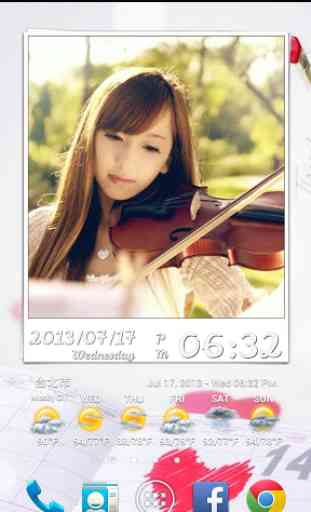
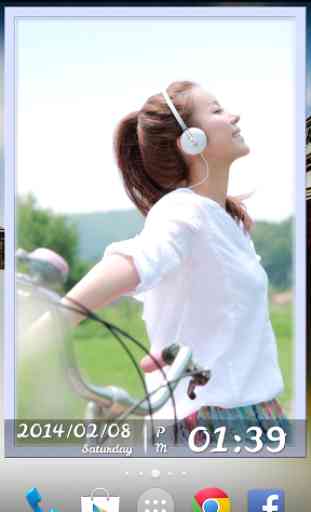

Paid for the No Crop feature, works great. Long intervals (10+ mins) don't work well since the photos won't change when your screen is locked, unless you turn off battery saver. I don't see why it has to work this way. When I unlock my phone, could the widget detect that it was locked for more than 10 minutes and change the picture?