Animation Desk - Sketch & Draw
- just your fingers and Animation Desk and off you go. The drawing interface provided by Animation Desk for Android resembles the real working environment of a professional animator who completes each frame of an animation on a specially-designed desk, the animation desk.
Animation Desk for Android provides an easy, friendly, and intuitive drawing environment so that everyone can enjoy creating their own animated works. Come join us to appreciate the beauty of traditional animations!
THE STAGE IS YOURS! Simply sketch on the screen with your fingers and turn the drawings into animations in just a few steps. You will soon find yourself become the creator of your own fantasy land.
What others have to say about Animation Desk:“One of the original reasons why I always liked Animation Desk is that you didn't have to be a professional with years of experience or have a degree in design to fully realize the potential of your creativity. The app was created with the beginner in mind so that they'd be making hand-drawn animations in no time.”—AppCraver
“Designed for both amateurs and professional animators, Animation Desk is a versatile app capable of creating intricate animations through an easy to use and intuitive user interface.”-
- AppDictions********************Main Features:Friendly and gorgeous user interfaceRealistic scene for animation creating
Various painting tools with pressure sensitivityPencil, crayon, fountain pen, three types of brush and eraser
Color selection palettesGive your works life by decorating it with more than 100 vivid colors
Adjustable size and opacity for the brushes and eraserManage every stroke to your liking
Background imagesAnimate your ideas with ease by inserting your favorite picture as the static background
Onion SkinningSee an overlay of adjacent frames
Four sets of frame rate supportedThe smoothness of your animation depends on the frame rate and you can choose from 3FPS to 24FPS (frame per second).
Easy file managementCreate and manage files under the thumbnail mode
Powerful frame managerEditing, coping, moving, deleting frames is like a summer breeze
********************We value your feedback and comments as they help us make Animation Desk better! We also have access to the professional user community and constant refer to them for future product improvements. Talk to us on Facebook and let us know how we could make it better for you!www.facebook.com/animationdesk
**For instruction and demonstration, please visit our website.
Join our Facebook Page to learn more about our apps!
- Animation Desk: www.facebook.com/animationdesk
- Kdan Mobile: www.facebook.com/kdanmobile
Category : Productivity

Reviews (30)
It's wonderful you will be confused but then it will get easyer
Easy to use with little to no problems.
Super app it was very helpful
its a trash can on fire
You can barely zoom in and out, the button which is supposed to undo the last thing you drew screws up 2/3 of your painting, and there's no tool for just a solid color, just textures. Never before has an art app made me rage quit.
Its just really glitchy. It sometimes freezes on me too. When i try to draw it takes forever for my drawing to appear but this doesn't seem to be the problem with everyone so you should definitely try it out. The other thing I have a problem with is adding frames. Again it takes forever but other than these problems this app is good.
I don't even... I can't explain why I didn't have a good experience. I'm not trying to be rude I'm just so confused, ugh. To keep this positive, I'm comparing this to my other apps and I think this is good for beginning animators, it just doesn't work well for me. You should try it, it might just be right for you. I most certainly recommend it for beginners. A zoom tool would definitely help improve this app, so would a solid brush. I'm sorry I couldn't rate it with more than one star.
Very nice running app, Way better than i thought it would be, that's for sure. Maybe make the brush selection a little bit easier, it jumps around too much and takes forever to get to a certain tool you want. Other than that it seems to run really well and alot of fun creating animations. Takes drawing to a new level.
I really like the feel of this, but the undo feature glitched nastily with the clear canvas operation. I wish more effort had been expended on exploratory testing than unnecessary and distracting things like the fancy brush selection. I won't be using this until simple drawing related issues are resolved.
Laggy, zoom is VERY wonky, the controls are confusing, and I would like more colors to choose from. A selection tool would also be handy. The drawing space is way too small. I'm glad I did not pay money for this because if I had, I would not have been happy.
This app works very great it even saves your work into the gallery and I'm using a tab 3. I don't know what's up with these guys saying it's garbage even the saving procedure works perfectly for me. Also I pretty much got used to the setup of the app too. Also for some people the app is very unresponsive or late in the two but for me it works very fluently even my nine years sister stated using it.
So far it looks promising, haven't done anything with it yet. Just checking to make sure the work can be saved and exported. It also hadn't crashed while I was checking out some of it's features, can't wait to play around with it some more.
Its a huge copy of flipaclip and the animation is too fast. Its super glitchy and it gives you HORRIBLE drawing tools also there is something wrong with the undo and redo buttons. If i push them nothing happens. Also when i try to name my animation it doesn't work dont download it
I read some negative reviews but I think this is perfect that actually STUDIED animation. Everything that was said about not being able to save is not true. I have been able to save my work and also convert in a video format! I think the FPS feature and lightbox feature is excellent! Once I figured out how to use those features, I was able to sharpen my animation short!
It's hard to use. You have to be exact and take hours to make one hand go half way up. Toooo long
I think this works amazingly well, perfect for new animators. Though the app crashes multiple times, im still rating it a 5
Hard to control I don't really like it. Its to hard as and I keep getting the same animation. I want to do Bendy and the ink machine but Tattletail keeps popping up. :(
There is something wrong with the undo and redo buttons. When I was drawing something, I made a big mistake. I pressed the undo button and a big blob of black appeared and made it even worse! You can't even press the undo button to fix it! It seems to stay! You have to erase it but it ruins the picture! It happened a lot! PLEASE FIX IT! I will give it five stars! This is a really good app, though.
All in all a good app. Lags sometimes but tolerable for now. The *help* button explains all features as well. The only complaint I have is that, IT'S IMPOSSIBLE TO UPLOAD/SAVE TO DEVICE. Please help or will uninstall & not recommend AT ALL, because - working for nothing & not being able to use my creations elsewhere - MAKES NO SENSE! Thank you.
It a cute app but it's hard to draw I don't know if it's just my phone or they need to fix their app
I usually don't dis apps but...I had no idea what I was doing. I work better when there's a zoom in and why not add shapes or MORE colours.
Im not able to use it. Every time i try it kicks me out of the game.
Great. App is lots of fun to get into creative thinking. I use on a smaller device I would like to experience fully on a larger screen of a tablet. So glad i came across the app.
Great app but i wish we could zoom in and out to the tiny parts of the drawing..😑 BUT OVER ALL I LOVE IT
It was a bit glitchy at times,but other than that it ran very smoothly. It was really good to put my own thoughts on paper and let it play, it was very fascinating to watch.
You can't see your previous sketch, making it VERY difficult to make an animation. I'll give it a better rating when they fix this.
It's a very good app, but there is some minor difficulties with think to zoom in and out of he picure, as well as the back and forward button. It sometimes glitches out for me and the whole drawing disappears. Anyway, it's a good app, but has some minor issues.
Quite laggy, the pop up ads just pop up as you are working. An odd way to do it, but far too intrusive. If it weren't so laggy it might be worth paying for.
Once I got a hang of it I made tons of animations. The only thing I would change about it would be to add more colors


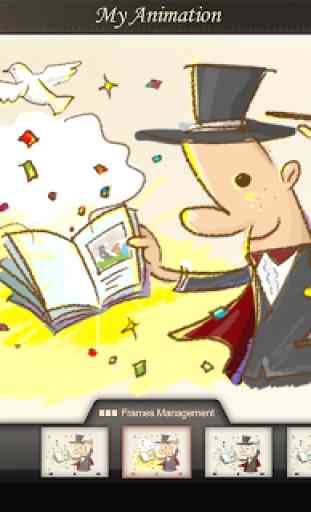


I don't know if this is a personal problem, but this app is NOT easy for me to use. The buttons are really small and confusing to look at. If this app didn't try to imitate traditional animating then it would pronalbly be better to use.