AnimGIF Live Wallpaper 2 Lite
Please note that this is a "Lite" version and so displays a tiny watermark in the corner, plus ads in the settings screen. If you like the app please support us and either buy the "Pro" version on the Market or donate $1.99 in-app to remove the watermark (but not the ads)!
Features:
* Consumes very little power and CPU, thanks to a custom built, highly optimized native GIF-decoder library -
- much improved from AnimGIF Live Wallpaper 1
* All Android 2.1 (and later) devices are supported that can use live wallpapers
* All GIF files
- including very large ones
- are supported, no exceptions!
* You can select multiple GIF files to be played after each other, or to be shuffled randomly
* You can choose from a couple of image scaling modes to fit the images onto the screen
* Enhanced GIF file picker with thumbnail images to quickly find your favourite GIF-s
If you are experiencing any issues, please write us an e-mail -
- instead of a comment to which we cannot respond.
A NOTE ABOUT PERMISSIONS:
* "Full internet access" -
- is needed to check if you have donated
* "Read phone state and identity" -
- is needed to identify who has donated: we generate a unique random number based on your phone, but none of the phone's specifics are collected
* "Modify/delete SD card contents" -
- is required to access GIF files on your SD-card
Category : Personalization

Reviews (29)
It would be great if there is a option where you just use a gif for your lockscreen while you also can use a standard jpg still image for other screens. It does eat up a bit of battery if it is on every screen. Atm is great but i will give a 4.5 stars this app. 5 stars when you have the option in next time. I will be waiting :3
While the other apps in this category worked with a 3 second 5.1 mb gif, they either stretched the gif out of its original aspect ratio and/or stuttered in its playback. This app has some nice optimising and frame buffering features that, while consume a little more battery, provide smooth playback and quality upsampling.
It works perfectly for the wallpaper. My only suggestion there would be an option to treat these GIFs like normal wallpaper images, meaning that they cover the entire width of the home screen and scroll when you scroll to another page on your home screen. A point of criticism; on my device the lock screen settings do not work. I set a wallpaper, cloned the settings for my lock screen, but my old lock screen image was still there. Having the lock screen use the same settings as the wallpaper didn't solve this problem either. My previous lock screen image just stays in place.
Will probably upgrade eventually. Not a fan of the settings menu though, it isn't very intuitive, and I'm having issues finding the gif unless I go into my files and manually move it into the program folder. I do some QA testing on this device so co-workers are bound to see it but I'll definitely be recommending it to friends. Also not able to set gif on lock screen as some other reviews indicate. Samsung galaxy s4
The normal gifs run just fine in the background but at the end of the last gif it plays that damn menu setting selection gif. It shows like 5 steps like its telling me how to set a gif. Its really annoying, Oh my God please help!
It is great, easy to use, so many options to customize and was worth installing, only downside: battery usage. Of course it is not the apps fault, but gifs will drain your entire battery in a matter of 2 hours. That is why they warn you in the user manual. If you have a good battery, or have it charge nonstop you will be fine.
Pros: Watermark is hardly noticeable, and functionality is overall decent. Cons: it has a bug where your wallpaper will eventually go black and your .gif has to be reset. Also, adjusting the size and placement of the gif can be a bit frustrating. A "cropping" or "drag to position your .gif" option would help a lot. Side note: Your battery life will decrease more quickly as the app runs, but lowering the brightness on your phone will help preserve it.
I like this app but I have to have another pic app that this gets opened up in. I use to have it on old phone but I can't remember wat it's called. It's like Image 2 Wallpaper (the green one) except the other is orange. If yu can find out wat that is then I will download this app and rate it a 5 AND tell why it's such a great app.
This desperately needs updating. The file picker is unintuitive, most competing apps use the gallery or other system app to choose images. Another problem is the laundry list style menu from legacy Android versions, it doesn't have a clean and organized interface as designated by "Material Design" guidelines.
I love the option to remove the watermark for a day (which I choose not to do since it's so non-invasive), but I'd drop money on this if you could add frames over the gifs. Ya know, ta make my gif even fancier and whatnot.
I love this app. Use any gif as a background and not chew up battery. I just love that they don't bombard with adds. I wish I could donate without PayPal. I don't trust/use PayPal.... & wish I could get higher res without drain, but this world is not perfect but this app be cool af doe. 5 star app, but 4 stars until you allow other donate options other than PayPal.. 5**
It runs great, but I did have some issues. Im using a cheap $100 phone and it runs pretty giid on it and doesnt use 2 much battery. It did start to cause lag issues because of the low memory that this phone has. I would like to see a limit to file sizes based on how much memory the phone has. Akso, is it 2 much work to make a seprate setting for the lock screen background? If you're like me, you like to change themes often. Also, add an option to cycle gifs after it loops X times (^_^)y
I love this app and have been using it for a long time, but one complaint that I have about it that's been keeping me from paying for the upgraded version, is that for some strange reason, every so often the background changes from my .gif file to just a black, blank background. I have to go into the app, select a background that comes with the app, then go back and select my .gif background, then it's working again. This seems to happen when I open my phone. Perhaps the memory is being overloaded and it frees up space by stopping the background? I'm not sure.
I've been using this app since last year and it's been working great until this morning I checked on my Acer tablet and both the lock screen and the wallpaper on my tablet was suddenly black. When I checked on the gif files, the icon displayed a question mark. All of my gif files showed a question mark for their icon. But on the gallery, these gif files can still be seen and there's no problem with it (although the gif files aren't animated in the gallery app and that's why I downloaded this app). On this app however, the gif files seem to have been corrupted. I'd give it a 5-star rating if it weren't for that :-) I'm not sure if I'm the only one experiencing these problems, but I know for sure that these gif files are supposed to be working
The thumbnails have completely disappeared from the menu, I tried buying the pro 1 and there not on there either. Very hard 2 sort which ones you need when you have tons of gifs and no way of telling which is which. Sort this please. Other than that great app.
Tricky at first... Now you open the app (home page) next you click select gif or file or whatever then u click "downloaded" or in whatever u have your gifs stored click desired image . Dont close the app wait a bit because then it will have a button that says set wallpaper click it then go to home screen it shall be there. Any questions You can reach me on kik : iunihoes thank you
It does exactly what it says, and very well too. Lock screen function doesn't work with my phone (LG G3), but that's not a big deal for me. It is very laggy after updating to lollipop though. I have to run the same gif at 2x speed to try to smooth it out but it only kinda works.
I had to move the gifs to a different folder to use them or else it wouldn't work. The app works great, but the watermark was a bad choice. It isn't your image and you already use adds. Low rating justified.
It does exactly as described and I can also get different gifs for lock screen and wallpaper but I Can't seem to get it to accept a normal image (jpg) as wallpaper and then a gif as lock screen. I don't know if that's intended or not but it would be pretty nice as a saving battery feature. If it is in the app to make that work can anyone tell me how?
This is what I've been searching for since my phone cannot play gif if it was selected as wallpapers. Also, it is absolutely wonderful when you guys allow many gifs to be selected in one round. To make it more awesome, that double-click to change gifs on the phone's screen while it is playing makes my life easier. To all those people out there who've been giving this app less than 5 stars, crashes happens when the phone's being forced to take too much data that it went crashing any app in current use.
I am a regular blogger on 9gag, Kotaku & Pinterest. So when I see some gif posts that would make for an awesome background I searched the store to find this app. I don't like how the developers used technical terms in their options menu, but I'm a quick learner.
Setting as home screen works, home and lock screen works, but you can't just set it as a lock screen which is a massive disappointment, I'd much rather have a static image for my home screen and a gif for my lock screen. Would love to see this implemented, would actually pay for that service.
Instructions required BUT THEY ARE RIGHT THERE and easy to follow even for less than tech savvy individuals. I wanted to make a simple live wallpaper. Nothing fancy. Just a few blinking lights on a nice graphic. I added the lights with Picsart. Then created the gif with Gif maker and allowed this to put it together as a live wallpaper. Don't get yer hopes up, this does not have any tools. It short cuts having to learn tons of coding to enable a gif to be used as a wallpaper. That's all! And it's fabulous!
That is my only complaint but overall it works great, i realized anytime i deleted the photo of the app from my photos my gif would freeze everyday but once i left it never happened since. Good app. Just wish lock screen settings would work.
I like this gif live wallpaper app because i can set it to change to 50 different wallpapers rapidly so it looks like a seamless movie. You can also put it on random so it will never run in the same order, making your wallpaper unique every time.
Really like it lots of options. Only two complaints 1. The shuffle could be better. Kinda plays the same ones a lot and 2. I unchecked the option to leave space so it doesn't mess with the status bar. I think it looks cool when it's a full screen. Sometimes it is full screen but most times you can see the status bar which detracts from the appearance, is there a way to make it full screen all the time? Great app though.
This app is great! For those who are having problems putting separate gifs on the lock and gonna screen, I figured out how to do it. First pick the one you want for the lock screen, then apply. Then, check the lock screen gif and clone settings. Finally select a gif as you normally would for the app. Now that gif will be on your home screen and the one you selected before will be on the lock screen! I haven't figured out how to have separate settings yet so you should pick similar sized gifs. Enjoy!
Awesome app works well does everything it says on the tin. It could be easier to change the home screen separately from the lock screen. One problem after I installed this to my s3 I can't get the ripple effect for slide to open anymore.
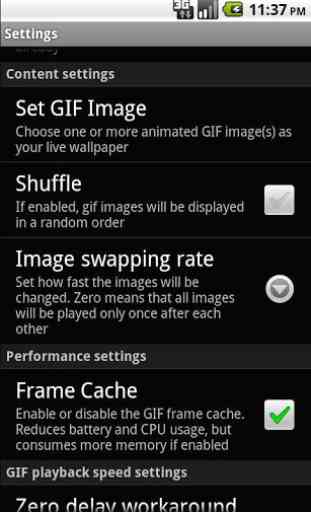
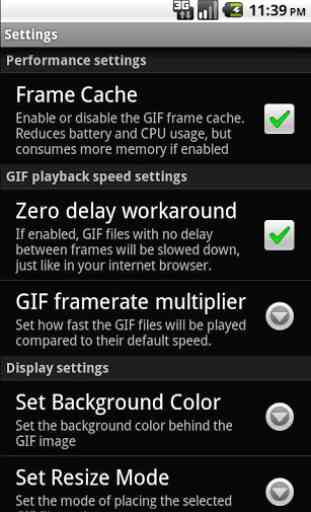
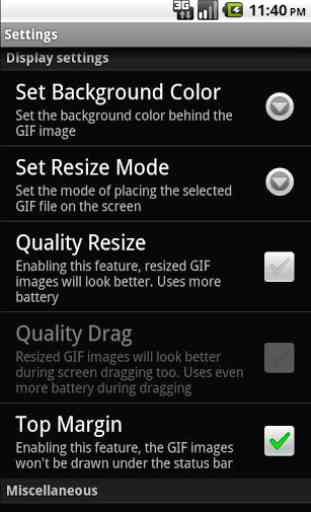
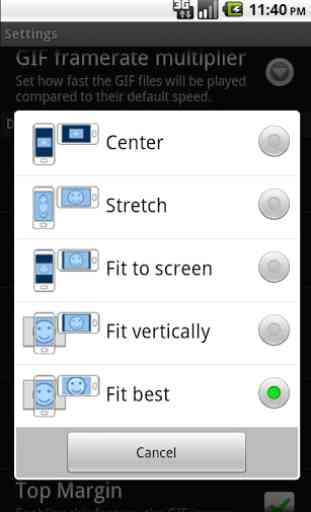

Great app, works perfectly..except if you want to set a gif as your lock screen then your gonna have a problem, it doesn't work. I've tried and have done everything that is instructed to set it up but still no luck. Please devs, get this fixed because honestly pretty much everyone who wants to set a gif as there wallpaper wants it on the lock screen.