Anker - Website to App
What does "Anker" do?
Well, it is a website-wrapper / lite-app-creator / web-app-shortcut.
Basically it creates a link to a website which, once you open it, acts like a normal android application.
That way you can have a very small Facebook app, a battery friendly Twitter app and more from just using the Anker. And due to multi-window support and free-to-choose icon packs one won't even notice that you don't have those bulky normal apps installed.
Anker means Anchor in German
I do not serve ads and I do not track you. Not at all. And don't you worry about me starving, I have got a job as a Softwareengineer to pay for a living ;)
Category : Personalization

Reviews (30)
Does what I was looking for which is a full screen experience like on a 'web app', however the set up portion is tad complicated. It would've been nicer if the app had an option to automatically fetch the icon from the provided website's fevicon. This app hasn't been updated in a while so I don't think changes will be added anymore. Overall, a decent app.
This app does what it says it does. I don't understand the low ratings — why expect so much more than what it's meant for? No, it won't make APKs. It's indicated in the description. It's meant to create a website shortcut using the icon packs you have in your phone. If you have Nova launcher and can't get this app to work, you can directly just create a home screen shortcut from Chrome, then select an icon in the launcher itself. This app is particularly useful for launchers that don't customize shortcuts.
This is the app I've been looking for! Website shortcuts won't go in my app drawer but these do. My work folder now finally has an app just for my work stuff. No more fumbling around typing the address in several times a day. I click and I'm there. Thanks for this awesome app. Even better I was able to stop pull down to refresh- saving me tons of work since if I accidentally refresh that website, I have to do my work over again.
Very useful if you use a launcher that is mainly Homescreen based and allows heavy customisation of icons, including shortcuts. Not very useful if you prefer to have this in an app drawer, or if your launcher doesn't allow customisation of shortcuts. Suggestion: Add some sort of "create APK" functionality, or allow users to launch custom anker webapps using intents or similar. Also, please please please add an option to not clear data every time the webapp is closed.
Love it! I can now access all of my individual YouTube playlists directly from my home screen without having to convert all of those playlists into actual apps. I much prefer the home screen shortcut method. Thank you!
You absolute FOOLS! It explains what the function is and works perfectly! Did you truly think you'd ACTUALLY get an apk when it says it's a shortcut? IDIOTS! In all seriousness this is a great app and does exactly what I need because it's a pain opening up my laggy browser on phone, thanks!
Almost was exactly what I was looking for, but didn't seem to have a way to open a web app in completely full screen, as the status bar is still at the top of all pages.
This does exactly what I want. It's simple, and easy to use. The icon problem I had seems to be fixed after uninstall/reinstall. But the app doesn't support http authentication, unfortunately I need that.
Developers - You did a fantastic job with this App. I have been doing some research on getting Lite Apps for my phone instead of the Memory-hungry Official Apps, and Anker does that exactly. In some way I like this better than the only other App like this (H*****). Can you do something so that the Lite App Icon doesn't have the Anchor Logo?
This is just what I wanted, now I don't have to put up with Chrome's address bar when I create a website shortcut. And I love how unlike chrome, when I create a shortcut, I can change the shortcut icon!
Works! Doesn't install app, but creates fully functional shortcut which opens like an app without the browser bars getting in the way!
my mistake. i missed the storage option. sorry for that. :) though the shortcut apps are not showing there own icons at top bar in running apps list.
Does exactly what it promises. No fuzz. No ads. Simple shortcut to web or local network pages. Not sure why people give it low ratings. It literally does everything it says....
Couldn't even install one shortcut. Once I finished creating the shortcut link and tried to open it..I immediately was greeted with "Website Not Found" I did copy and paste the website as a second attempt and neither worked. :/
This would be better if the icon went in the app drawer like progressive web apps do. I prefer to have most of my apps in the app drawer.
Pointless. Just does what any browser does. This only makes short cut to home screen, not to app launcher.
How do i zoom in and out ? there is a page designed for a mobile screen that looks better zoomed out. most browsers remember where it was zoomed to. usually ctrl - + zooms.
4 stars app however if you add the following three features i will give 5 stars: 1. Do not cover the status bar of the phone. 2. Make shortcuts editable in the main anker app 3. Have your own icon pack even if 10 icons only Awesome app thank you Cheers
best app ever! i needed exactly this! plus its free and no ads...and i hope I'm actually not being tracked either!
Love this app, worked perfectly on my Samsung J7, but dead-ends/crashes on my newer LGStylo5 with Android 9. Any insights or suggestions? Does the app need updated?
Good app for free app! No ads or whatsoever. I just wish i can use the actual website icon as the shortcut icon :3
Great app the reason why I only give four stars is because I try to change the image for the icon but it won't let me, plz try and fix.
This worked fine on my old phone, but here it just crashes when I open one of the shortcuts
This awesome app serves its purpose excellently, and it's simple and easy to use, I recommend it.
Browser is outdated and can't fetch icon from website. But was what i expected it to be
Just download. It is completely free and more importantly super cool for use. Thanks man😍!! Good bless you
The name is not correct. It doesn't make app, it make shortcut.
Does what it says it does. Its quick, easy, and free. No ads. Why the low ratings.
Why? Its not apk, its shortcut. Fp whyyyy not apk its just on home screen and cannot share to friend :'(
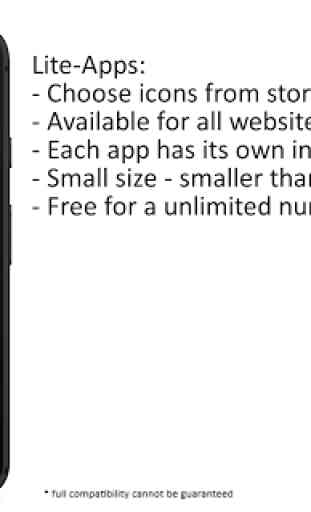



EDIT: the functionality is perfect! The option to disable pull to refresh works as intended. The only improvements I can think of are cosmetic, like being able to change the color of the status bar, adding full screen mode and displaying the symbol and title of the app in the active apps window like the ones you set. Comparing to other apps that do the same and that have these cosmetic features I mentioned, this one is much more stable and faster, so this app is the best option available!