Another Widget
Watch the next events, the weather or the information you want in an intuitive and elegant way. (Nope, reminders cannot be displayed because it's not allowed.)
While respecting the design of the application, there is a great opportunity to customize the information displayed and widget components.
Also, as much as possible, there are always updates and new features in the short run.
Stay up to date and become a Beta Tester.
Help me in developing with feedback and support me how you can.
Wallpaper App:
Cornie Oldie https://goo.gl/pa2ZbF
Category : Personalization

Reviews (24)
Only date, time, weather, and note will show on home screen. I've done everything I can to get calendar, events, battery, etc. to work and nothing else loads. I'm kinda bummed about it as I really thought I found the perfect widget. Three stars because even with its limited functionality and features, it's still clean/pretty.
Latest update seems to have changed a lot of features. Removed am/pm, removed Google weather, date order is fixed, default text sizes don't fit, and I can't make it look the same as the defaults from the old version. This should support presets and have an option to make it look like the previous version. Not happy with this update
Used to be perfect with no problems before the update. However the update has caused quite a few bugs, such as the units for temperature (°c) not showing up when the widget is used. The weather and temp doesn't seem to automatically refresh anymore as well. Hope it gets solved soon. Update: app has started functioning much better, perhaps due to more familiarity with the user interface over time. Only inconvenience is having to enter that API key.
Update: The app list bug is now fixed. Many thanks. | Outlook Calendar bug) Microsoft Outlook calendar events detail cannot be opened when clicked on from the widget and shows an "Error" toast. (When Outlook is the only calendar in the system w/o Stock or Google calendar installed). /Keep up the good work with this excellent and very useful widget and best regards.
Excellent app that allows me to keep the system style widget and calendar and weather info, but customize everything else with a 3rd party launcher. The app had always been working flawlessly until the past few weeks. Now the temperature on the widget does not refresh regularly at all. It's currently 87° at 1:30pm and the widget still shows 71° from this morning, despite being set to refresh every 30 minutes.
Very good looking app, but sadly enough there seems to be an issue with time syncing. I have to constantly refresh the widget, and yes, battery optimization is turned off. It does look like I'm not the only person with that issue. And for a clock app, I'd expect the time to be correct.
Well.. the 3.6 star rating is weird. Everything's working the way it's supposed to. This has OpenWeather built into it and it's as accurate as the weather service Google provides. Although it's a good idea to pair it with a launcher, like the Nova launcher, because it allows better control over widgets and being able to edit the padding size, which is the space between the edge your phone's screen and where the apps and widgets are contained. I hope this app gets a better rating soon.
It's only after a few weeks of using this that I realised the real Pixel clock widget is available as part of the Google app as the "At a Glance" widget, but this is even better, because while I do use Google for other services, I don't use them for web search! So, for example, I have the weather set to open the Samsung weather app, rather than the main page of the Google app.
It is a well designed app but it has one flaw i have noticed. The update rate is very slow. I created an event in calendar and it took a long time for it to show on the widget. The same goes when deleting events from the calendar, the event still keeps showing on the widgets for a long time.
I'm vision impaired. After my phone updated to Android 12, I couldn't view the stock clock widget anymore because Google's new theme app automatically applies a color to the clock text based on the wallpaper and doesn't allow you to simply change the app text. This widget is the perfect replacement for the stock app. Not only does it retain all the functionality of the stock app without unnecessarily complicated extras, it allows me to change the text color and size as well.
One of the best apps (if not the best app) and certainly the one I'd miss the most if it was no longer available. Absolutely superb work by the developer. Take the time to set it up and it's a joy: it links to weather, personal engagements, public holidays (I was forever missing the start of MotoGP races on the other side of the world - not anymore). And the current upgrade is so clean. Absolutely outstanding work.
I really love the customization options available, but the one feature that's missing is the ability to set different color profiles depending on your system's dark mode theme status. The app itself auto themes to match the system, but there is no option to do that for the widget. :(
I have used this app for a while now. Although I currently have a problem loading the application, and will be troubleshooting shortly, I also recognize that you have been putting a lot of work into this that might be going unnoticed. Thanks for keeping it clear, free, and simple. Excited for when it comes together! Edit: reinstalled App and no issues from here.
The charging indication inside the at a glance smart content is not working properly. Even after removing from the charger, it shows charging. We need to open the another widget app again to remove the charging indication. Also when we plugin to the charger, it may not show charging indication. The another widget app needs to be opened to show that it's charging. Else everything works perfect. The dual clock feature is my favourite feature. Can you please fix the above mentioned issue.
Really love this widget! Thank you for updating it again after so long without anything. Minus 1 star because the multiple event buttons are really big and ugly and also there is a bug when the widget is resized horizontally (to cover 5x1), the bottom half of the 2nd row text becomes cropped. Edit - 5 stars as the resize bug was fixed. Would still like the multiple event buttons to be changed as they are too prominent but I just turned them off for now.
FINALLY ! This is the one I have been trying to find off and on for weeks. I have a digital large clock app ( Digital Clock Widget ) that is color customizable. Google's calendar/weather widget has white only. This gives you a carbon copy of that one in any color you'd like. I had to disable the weather part eventually because their providers couldn't update regularly.
Of course not the best but a very good widget. I would say that there's no such thing called best widget on Play Store at the moment. This one is a simple and reliable one. I have used KWGT a customisable app. I almost went for the pro version but saw that the widget doesn't sync with real time. This one does sync well and loads fast. I use a customisable launcher so I need an additional clock. Another Widget is my right choice. Hope to see you develop premium features ahead. 5 stars after that.
I *love* the idea of this app, but it often doesn't work per the settings I have. I want it to show events, but not all day events. When I finally get it to display that, it reverts in a few days despite not having changed anything. It's very frustrating. I WANT it to work.
this is honestly the best widget and one of the only ones I'll ever need. clock, calendar, google weather shortcuts all in one go, which was surprisingly hard to find. and I love the extra features you can add. the only other thing that would've been nice is a permanent battery indicator, but it's easy to just use another smaller widget. I have my battery widget shortcutted to my music player so I can take advantage of the nice current song feature~
Update: for some reason for the last many months, the weather icons have been opposite for day and night. So the moon shows during the day, and sun at night. Not a huge deal, but definitely inaccurate. O.P: Awesome replacement for the default At a Glance widget. Far more personalization options than the default. I've been using it for well over a year now on my Pixel 3xl, and I love it! Every time I change my phone's colour/icon theme, the widget gets changed to match.
I've been using this app for a long time. Only had 1 issue with the weather not updating which was ultimately my fault. But now I have 2 big issues. Previously if I had an alarm on it was separate from my at a glance widget, only showing me the date and weather like I like, yet now it forces me to display my alarm unless I actually turn it off? (Not even the correct time btw) Also when i make the widget bigger it cuts off the bottom part of the widget in a super noticeable/ugly way. Why? 🤷♂
The app overall is quite good, with tons of features. However, although it shows Calendar Events, but it doesn't sync up with Google Reminders and Task. A preview of Upcoming Tasks, and Reminders would be great.
I like the customization features but the weather is not accurate. The widget will say it's 55° f for example when it's really 64° f. I've been trying to figure out how to sync it but it doesn't change.




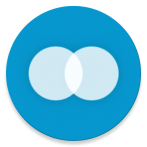
This app is good, the widget it makes can show all the things I need in a clock+ widget, and it was surprisingly easy to set up. The reason it gets 4 stars instead of 5 is that it is slow to update when it is on-screen, I had the clock not "turn" for several minutes, and the calendar event being shown was already finished. When this stops happening for me it'll get the final star.