Antenna Point
Antenna Point will show you the television broadcast towers in your area so you can find the best location to receive signals and install your indoor, attic, or outdoor HDTV antenna. Our app identifies your location and indicates the distance from the transmitting towers. The coverage in your area is illustrated in a range pattern of 35 miles, 50 miles, and 70 miles. The towers are also indicated, and you can tap or click on each tower to see the affiliate name for each transmitter. Using Antenna Point, you will know where to correctly aim the front of your TV antenna for the ideal HDTV signal reception.
Hold your smartphone or tablet parallel to the ground and turn your device slowly as Antenna Point locates the broadcast towers. It’s always important to aim the front of any TV antenna toward the largest cluster of TV station towers, then check your signals by connecting your antenna to the TV and performing a channel scan. [Note: Certain variables unrelated to the antenna’s performance can interfere with signal reception, such as terrain, tall buildings, trees, and other obstacles.]
Minimum OS requirements: Android 4.0 Jelly Bean and 8.0 Oreo recommended
Category : Entertainment

Reviews (30)
Couldn't get but 3 channels before installing this app read the simple instructions and 10 minutes later I had 51 channels using an old set of broken rabbit ears with a RCA signal booster I tried everything short of dancing a jig with the antenna on my head nothing, this app = clear channels galore !!! Thanks much !!
As good as any other antenna app I have tried the past 3 years. No annoying / distracting flashing, scrolling ads. Kudos to the developer for providing a truly "free" app. Shows the virtual channel as well as the digital channel for each station, which is helpful since most tv's while scanning for channels does not show the channels found until after it is finished scanning. This is the only antenna app I have ever recommended.
This app has tons of information on local TV stations for my area for which I was very glad to have available. Good job on that. Unfortunately the app relies on the phone's internal GPS system which has proven to be faulty on most of my phones based on other compass apps' I've installed in the past. Although it did not work 100% for me, I still believe the app has very good information and features quite favorable to anyone installing an HDTV antenna at home.
The idea is pretty good, but the app is difficult to use. It relies on a small green pointer which is not easy to extrapolate to the symbols on the map. Then it's even more difficult to align my antenna to that. What I find myself doing is to stand about twenty feet away from my antenna and circle the antenna at that radius. When I see the arrow is lined up, I throw down a big rock that I can see from my antenna and point it toward that. The problem is that trying to line up that little green arrow from seven yards away is difficult. If the app had full crosshairs along w/ the arrow, it would be much better.
App gives different directions almost everytime I use it. If you are standing under the antenna while you are using it, it WILL be affected (kind of counter intuitive). The metal of the antenna interferes with the cell phone's ability to give accurate directions. Using it inside the house results in a different reading even though I am not near any electronics. Bottom line is, I have had better luck guessing the direction of my local towers by sight.
This app had me pointing towards the ocean where there are obviously NO towers, like one of the other reviewers said, this thing had me pointing nearly 180 degrees from where I actually had to point my antenna, this app was a total waste of my time; the compass on my phone is working properly because I verified it with 2 other apps just to make sure I wasn't missing something. I live in Westerly RI, and I can assure you there are no broadcast towers in the Atlantic Ocean pertaining to the Ocean State(RI). I gave it 2 stars because it was free and luckily I didn't waste any loot on this.
Update: After recalibrating my phone's compass several times, the App works great. Look online how to do this. if you are experiencing wacky results with this App, I recommend phone recalibration. North points South. I've used AntennasDirect for a long time to get my antennas pointed correctly. The thought of an App to assist in this was intriguing. However, this App points the map in reverse. I tried recalibrating my phone, but it still says north is south. So, for me, this app does not work.
This app used to be useful about 2 years ago. then came out an update that put random channels that are not in my area. I am pretty sure that if I am in California that I will not be getting call letters from Canada or non existent channels. I contacted the company that makes the app. The person said they would look into it. Almost 2 years later the problem is still there.
I guess it's fine if you want to verify where the closest towers are supposed to be from your location. The channels, I'm actually pulling in, are much further out than this map's range accounts for. I thought this was the helpful app I had found 4 years ago, but I guess I was wrong. My search for the right pointing app(s) continues.
Works showed me where the towers were, can't turn my apartment building around though I have to run coax cable from front to back of my place about 20' need to check but I think I'm going to loose some signal with that long of a cable but some of my channels don't have good reception now going to try just not right now. But the app did work for me, it's worth the time spent. I recommend this app, and the pointer works correctly for me s8 phone and I'm old but this app is simple to enough to use
Useless shows where towers are located but that can be found anywhere. Needs an interface to help aim the antenna. Does not even show a compass direction setting. Just a screen with all the antennas and no good way to zoom in and see if you need to move the antenna for better reception.
Helped me get my OTA antenna close enough close enough for most channels. Just took a little fine tuning with my TV to get that last channel. Edit: I'm not pleased with the fact that the developers have chosen to bypass update settings and update whenever they want. For that reason, it looses 2 stars and gets uninstalled. Of course most people should only need the app long enough to aim their antenna.
It's beautifully designed & informative. However! I was receiving 51 channels perfectly, until I used the app. 🤣 I tweaked my flat outdoor antenna according to the cluster of towers shown, rescanned the TV & now I'm receiving 14 channels 🤭🙄 (even lost the channel I was watching!) No harm, I simply repositioned it, But I'm curious about my results? 🤔 EDIT: located in between 2 large cities (N/S), I pick up channels from both (when adjusted manually). My location is blocks away in your map
Before installing this app, I had been doing "trial and error" trying to get in all my channels. This app helped me locate the transmit towers and had no idea where the tower was located. Thanks to this app, I now have the local channels (like CBS) to actually tune in on my TV. Thank you for this app.
Good app for finding OTA stations. Wish it had a few more features. - doesn't show compass heading degrees in channel listings like website - wish it allowed wedge selection on map for directional antennas. You could weed out channels from the list that way. Overall, a great tool!
"Hunt & peck" method works better than app. Eventually I found the proper direction to point the antenna using the navigation skills I learned from the Navy. Utilizing a map with a compass feature, and calling local TV stations to determine which station to point my antenna towards to get the best reception. Am currently receiving 51 channels. When the best I could accomplish with the app was 28 channels.
Took a few minutes to find the exact spot (the antenna will need to be as exact in the direction of the location pointer as possible), but the stations come in great now. I was able to get more channels and now there is no static in the signal.
It shows me where the antennas are, but it is close to 90 degrees off from where I'm pointing my phone. Google Maps shows the direction right, so it's not my internal compass that's off.
Doesn't seem to work for repeaters. I live in Wenatchee, WA, a city located on the Columbia River. The city is surrounded with hills reaching 1500 ft and more above the river -- within 2 miles of the river. Obviously, signals outside our valley cannot be picked up in our city. We have 1 local station and receive stations from Spokane, WA via repeaters. The seem to be 2 sets of repeaters available. I would have liked to known where the repeaters are located to better aim my antenna.
The app itself is okay, the map is responsive and works well, the channel list is nice too, but it only shows 1 tower on the map when it shows more on the list, and aiming in that direction does not get many channels. It needs some work.
When you select the "crosshairs" the yellow shaded area pops up to show the general area to aim your antenna. That function works but when i aim where it shows me to , i get nothing. I think the aimer is somewhat confused on the best aiming direction.
This app told me to point my antenna in the opposite direction of where I needed to point it. Each time I opened the app the crosshair would point me in a different direction. I'm not sure how they're calculating where to point your antenna, but if I were them I'd start over
I have tried 4 or 5 others and by far this is the best and most accurate. The guy who said it wouldn't turn well probably had an older phone that was slow to respond. I have used it all over the country and it even found 1 station everyone told me was too far out of range.
Data is invalid for my area, looks like data from 5 or 6 years ago. Rf frequences and broadcaster call sign out of date. Could be good but isn't. Shaded circles need much more transpance. Then it might be useful for at least identifying tower location. Not worth download or memory space.
Doesn't make any sense. Seems to indicate best direction to point antenna is the complete opposite direction of the majority of transmitter towers in my region. Also, missing info on half the available channels. Not intuitive at all.
It doesn't point in the right direction. If you zoom in, you no longer have a pointer. The list of stations is nice. It would be better if it the compass reading on it. The website worked so well that I was disappointed with the app.
Love the app but have (2) cons.... First like others have commented the 60° overlay disables being able to rotate and second not sure if it is just my phone or the app but when I tap the screen to zoom in/out nothing happens.
Ok app, seems reaponsive. can't zoom the map *and* keep the direction moving. Once you zoom in the direction locks. Not helpful when all your antennas are barely visible under the big blue dot and green pointer.
Has this app been updated for the new low power output or the change in frequencies for television stations. I believe this would affect the distance the signal travels.
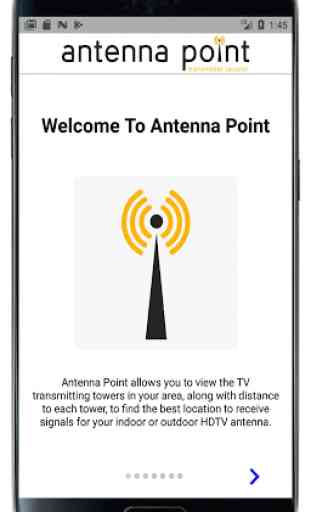
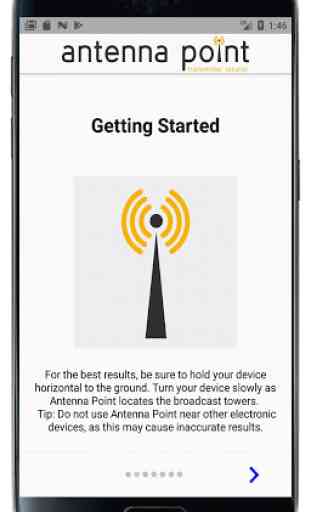
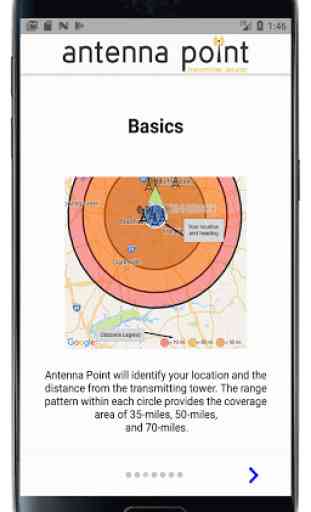
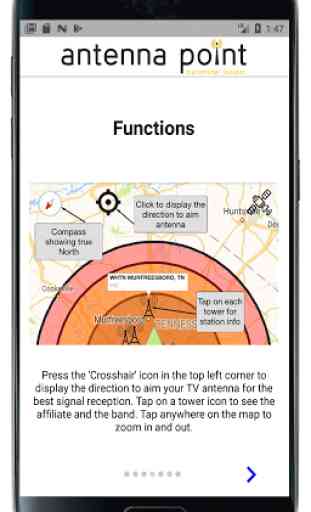

Blah. I was hoping for a more accurate app. It consistently has my location off by a wide margin, identifies towers in the wrong location, and identifies towers for stations in other cities as being in close proximity to me.