Anti-virus Dr.Web Light
Important! The Light version is NOT ENOUGH to protect your device from all types of malware. To get maximum security, choose comprehensive protection with Dr.Web for Android (FREE for 14 days).
Remove locker ransomware Unlock a device compromised by locker ransomware. Features:
- Terminates malicious processes even on locked devices;
- Neutralises lockers that are not yet present in the Dr.Web virus database;
- Preserves data; no ransom needs to be paid to criminals.Features and Advantages • Performs quick or full file system scans, as well as custom scans of user-specified files and folders.Offers real-time file system scanning with the SpIDer Guard monitor whenever attempts are made to save files in the memory.• Using the unique Origins Tracing™ technology, detects new, unknown malware. • Protects SD cards from becoming infected with autorun files and Exploit.Cpllnk, both of which may be dangerous for Windows-running devices.• Moves detected threats to the quarantine from which isolated files can be restored, if needed.• Minimally impacts system performance. • Economizes battery resources. • Economizes traffic due to the small size of the virus database updates, which is particularly important for users whose mobile device plans have usage limitations.• Collects statistics on detected threats and actions performed.Offers handy and informative desktop widgets for accessing the application.
This version does not include these important components: anti-spam, anti-theft, firewall and Cloud Checker. To protect your mobile device from all types of malware, use Dr.Web for Android (comprehensive protection).
Category : Tools

Reviews (18)
Was 5 stars. Now - whatever you see. No automatic scanning after the update. This compromises the security of the device. It was there. The devs claim that the change is to the benefit of the user, to run scan whenever the user desires and thus save the resources. Then why not to leave this to the discretion of the user? Many applications download files, and if there's no automatic scanning of them any more, there's no protection. Really loved the app. Will now look for an alternative.
Downloaded this app for good reviews. One thing I dislike. Downloaded (updated) apps aren't automatically scanned? Free versions of Bitdefender, Avira... automatic scan are included. Unless I'm doing something wrong?
I run it on Android 8.1, but have used it for years as far back as Android 4. I do one thing with it. That's a one-time complete scan, monthly. For this manually initiated task, it's rock-steady reliable... the one software I have used which will 'custom' scan all parts of my storage & the system files. This job takes about an hour & accesses about one million files. It has never hung up or otherwise faltered.
I like it ... but I am having a problem. I turned off in settings the notification option. But for some reason I cannot get rid of the bothersome icon and worthless explanation that "Dr Web Light - System is protected." All apps want this stuff using up the notification bar valuable space. Does anybody else know how to get rid of this (it is even a warning message every time I start my unlock screen)? Edit 12.07.18: I just found another setting to shut off notifications. When I turned off the icon notifications then immediately another icon notification appeared "Android System-"Dr Web Light is using battery." Is this program over-riding the android system design? Does anybody know how to fix these issues? I welcome help. Is it an error to be fixed? I already tried reinstalling again to fix bug.
Just updated at my S20 and it not starting properly. Shows front screen and exits. I may provide more info and logs if I will be told how.
After using various popular products of the same genre with paid subcriptions and nothing but false positives and spammy notifications, this application is a dream come true! RTP with thorough manual scans without any upfront fee! I would purchase the paid version, but as with most "full" versions it turns out to be a kitchen sink and that is not what I require!
I was a Comodo fan but now the app has changed for the worst I needed a new Antivirus. Bit defender was awesome but then it stopped scanning everything. So once again, the search was on. After trawling through nearly every one I found Dr. Web and fell in love. This does everything all the others do... Plus it can scan all your files. This is what an Antivirus should be.
Best mobile antivirus and overall phone security (online, offline. Real-time auto app scanning after downloading. Regular Auto mobile scanning. It's just amazing!!! Honestly, I haven't yet found any mobile security and antivirus that operates to this satisfaction. Dr. Web doesn't wait until I command it to operate on security issues, it knows what to do and when. Thanks to Dr. Web...
Ok what happened? This new version (update) just realized it changed. Constantly saying to scan my tablet. Practically every 10 mins. There is no setting to customize times for scan that I can see. Bring the old version back, really annoying.
Hello, please, re-add the functionality of scanning files / apps automatically when downloading them. It's so tiring clicking every time on the notification for scanning, it should be done automatically. I'll give 5 stars if you add it. Thank you and please, add it!
I do not know whether your Dr. Web Light updated Android version is a real time protection antivirus protection or just an Antivirus scanner. It is different from the old version. I do not know why you made such a change. I prefer to have the old version back instead. The old one will let me to choose whether I want it to be a real time protection Antivirus or just an Antivirus scanner. Please bring back the real time Antivirus protection and the Antivirus scanner options. Wait for 4 months now.
Dr. Web Light has kept my Androids secure for over 6 years. Scans are fast and thorough. There are no annoying ads either. It's so smooth, and is not a resource hog like Kaspersky and others. It sticks in my craw that so many reviewers seem to ignore Dr. Web Light for Android. You guys are awesome. You have a friend in the USA. Thanks for all you do.
Very good app, detects all the threats upon full scan n once the threats are removed, every thing starts to work smoothly again
(12.0.1) This is the ONLY (android) anti-virus program (that I have found) that lets you scan SPECIFIC files! (You should do a FULL scan every week too.) Use this, download whatever you want (image/video/song/zip/app), then SCAN whatever you downloaded (custom scan > "Download" folder) before you trust your downloaded things. If you refuse to CUSTOM scan whatever you downloaded, you are lazy. I do that a lot, then I force stop it (phone settings). Weekly full scan too. Zero infections!
Was good until the last update. Now it crashes as soon as I open it.
I used to love this LIGHT app but in one of their recent "updates," they removed the crucial feature of automatically scanning installed apps without telling us and are now saying to download the larger sized software to get the feature that this one had to begin. So NOT cool.
I have a very small tablet and the 3 different scans Quick, Full, and File scans take a hour to complete so why would you have a quick scan and a full scan that both take an hour to complete this app is nonsense, it acts as if I have some industrial governmental computer system, so anyone who sees this take it as the best advice possible do not install this app.

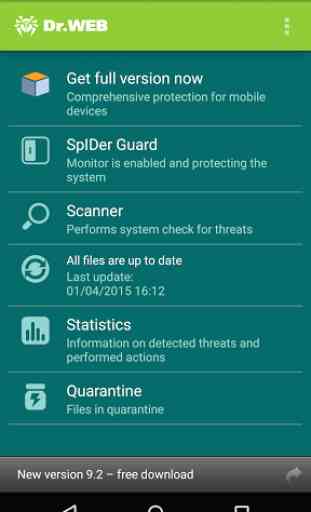
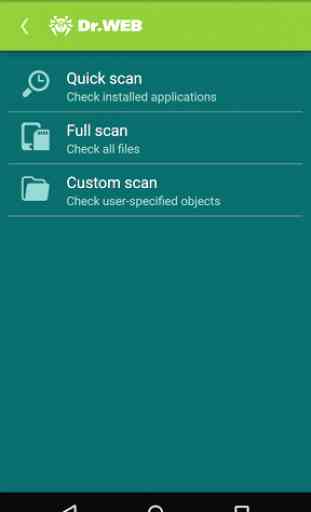
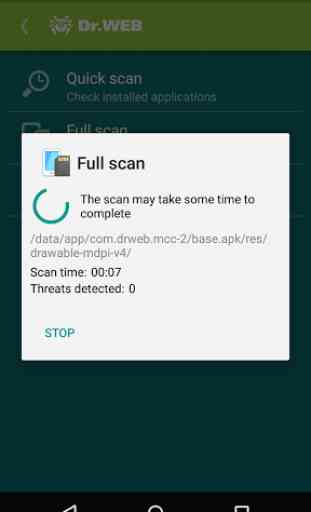

The recent update now means I can no longer keep this app on my phone for ad hoc scans. Instead it is now longer on all the time. No way to disable it. Ridiculous change. Plus the new privacy policy is basically you must send us details from your phone. UNINSTALLED.