AntTek Explorer
The most intuitive, useful and simple to use File Manager on the Android Market
This is the first multi-panel file explorer for Android. It features "Drag & drop anywhere" to bring the best user experience.
Drag and Drop anywhere☆ Drag and drop anywhere☆ Seamlessly copy/move files from different panels or from local to server
Flexible layout customization☆ 6 different panels to select: Overview, temporary box, etc.,☆ Contextual toolbar to easily drag and drop☆ Optimize panels for both phone and tablet☆ Collapsible panels
File browser☆ Manage local file (SDCard)☆ Manage remote file server: Samba/CIFS/Window shared/FTP/FTPs, WebDAV☆ Cloud Explorer: Google Drive, SkyDrive, Dropbox, Box.net☆ Manage system partition (if rooted)☆ Streaming from remote file server for audio and video☆ Access to unlimited cool/free themes
Build-in viewers☆ Super cool music player with full equalizer☆ Pictures viewer☆ TIFF viewer (free plugin required)☆ PDF viewer (free plugin required)☆ Zip/Rar viewer☆ APK viewer☆ Source code viewer: support more than 13 programming languages (java, C, php, perl, etc.,)
Root Access☆ Browse private partitions (i.e. /data, /system) as regular files on SDCard☆ Delete system/stock/bloatware apps☆ View system files
Quick search ☆ Quick search all sd card
More details:
- Browse, copy, cut, paste, delete, rename, send, zip, unzip over Linux-file entry,
- Build-in viewer for text, image, video files and text editor, zip viewer, apk viewer
- Configurable dual panels view for large screen
- Quick browsing with bookmarks and shortcuts,
- Smart toolbar that commits the best user experiences,
- Internal viewers for apk, zip, image, text files.
- Look and feel with different view modes, sort modes, beautiful icon set, multiple selection operation,
- Two mode: regular (fast) & native (better for Root users)
Website: http://anttek.comFacebook: https://www.facebook.com/AntTekApps
Category : Productivity

Reviews (28)
It's great for local file management but it shows an empty folder when connecting to FTP (server shows connection ok). I bought andFTP instead which works fine. I'd prefer to have one app that does both though.
Love being able to navigate my tablet like I do the PC, can easily end copy between cloud services , network and device
I really love this app! It is so easy to use as I am not really sharp on the operations of my tablet. I have to make it work by the trial and error method of doing things with it. I've also had to reboot this tablet numerous times. But thanks for the good app this one is for the novice user!
Uninstalling. Broken. Used to work but will no longer moves files. Pretty important for a file manager app. Checked website for bug reporting, couldn't find anything. Website quality put me off too.
Crashes when I try to do many things. Uninstall. Looks like I would like it though.
Cloud connections don't work. Tried Dropbox and it crashed, tried Google drive and it just shows an empty folder.
The application keeps crashing.
Try to set it to device and it immediately closes and freezes the tablet for a few seconds. Sorry, dealbreaker when I find such a bug within the first minute of using an app. Uninstall.
Never had this issue until recently. Use with Pro version and also Pro version of Unistaller Pro. Now app shuts down constantly?? What's the deal? Paid for both applications. Not happy! Back to Rom manager pro! Wish I could get refund for both? SG4 SPH-L720T.
Crashes when asked to explore SD card or any other folder.
This is probably the most useless app I've ever tried. Crashes when opening. Always....
Does well, but I must use it more. i need a short course in creating & using files.Thanks fo this one. ea.
Didn't read reviews before installing. Guess what, it crashed ! lol
This crazy app keepa on crashing frequently.. Dnt waste your time
Whatever you guys recently did broke the app, constantly get the: "Oops, something weird just happened" error. How about a rollback till you fix it?
Won't cut or copy files which is all I wanted it for.
The ideas are there but the execution is not up to the point.
Reported to google too as a faulty app. Should be removed from store until product functions as advertised
Good app. Loved it.. not any more.
Permissions, permissions, and more permissions. This is a waste if time.
Keep crashing .... Keep crashing need minus star for this
It doesnt work. Blank screen and then the message "the application doesnt respond. Shall we close it?"
It wuz the best now it's the worst
It's toooooo bad :(.....not user friendly & BUGFUL...
Please update this app. 'Device' selection crashes app. Cannot configure for dual panes, etc. Where is 'Settings'?
It just stop.
IT CRASHES EVERYTIME I CLOSE IT!!!!

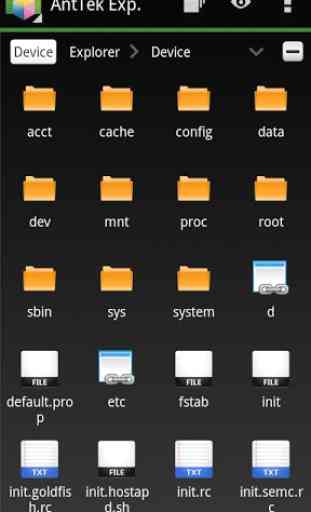
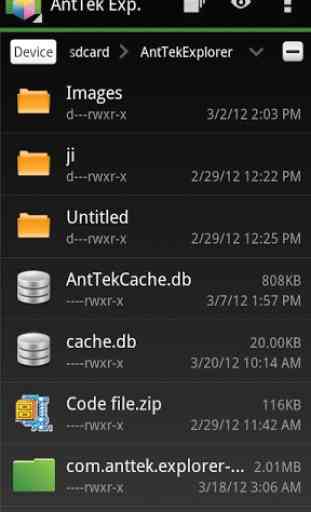
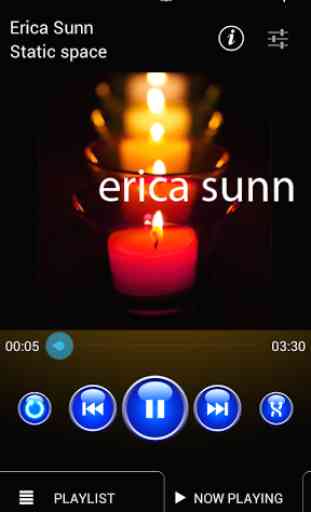

Fast, connects to my file server with no problems, very easy to use. Only problem in current version is it hangs when I slide open the left side drawer and tap Exit. Didn't do that before the update. Total mystery to me!