anWriter free HTML editor
It supports modern technologies:It offers an autocompletion support for HTML 5, CSS 3, jQuery, Bootstrap, and Angular
It supports FTP:You can download a file from the FTP server, send a file to the FTP server, and browse directories on the FTP server.
It allows previewing web pages in application:Allow you to get a quick preview of your web page in an internal viewer. You don't need to open a browser. The integrated viewer has a JS error console.
It supports not only web technologies:Besides HTML, CSS, JavaScript, PHP our editor supports syntax highlighting for C/C++, Java, SQL, Python, LaTeX. Also, it offers autocompletion for C and Python standard functions and keywords.
It is small:Less than 2 MB installation file.
WARNING! Current version of the editor fully supports only English-like scripts (Latin, Cyrillic, Greek etc.)South and Southeast Asian and Middle Eastern scripts support will be added in future releases.
Most of Android text editors today is very simple notepad like editors.You can use our editor as a simple notepad, bit it offers features of a powerful IDE. Like in most powerful IDEs, its features allow to significantly increase coding speed, compared with a usual notepad. anWriter is much lighter than most IDE, but at the same time much more powerful, than most of notepad like editors.
Full list of features:
- Syntax highlighting for HTML, CSS, JavaScript, XML, PHP, SQL, LaTeX, C/C++, Java, Python languages
- Web pages preview in the internal viewer.
- Autocompletion for HTML tags and attributes including user created class names and Ids
- Autocompletion for JavaScript objects, variables and functions
- Autocompletion for CSS selectors, rules and attributes
- Autocompletion for Bootstrap and AngularJS classes and attributes
- Autocompletion for jQuery functions and selectors
- Autocompletion for keywords and standard library functions for C/C++ and Python languages
- Autocompletion for LaTeX commands.
- Downloading files from the FTP server
- Uploading files to the FTP server
- Browse directories on the FTP server
- Bottom toolbar with most used characters and cursor controls.
- Search and replace, using regular expressions
- Unlimited undo
- Different codepages support
- Line numbering
- Copy/paste
- Several opened files at the same time
- JavaScript error console in the internal viewer
- Hardware keyboard support
- Font size settings
The integrated HTML viewer has some limitations: it does not support the input tag with type= “file”. If you want to test such HTML file, open it in a browser.
Category : Tools

Reviews (28)
Please please add an option (only if possible ) where we can remove the "basic editor buttons" since I already have a keyboard with those buttons and it only makes the screen smaller. All in all the simplicity and orderliness is really there plus the auto complete function really helps but there should be an option for removing the basic editor tools.
Wonderful app. Thanks for the replacing function. --------------- One thing really bugs me, scrolling a is very slow. After pasting a long script it takes up to 60+ .seconds just to reach the 1st line of a script. Touchable scroll-bar or a "go to top" shortcut would be very useful. A usable scroll-bar would be perfect
So far so GOOD! I beleave the developers of this app has put a lot of work into it's delevopment. The only bug I encountered that trouble me was vanishing code. The disappearing text is usually only a line or two of text at the end of the program. And is pretty easy to find and correct. I realize has issues, it is pretty good and a work in progress. PERFECT!
Sorry but this app doesn't render accurate previews in app and can't handle cross platform issues in the browser where pages can be previewed under normal resolutions. Some of this is not the developers fault so I've given them three stars rather than one where these issues make the app entirely useless on an Android or Chrome system. Also, Russian developers make this am easy decision. Uninstall - not worth the risk.
It is very useful app for coding, I love this app, but still some negative points are available, 1. When the coding line is large, then the selection tool is not working properly. 2. There is no additional settings for external keyboard like auto suggestion tags, open in browser, etc. 3. There is no app UI decoration option . 4. Need Improvements for project tabs And many more little changes. All the suggestions will make this app very professional. BTW, 😍😍😍 love this App😍😍😍
Compared to all the other web development code editors available for android, I've tried them all, anWriter gives one the most tools in the free version. Yeah, the ads are a bit distracting... But they just gave you a great auto-completing code editor, stop your bitching and buy these guys a beer, already. One thing I wish it had: Emmet, for high speed coding.
My only complaint is that it won't use the built-in copy/paste on my keyboard (which uses the system "clipboard") It disrupts my "flow" to have to open a menu to copy/paste... it also ignores the "delete" command from the keyboard, but not backspace. Up/down/left/right work at least! (MessagEase is the keyboard I use and it's worked with all other html editors and apps I've used)
The inability to double-tap to select text like an ordinary notepad and also the fact you can't go to specific line is troublesome, i find it hard to go back to top when i was editing an html with shitloads of line texts, and hard to copy or paste since it's difficult to select a text. please bring these features in the future
Awesome, Lightweight Text Editor, but... Update: After multiple sent emails and error logs about pop up ads crashing the app, and still no response from the developer, I'm backing down to 3 stars. What started as a minor annoyance is now an inconvenience.
A quick assesment Proved to Me, this app, 'anWriter free HTML editor' is pretty perfect.! on screen movement keys for text highlight & editing. Runs html. adv were not invasive, placed after I viewed My page. shorthand conviences. one minor glitch noticed, '
A good app. It would be better having more html codes preset ready to use ex: p style="font-size;.…..."> p style="font-family:.....;"> Instead of just style type="text/css">. I know I can type it however it takes longer to code. There's one thing I don't understand. Anytime I close a doc it disappears therefore I can't open the html doc again. How to open closed html docs? Even when I go to my files and get to open the html doc there's no option to open using the app.
Ok, I have to atleast start by saying the app itself is great. But my complaint is, and this is why I'm not giving 5 stars, I am sick of the ads that you programed in to pop up on my home screen of my phone when the app isn't open or running...in am uninstalling until this is fixed, I don't mind all the ads in the app but I never gave this app permission to show me ads on my phone's home screen.
Pretty good app. I like how quotation marks are auto completed and so are tags as soon as you type the
Awesome app. This app is just wonderful. Ihave used this app lot of times to design my website. It was earlier difficult but now i have become expert in using this app. It is just awesome. The auto option view is just awesome. I would suggest all to download yhis app as this app is very good when you are using a android phone and wanted to create html links and pages. I want to fix a issue. Please give a option to choose random colours and rgba function also.
Great app that is easy to use, has enough features in free version but with a few good added ones in the premium one. Please add support for sharing the file/code though, since it was a bit tricky transferring the file from phone to visual studio code on my computer.
This is very cool! for me to make a code and tags using htmls document!, My problem is the chrome or google are not supported when i click "open in browser", please can you fix it? or add it? in the next update. It will be helpful for us or me. And you can't copy the code in to your clipboard.
I don't like that I can edit a file with an XML file extension (as in the “preview” works just like it does for HTML files), but I can't when I edit one with an SVG file extension when it's literally an XML! I also don't like that there are no case sensitive controls for “find and replace”.
I rarely rate apps but it's the one that needs. I want to thank so much because this app helped a lot in coding. In computer class my teacher taught but i didn't had laptop so this app has helped very much. There's only one thing required - the black background looks somewhat strange otherwise app is among the best apps ever I have used.
Very good and basic WYSIWYG app. Personally, I would love the ability to use native keyboard swipe in this app as I find having to manually type out tags in the app to be tedious (I have big hands). I also find the Russian ads a little disconcerting.
Very easy to use and highly user friendly. Contains many options and fun to use. It automatically closes the tags which are to be closed of you click "
Great and Useful app. Supports many formats. Very Useful and handy for those who are learning HTML, js etc, and want to experiment & practise with these languages. I became happy when i knew that a code editor is running js codes without error, and showing correct output. Keep it up, and keep helping programmers. Android platform still needs good apps for programming. 👍 Would this app work with nodejs also?
Can't access the sdcard, only the internal storage. Interface is a bit messy. Keeps popping up a dialog box asking you to buy the full version every few seconds
Your app needs to be updated very soon. The radio button and checkbox do not work here. HTML code does not run well. Everything else is fine. The rest runs very well. Please put an end to this problem as soon as possible. Then it is very useful as a mobile app.
Best app ever seen! I have pc but i cannot use it any time when i think new designs of websites and in pc on and off take time.If this is in my phone, i can use it at any time as i wiss. I can recommend this app to my friend who have no pc and he had problems for coding of html. Keep on giving update for this extraordinary application for better experiences. THANK YOU AND LOVE YOU❤❤❤ TEAM.
The preview option works for a while and then just quits working and shows a blank screen. Have to exit and restart to get it to work again. And sometimes that doesn't even fix it.
The Best Editor app for Android! Billion thanks for creating this app. Since my PC was not working,I had to install this app. It helped me so much and html pages are working flawlessly. This app is very easy for beginners. Totally recommend this app for HTML creators in Android. Thank you (once again)Ansmoft.
Wow, its such a great text editor I've ever used, it's so fast and easy to use. I found it so perfect and i always choose it over other text editors when coding on phone. Its so perfect i recommends this to many of my friends ⭐⭐⭐⭐⭐
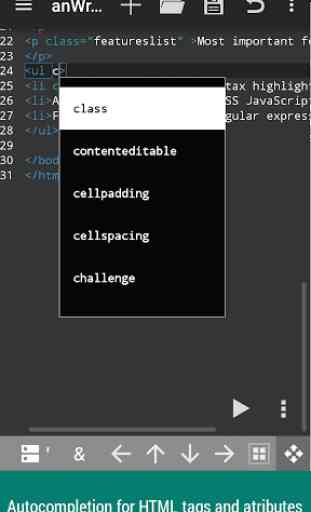

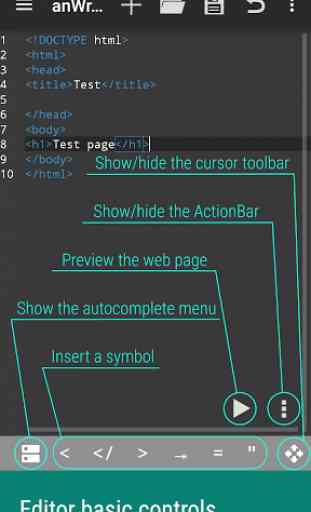
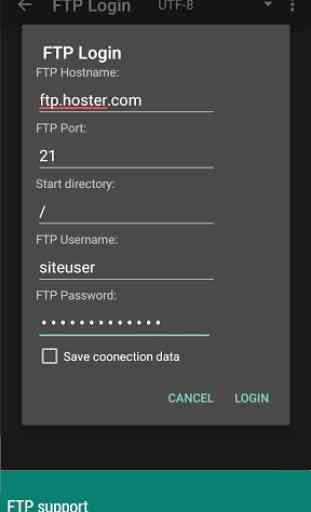

So far so GOOD! I beleave the developers of this app has put a lot of work into it's delevopment. The only bug I encountered that trouble me was vanishing code. The disappearing text is usually only a line or two of text at the end of the program. And is pretty easy to find and correct. I realize has issues, it is pretty good and a work in progress.