AnyCopy-Copy & Paste Clipboard
Have you ever found yourself flipping between two or more apps in order to copy and paste texts from one to another?Have you ever needed to paste the same set of text over and over again?Would you like to store text for future reference?
All you have to do is copy the text as you would normally do and it is now available for your future reuse or reference. AnyCopy automatically saves every plain text that you copy to the clipboard. And you could trigger the clipboard history by double-tapping any input fields and paste your data just in one tap without leaving the current application that you are using.
And it does not stop there. AnyCopy shows absolute respect to your privacy without requiring any Network Pemission and AnyCopy provide ultimate care to your data security by
★ provide a 4-digit app passcode to prevent others accessing your app.
★ provide independent locker for your notes and folder.
★ provide advanced data encryption algorithm for all your data.
★ provide backup and restore your data with Google Drive in multiple device.
Here come the feature list:
1, Automatically save any notes that you have copied to Clipboard. You could even copy an entire article to read later, or copy selected quotes as you read them.
2, AnyCopy does not require network permission. It fully supports offline mode for notes creating, viewing & editing. You, and only you, can access your notes any time you want.
3, AnyCopy supports keyword search in all your notes and you could get the search result instantly.
4, AnyCopy can be started quickly from your status bar. You can copy and reuse any frequently used text such as email or password in a single tap.
5, Generate date templates automatically. You could get any desire date format based on the current timestamp.
Permission Explanation
Write Storage Permission is used to export notes from AnyCopy into your SD card.Read Storage Permission is used to import notes from your SD card into AnyCopy.Draw over other App Permission is used to pop up an undo option on notes being copied.
Category : Productivity

Reviews (28)
Update: not working Android 10. Likely Google's fault. -- Really clever instance of clipboard manager. Especially like double-tap for entry in text fields -- very innovative. As a few have noted, would benefit from optional notification with current clipboard contents as most programs. Thx for considering. Buying pro.
Its okay, it lacks many features that other similar apps feature... One of the NUMBER 1 features I would add in an upcoming update is the ability to re-order the Folders!! You know, simply press and hold and drag to the area and place you want! Instead of having to fully recreate ALL folders! Kind of ridiculous!
Wow! I so love this clipboard app because, for years now I have been looking for a clipboard app that will give me exactly what I copied from whatsApp or any other social media but the ones I have downloaded for years were annoying and I quickly uninstall them immediately I find out they are annoying but with this particular Anycopy clipboard app, I have been able to do what I wanted. All thanks to the producer and please keep on with your good works and productions.😘😘😘😘😘
Upgraded phone in December. Looking for my notes on my new Phone. Nothing found. Connected my old phone to Internet and tried to backup my data. That required an upgrade And noted that I would be able to restore when re installing app on my new phone. So I paid for the upgrade and did the back up. Now on my new phone there's no restore or import option. So I uninstalled any copy and re installed it expecting a popup option to bring in my old data. NOPE! Upgrade was waste of money!!
In spite of it supposedly being compatible with older Android v4, it must not be! I just installed it and it immediately crashes repeatedly when I try to start this app! If there's something else going on please let me know, Mr. or Ms. developer. Very disappointing!
Exactly what happened to me. SAMSUNG 10+ phone can't do anything now . BUT, I DID find a free APP. that is excellent with upgraded phones, notebooks, etc. It's here on Google Play and it's called CLIPBOARD ACTIONS it's great!!!
This used to work perfectly well (and I gave this a 5-star rating) until my Samsung Galaxy Note 10+ updated its software last December 2019 (or it could be an Android update). Now it doesn't copy and paste anything at all. Developer, plus fix this before you lose all your present and future customers and drag down its ratings.
I love love ❤️ this app, it's simple and amazingly efficient for what it was designed for. No slow loading or bloat, and NO ads! It's free but I would pay for it, that's how superior it is to others.
It was working for awhile and used it quite often then started not copying text and couldn't get in and kept failing . Reported several times and nothing was resolved so now I am getting rid of it. Poor service very disappointed.
Can be very good but has serious flaw in that the double-click on input field feature allows a bypass of the password/biometric protection. I had to disable that feature due to this
This app is very stupid, vegue and bogas it turned my whole screen whitish now i can view pictures in their right contrast and their is no way to disable those settings on the app to the default please do not download it you are bound to cry after that.
Lack of floating. Huge line spacings among clips. Lack of furthering to other apps. Awful in url. Expecting optional url filter.
It was a great application until I changed my phone. And I can not retrieved my already backed up data into my new phone. I emailed the software developer asking for help but no response .
Sooooo complicated. Only copied a portion of my texts. My keyboard is a lot easier to use.
Worst app, always messing up and now wants me to rate it!??? Anycopy, like the Clipboard History app, used to be good, but now I have just uninstalled both.
Randomly stops saving what I copy... I lost so much of what I wrote. Would be great if it actually worked and was reliable.
we can not edit our note at the beginning and any where of our note that is made. We cant move the curser to the top firt paragraph of the note. When we try to edit the top or first few paragraphs or any where of our note the curser automatically move to the end of the note. So how we can edit the at the beginning and any where of the note. This is the big problem we face now. Thanks.
30% it happens it opens without asking password or asks password after 5 seconds. It's annoying and big privacy concern also please solve it ASAP
One of the best app! (Edit) After 1 year of use, i never add any bug, strong app, rock solid! Love it! Dev, you do great job!
When i search for any note, it freezes and not responds.... And i cant make backup of the notes
I purchased the premium version but i cannot backup my data whenever i try to sign in it takes me back to the sign in page.
Use to work, now it doesn't. Got tired of messing with it. Uninstalled reinstalled same issue. Moving on...
Yup. Worked for a few years and now it stopped working. What a waste of money for paying for premium...
double tap on any input field to open clipboard and paste directly on it: that's the way clipboard must work.
it is absoultely the best app. out there. I love it.. for copying, pasting and making posters or anything else.
Loved the app, but now it's not capturing text... And I paid for Premium so I'm pretty angry now.
Not woring on android 10. All the permissions is turned on including autostart. Tell. Me how to activate it
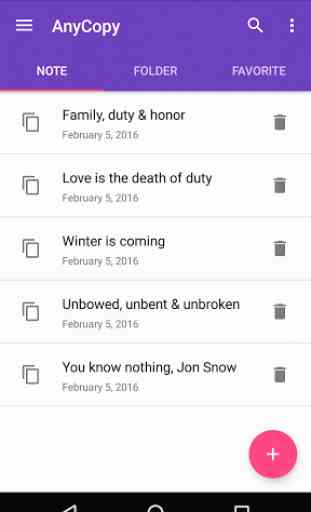
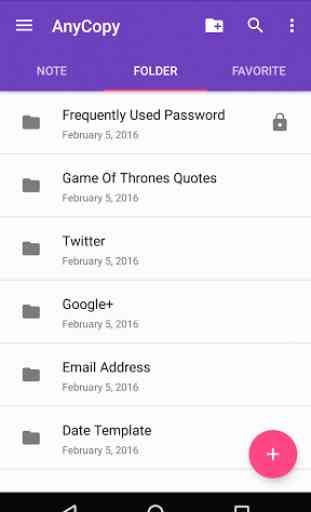
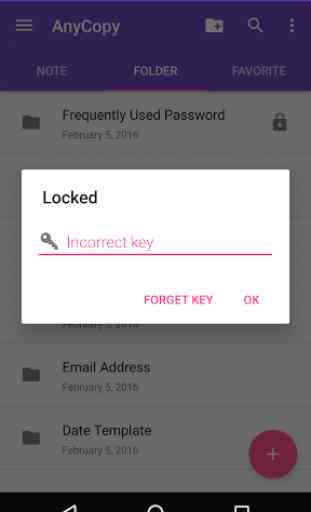
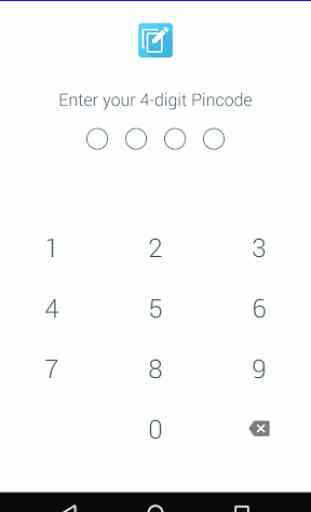

So far it's ok, but can't figure out how to download the double tap plugin. Without this plugin I still have to keep switching between multiple apps just to grab my saved clips, then switch back to paste. UPDATE: Figured out the plugin issue. Works fantastic now so I had to come back and give it all stars. GREAT APP!