AnyDesk Remote Control
Access your devices on all platforms: Windows, macOS, Linux, Android and iOS.
Download the latest AnyDesk version here: https://anydesk.com/download
FAST - SECURE - FREE for personal use
AnyDesk enables remote desktop operations with unparalleled performance. Such as Video/Image editing, administration and teamwork.
AnyDesk provides banking-level security using TLS 1.2 encryption and 4096-bit RSA Key Exchange.
AnyDesk is always free for personal use. For commercial purposes visit: https://anydesk.com/order
------------------- HOW TO USE -------------------
1. Launch AnyDesk on both devices.
2. Enter the AnyDesk ID displayed on the remote side.
3. Confirm the session.
----------------------------------------------------
RELIABLE ACCESS
All your Apps, files and settings - always and instantly available.
EASY COLLABORATION
AnyDesk is your partner for online teamwork. Quickly join your team and work on text, pictures or source code. Achieve more together.
RELAXED REMOTE MAINTENANCE
Thanks to AnyDesk's one-click unattended access, setting up a colleague’s printer or deploying a new tool in your department is a breeze.
HIGH FRAME RATE
AnyDesk enables you to work smoothly, without a stuttering display thanks to constant 60 fps.
LOW LATENCY
In local networks, AnyDesk’s latency is imperceptible. When working on a remote desktop, it is essential that latency is minimized to not cause any delays. Therefore we developed an innovative new Codec to achieve the fastest remote desktop experience.
EFFICIENT STREAMING
AnyDesk adapts to the available bandwidth. We challenged ourselves by taking efficient streaming to the limit: Enjoy smooth sessions at rates of just 100 kB/s. Even when working over cellular data!
Questions? No Problem! Contact our support: https://support.anydesk.com
Category : Business

Reviews (27)
Excellent remote desktop software and I use the software to control Windows 10 workstation. The software glitches when changing the resolution on the system but that problem might believe just sorted itself out that is no longer an issue
Pointless once the romote screen times out there's no controlling it without having it in your hand to accept the request. If I have to drive home to accept it every single time the screen shuts what's the point. Those looking for remote camera apps use alfredcamera it's awsome
I was a happy user until being classified as a "Professional User". I was using this in a non-professional manner, I just happened to accidentally not log out one day. (Is there a setting to auto log out after no activity?) Anyway, guess I will be looking for another alternative. (TeamViewer did this same thing several years ago. Their support team tried to help me, but their system kept overriding them and kicking me offline.)
Please add 2 way communication so when you access any device you can talk with each other. Although it's a great app! I can help my friends and famly to solve any technical ishues through this app but please add this feature so anyone can communicate with each other.
The app performs, for the most part, as described. However the amount of input lag I am experiencing makes it unusable for any type of real productivity session. I am not sure if this is specific to the android app connecting to Windows. This issue is not as prominent on other Remote Desktop platforms. What does AnyDesk recommend as a fix? Or, what is currently being done to remedy the latency? I look forward to hearing your solution.
The chat keyboard is the unnecessary and wastage of space as it does the same thing as the normal keyboard.. due to its presence it takes an extra effort switching between the special keyboard and normal keyboard and it affects the efficiency and worsen the entire experience. And there is no option to remove it
This app is fantastic compared to TeamViewer. After an update, TeamViewer just completely stopped working and would only show a black screen on the phone I was trying to connect to but this app works without any issues at all. The device autodiscovery is a really nice touch too. Just a tip for anyone wanting to get rid of the screen cast notification, you can use App Ops and Shizuku to permanently grant anydesk permission to cast the screen so you don't have to manually allow it every time.
1st time using it, its like the shareit app but better. The mouse controller wouldve been so helpfull if there was a virtual mouse scroll at the side so it is easy to use. 3 star coz i havent used the full potential of it but very convenient. Love this app and considering buying the windows version
Constantly locking up with a connection open to the remote desktop. Have to force stop the app to close the session
This used to work well, but today there seems to have been an update, it is complaining about battery optimisation, but I am on Chromebook and there is no battery optimisation turned on. Now I can no longer share my screen, and the app doesn't work, the previous version worked fine.
Can you guys try testing out a mouse control mode that uses the volume rocker buttons as left-click and right-click? I think this control scheme will have less misclicks since using the touch control sometimes mistakenly clicks or sometimes wouldn't register a click even if you tapped, since the only thing the touch move will do now is for moving the cursor.
Marvellous, truly great mobile experience! I am fortunate enough to own the Galaxy Z Fold. With this app, I can connect to my Home PC, and fully control it. I am a developer and prove support to multiple end users. As I work fully from home, I can pop out with the Fold in my pocket, and connect in and do real work whilst my wife does the shopping. My PC has the full Corporate version of Anydesk, and I have actually been able to connect to my PC, and use Anydesk to connect in to my clients!!
Can't control keyboard and mouse via my android mobile to another android mobile. Only can view their screen. "Control my device's keybord and mouse" is enable (checked) but still keyboard and mouse can't control & always need to click start to remote android, Event set unattended access password due to that this app not really useful for android customer, Hope anydesk team will be fixed the issue and able to use like using in personal computer anydesk app.
Its just underrated. I can't believe that the way its works so smooth and well. I am connecting to my PC at home from work to open LostArk (I don't want to wait any queue when I arrive at home ).And it's just so easy to use and smooth, but most importantly free.
Warning: As of Android 10 and depending on the smartphone provider, 8 and 9, users will get an Android security prompt regarding casting when connecting to the Android device. For most, this message is unskippable and requires the end user to manually accept the prompt before the connecting user is able to establish the session.
SCAMMERS USE THIS APP Becareful!! Scammers use this app to get you allow them to remote into your phone. Just got a call from "amazon fraud department ". They wanted me to download this app so that they can take me to a "secure Amazon page" to cancel a phone purchase. I'm writing this as I know there are some people who are unfortunately unaware of their antics. So please do not download this app if someone you do not know is asking you to! Programmers please put more safety precautions on!
Unable to connect from mobile device on a 4G network. Works only when wifi is on. Disappointed!!!
Service has always been reliable and quick, it's unfortunate that bad actors are using a great free service and people are mistaking that and leaving bad reviews. If you're looking for a great competitor to TeamViewer, this is it.
It hacked my phone. Someone unknown tracked me via this app. I saw something floating on my screen of this app but I wasn't running the app. They hacked my instagram after I entered password on my new phone. I found my account hacked 5 hours later I set up anydesk and instagram.
this app is being used in India for fraud. When customer care number is being searched though google search or on certain websites and if u call that number then they will ask u to install n share it with them...Be safe.. It may be good but can be very unsafe as well.
Works as it promise. Very simple and useful. Of course you have to be vigilant who you give access. 🙃
Love this remote access/support app so much - I ACTUALLY PAID FOR THE LICENSE! I stopped using the free/personal version that O could have honestly used FOREVER for free - but - this software is WORTH paying for! LOVE the fact that I can access my office PC from my phone! Very handy/versatile/WORTH IT. Plus - multiple people cam all share/access the same client- great for collaboration/ training!
Best. Move to anydesk from TV because Dont have to use email. This is what i like. Sometimes client is dont understand, this is simple. Just donlod. Intall and ready to use. Dont ever like TV please
I used to love this application because I don't need to make a request to my other device everytime. But now, it always needs to make a request to the other device before I can control it. I hate it. Before, you can just type the password for unattended access and you're in. Now it always needs to be accepted by the other device first.
Works pretty well. A lot of people have given this poor reviews because it won't work in unattended mode - but that's due to newer Android restrictions, not AnyDesk. However, you should know that you *CAN* get it successfully working in unattended mode (yes, on Android 12). 1. Use ADB with USB Debugging to give the app the PROJECT_MEDIA permission ("adb shell cmd appops set com.anydesk.anydeskandroid PROJECT_MEDIA allow"). This prevents the prompt requiring the user to confirm that casting is about to start. 2. Even with the first step, however, Android won't allow the app to start casting unless it's actually running in the foreground. So use Tasker - create a profile that will watch for the connecting notification and then launch the AnyDesk app when it happens. With the above steps (and Tasker, of course), you can get this working in unattended mode (tested successfully on Android 12).
I would love to use it more if you solve some issue which is bothering me often like, every time I switch from WiFi to Cellular network I have to reconnect also I have to send request, which is very annoying to me...🙄 If you (developers team) don't mind solveing this issue, I am sure others also having the same issue..... Because of that I have 3 start, if you solve the issue as soon as possible I will give 5 star 🌟 🙃
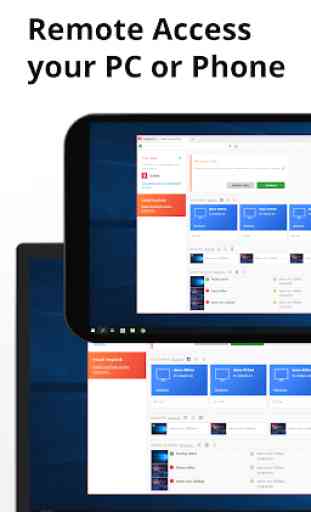
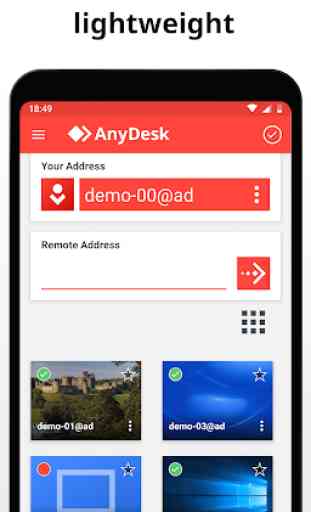

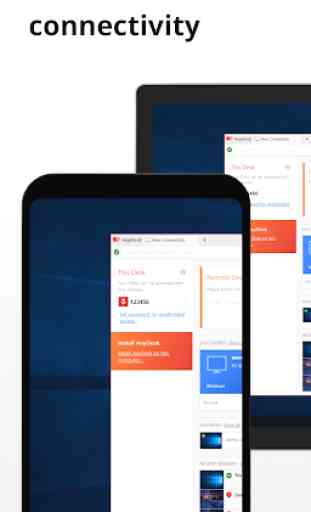

Record casting auto option doesn't work as automatic. Need to press start manually. Also can't see on the remote screen the lock screen PIN, pattern, password fields. Jist a generic lock screen on the remote device, so have to unlock blindly which makes it impossible. Samsung Galaxy A tablet. Configured as unattended remote support. Please fix the issues above.