AnywhereCare
With the busy lifestyles we all juggle these days, it can be hard to get the healthcare you need when you need it. Whether you’re traveling away from home, don’t feel up to driving across town to wait in a waiting room for half an hour or simply need a visit for a prescription, AnywhereCare connects you to your provider from wherever you are.
HOW IT WORKS:
AnywhereCare is a free telehealth/telemedicine app for your Android Device. When you need to see your doctor, simply call their office to schedule a telehealth appointment and wait to receive notification of when it’s time to begin. Open your AnywhereCare app, regardless of your location, and your doctor will be ready to treat you for non-serious illnesses such as cold, flu, rashes and more. They will also be able to direct you to the nearest pharmacy if a prescription is necessary.
WHAT YOU NEED TO DO:
1. Download the AnywhereCare app.
2. When you need to see your doctor, call their office and set up the telehealth appointment.
3. You’ll receive notification when the doctor is ready for your scheduled appointment to begin.
4. Open your AnywhereCare App and the doctor will be able to see and treat you for non-serious illnesses such as cold, flu, sore throat, medication refills, rashes and more.
With AnywhereCare, your telehealth visit will provide the same quality experience a typical in-person appointment with your doctor would offer – but where it’s most convenient for you. Whether you’re at home, work or even on vacation, maintain your doctor/patient history continuity and top-notch care.
Category : Medical

Reviews (25)
Used this to talk to my HCP and we both have more than adequate internet speeds to handle live streaming, but the quality was quite horrendous. The audio would cut in and out and the picture was quite pixelated and fuzzy. We switched over to using Google Duo since we both had Android phones and the quality of the sound was great and quality of image was great. Perhaps there is some underlying back end issue with AnywhereCare but at this point we will not be using this tool for our future calls.
I hate this app. I have an android and can not use headphones. The sound comes through my phone speaker regardless of having headphones plugged in or not. In a house full of people I can not keep everything as confidential without using headphones. I also cant always hear as well if I cant use headphones. There isnt any way to see settings or check any of that on my end either, I dont know what it looks like on the providers end.
I was unable to connect with my doctor and therefore had to schedule another appointment. I followed the steps, the office was unable to help. I've had several virtual visits with other clinics using other apps without problems. Also, one of the other apps allowed me to test the operation of the app before the visit. A very good idea so that any challenges can be worked out before the appointment. A benefit to both the patient and the clinic.
Easy app to use between doctor & patient.. just like a video call.. careworker sends you a text link & I waited 10 sec to connect. Easy to use & saves a dtr visit
It won't open. I get an message saying I have to open from email from doctor. Wth? There's nothing in doctors email to go through. I have a call scheduled tomorrow st 200 and can't get app. HELP!
This app is a necessity to speak with my doctors virtually. I like it. It's easy to use.
This app works great. I like I don't have to leave my home. Very convenient
Love it. Convenient for busy people like me. Work 7 days a week and have a new born.
Connected with my doctor with absolutely no problems
I need this. It helps me in so many ways.
App is Useful and EXCELLENT.
Love the informed mail. Let's u know what is going to be in your mail box
Hoping it is going to be wonderful
Awful and frustrating
This is one of the Best Apps!
Easy to use app
Used twice with my Dr to avoid COVID 19 contacts.
App will not download. Disappointed!
This is great
Dr stopped using it
Did not use
Audio and video are continuously unstable. Cable hi speed Wi-Fi on both ends. New computer for therapist and Galaxy S6 on my end. Previous provider was never unstable like this. Video freezes and audio choppy during multiple sessions on different days and times. Some days no problems at all but still needs a lot of work. Sorry.
Everytime I connect with an appointment my phone switches to the back camera automatically keeping me from seeing the doctor face to face. I have to look at the back of my phone for him to see me.
Video is slow, and most times just freezes


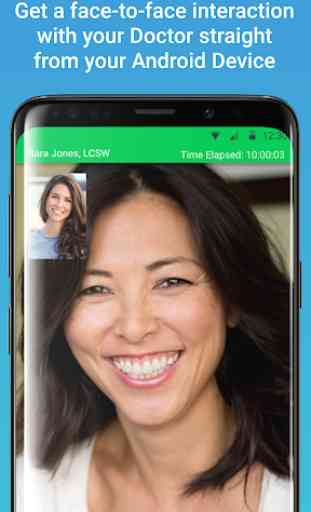

A simple app that is easy to install and works ok. Service drops have been infrequent but when they do occur it would do well to give.more information about the drop and a reconnect button for a quick return. My largest frustration is that I cannot use this on a PC or Chromebook. The doc gets a big screen, and I would like the same without having to buy new equipment.