AOPA GO
AOPA GO is a convenient pre-flight planning tool, allowing pilots to search the industry’s most comprehensive airport directory; create, edit and file flight plans; and check a diverse gallery of aviation weather charts. Best of all, AOPA GO syncs all pilot information, aircraft profiles, flight plans, and user waypoints with the AOPA Internet Flight Planner. Whether you plan your flight at your desk or on the ramp, you’re covered with AOPA.
AOPA Airports Directory Information
AOPA GO uses your device’s location services to identify the nearest airports, heliports, and seaplane bases to you. You can see all the most critical information about each at first glance or drill down to more detailed information with a single tap of the screen. The app also allows you to search for an airport by name, ident, or location and save your favorites for quick access. All the information you need about an airport is readily available—from communications and operations to fuel providers and other services available on the field and nearby.
AOPA Weather ChartsAOPA GO AOPA Weather is designed to be a “best of breed” for aviation weather information by compiling the best sources available into one resource. With information and images from Jeppesen, Aviation Digital Data Service (ADDS), and the National Oceanic and Atmospheric Administration (NOAA), pilots get a complete picture of the weather that could affect their flight. Quickly review the METARs and TAFs closest to your location right on the main Weather screen, or choose from a gallery of national or regional weather chart images.
AOPA Flight Planner, powered by Jeppesen
No matter if you are creating a new flight plan from scratch, or pulling up a saved route to file for flight, AOPA GO has you covered. Built on the same powerful Jeppesen flight planning engine as the AOPA Internet Flight Planner, the app allows you create, edit, and file flight plans and get a weather briefing using CSC DUATS. Users of the AOPA Internet Flight Planner can also include any of their saved user-defined waypoints in a flight plan.
Category : Tools

Reviews (28)
used to have airmets and sigmets map that was really useful but it hasn't worked in some time. flight planning tool sometimes works. mostly use for current weather conditions and airport information bc that's all that really works.
The app would not install at all. No help was offered, no possible fixes, no work around, nothing. Very disappointing, I'm sure the developers are trying, just missing the mark.
Airports will not work. App will not terminate, no exit, no way out. Download data base, but cannot open anything. This is the 2nd time I've installed this app, 2nd time I've uninstalled it.
Trying to look for an airport that is not near you, good luck on that even with it downloaded. Try to find weather not very likely. As others have said most options only work part-time.
One: Why do I have to manually enter my pilot information when I'm logged into my AOPA account? You devs ever heard of SSO? Why don't you pull my info from the member database? Two: Creating an airplane profile doesn't work. You go through the menus, hit Save, the prop spins, and your profile isn't actually saved. How did this POS get past QA?
Most articles linked from AOPA email do not open in the app. They go to the home page and there is no search facility. No bypass to web version from mobile device. You have to log onto the site from a non- mobile device ro read these articles.
doesn't work. has errors loading routes, stalls and locks up. useless waste of aopa members dues. lots of available apps perform these functions properly.
app slow. random flight plan download issues. some crashes. missing moving map. will keep using web app which is nice.
Keeps telling me that I need a Network connection. Have tried it with both Wifi and with 4G service....... This APP is squawking 7700!!!!!
Awful app, it says I am off line constantly when I am on line. In general very hard to use, I would rate it a zero if that was available.
it's like a software developer had a concept and then just quit. Says it can't do anything and that my wifi is not available. well, 2 other devices are working just fine
not very reliable. sometimes when you click on weather data it says no dataand then when you close the app and restart it weathers
I have tried this app several times, and it just has more than I need. I use Avia Weather, which has the TAFs and METARs. I also use Avare, which can be used to navigate.
This app is always telling me it needs a network connection when I have one. it would be a great app if it were reliable.
Slow and clunky, not user friendly, doesn't work most of the time.
could be superb with moving map and gps functionality.
Could not fill in required fields. Templates not available for airplane and will not let you fill out manually
Since AOPA changed flight planners this can no longer access flight plan page. Is this an abandoned app?
Locks up and lacks information
it is slow and clunky.
The app is a great idea and I could see it being amazing with a few changes. The main problem to solve is how slow it is - there is a 1-2 second load between EVERY action. I use this when flight planning on the ground but would never use in the air due to how slow it is. If you're not in a rush though, it does have a lot of great features and functionality in it.
Not that user friendly in fjight planning.
I'll change my review once I can actually use it but the app doesn't work at all on Android Oreo.
Can't login - it keeps telling me my username/pw are wrong, but if I go to the AOPA website, the same credentials get me right in. Tried all the usual reload, reboot, etc, etc. No worky. Can't login on my tablet either. Very disappointing. Samsung S7 Android, 25+ year AOPA member.
App is very unstable, half the time won't show TAFs in favorites. Cannot save preferred flight plans. No graphical aviation forecast.
The worst app ever made for aviation. The weather radar doesnt function any longer. Unable to save a fav airport. To think i pay for a subscription. Sent feedback to aopa without so much as an acknowledgement. Uninstall is near.
App broke after I upgraded to Oreo, but I uninstalled/reinstalled the app and it seems to work now.

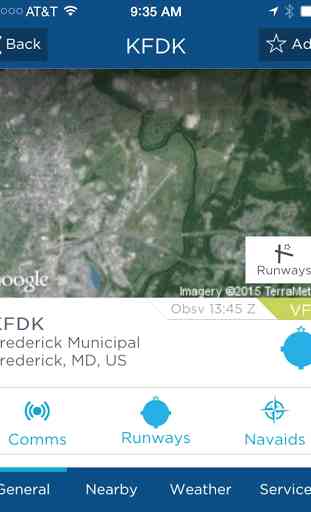
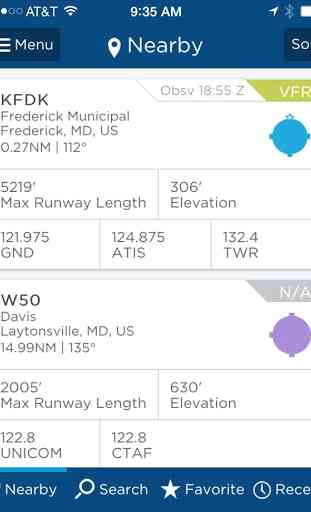
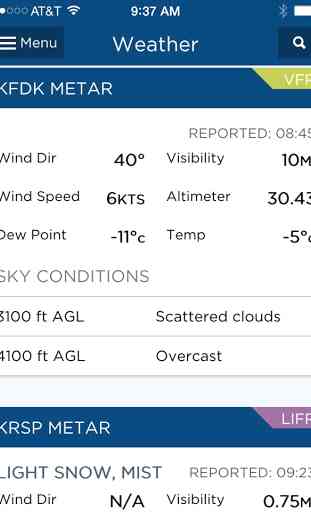

This is an unstable mess. Favorite airports and saved airplanes disappear and never come back, all of them. Weather favorites the same. Looses internet connection constantly even though the phone has a great one. App constantly times out.