AOSP WiFi Keyboard
This is the standard Jelly Bean AOSP Keyboard with a few modifications:
- Merge with Ivan Volosyuk's WiFi Keyboard
- German is now QWERTY instead of QWERTZ
- Both German and Portuguese and English support the same set of international keys(now one can type in any of these three languages in any of the keyboard layouts, event hough the dictionary won't help)
- Russina Phonetic Keyboard
The WiFi part means that you can connect your PC's browser to your phone and use your PC's keyboard to type on your fine. It is awesome for developers to test their apps and for people who want to type on whatsapp even faster :) Works on any browser, no plugins nor software must be installed on the PC.
This app is GPLv2 Open Source.https://github.com/marcosdiez/aosp-morelang-ime
Thanks to Yuvi Panda, https://github.com/yuvipandaand Ivan Volosyuk, http://code.google.com/p/wifikeyboard/
Merge done by Marcos Diez (marcos AT unitron DOT com DOT br)
Category : Productivity

Reviews (30)
It has no instructions how to use the Wi-Fi keyboard. In the similar app the keyboard wrote the required address for the browser, this one doesn't show anything, impossible to use.
Used to work well, updated, now it crashes instantly on start, impossible to use. A real shame, it was great!
you need to go into settings and enable the keyboard. Then set it to your default. after that it will give you the address to put into the browser.
does not show up in apps. i had to replace my phone and when I reinstalled this app, I only have an option to uninstall it via play store
I installed it then it wasn't in my phone and from play store no choice to open the app only uninstall. weird
One of the most brilliant keyboards ever. Does exactly what it says. Just brilliant. Loved it.
Says it installed but it never showed "open" and is not showing up in my apps anywhere= uninstalled
not showing on my phone. when i check playstore, the only option I get is uninstall.
from 5 to 1 star. after update crashes and no option to remove.awful
I'm just writing 1 star bcs I don't know how to open it and what to do to get it working. If you can help me out, I will change it to 5 stars.
does not start used 5 minutes and uninstalled
I love it. One if the most useful things I installed.
This app adds value and is simple to use.
after i installed it I couldn't find it on my phone
it says its already downloaded, but its not
It doesnt give me an option to open the app
If uswd with ADB it works fine
Best app and its amazing to use
its not working these days...
This is not opening
Trash. Thanks for wasting an hour of my life.
I love it. Leon Norman Mercer.😀
i love it. this is what i need.
I think this is a scam.
The real AOSP keyboard supports gestures. This one does not. 5 stars if it did. Also, the WiFi keyboard doesn't echo what you're typing on the PC display, severely limiting the usefulness. Though, to be fair, most WiFi keyboards I've looked at have this same problem. Add gesture support back in and fix the WiFi keyboard "issue" and this suddenly becomes the best keyboard in the entire market.
I originally reported the F4 issue to the author of "WiFi Keyboard" yonks ago, if this is based on that one it must be off an old codebase as the author fixed it. Tried copy/paste without F4 and that failed badly as I expected. Anyway pretty much makes it useless.
As a stand alone keyboard (touch input) its limited at best, but the WiFi feature makes it great, a must have keyboard! And you can always switch to a better touch input keyboard when you don't need the WiFi feature. The WiFi makes it possible to use your computer keyboard to type and send sms/emails, and more, without touching your phone. Input is done via a browser page connected directly to your phone by our WiFi network. An update to the browser interface would be nice but not needed.
Pls add an option to hide the keyboard or make it smaller. Thanks edit: nevermind, I'm an idiot.
thank you very much. the missing star is from my fear of my neighbour changing my smses when i'm using his wifi. please allow access limitation. best regards, alex
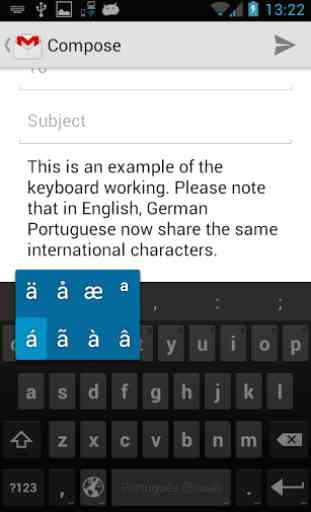
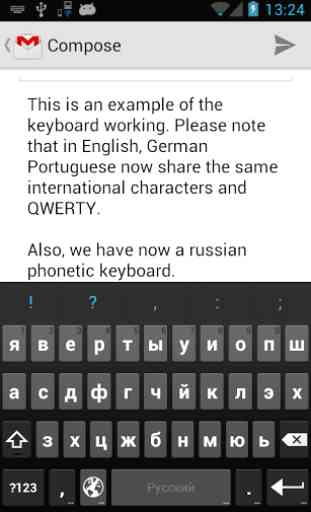
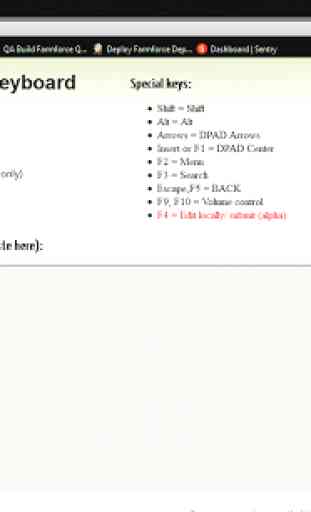

EMBARRASSING, not a highly recommendable app and not sure how old this tech is but misspelled words all over the place, do they still teach spelling in schools these days or perhaps they view this as not important but it will never be accepted as a professional products until you can effectively spell and communicate