AOSS
This app easily and securely connects your Android device to a Buffalo AirStation wireless router using Wi-Fi. Follow the instructions and press the AOSS button on the AirStation. All security (encryption) settings are configured automatically.
Note:If your Android device has Wi-Fi calling (some carrier models such as T-Mobile, Orange UK, etc.), turn it off during AOSS setup.
Android 6.0 or later requires permission to access location services. Follow the instructions for the setting.This app does not collect location data.
If a device running Android 6.0 or later displays the NO_PACKET_SEQ error, disable the device's mobile data and try again. Enable mobile data after the device successfully connects to the AirStation.
Troubleshooting: If an error occurs, try the actions below.
- Restart the Android device.
- Restart the AirStation.
- Exit all other running applications.
- Move the device closer to the AirStation and try the setup procedure again.
- Change the wireless channel of the AirStation.
- If your AirStation is dual-band [2.4 GHz (11g) and 5 GHz (11a)], switch to 2.4 GHz (11g).
- If other apps that control the Wi-Fi connection are installed, try exiting or uninstalling them. Examples: Wi-Fi Manager app, Wi-Fi Calling app, etc.
- If other Wi-Fi network settings are already stored, delete any unnecessary settings.
Tested Versions:Android 2.1 (Eclair)Android 2.2 (Froyo)Android 2.3 (Gingerbread)Android 3.0 / 3.1 / 3.2 (Honeycomb)Android 4.0 (Ice Cream Sandwich)Android 4.1 / 4.2 / 4.3 (Jelly Bean)Android 4.4 (KitKat)Android 5.0/5.1 (Lollipop)Android 6.0 (Marshmallow)Android 7.0 (Nougat)
Tested Devices:
- Nexus 5
- Nexus 5X
- Nexus 6
- Nexus 6P
- Nexus 7 (2013)
- Nexus 9
Compatible AirStations (Access Points):Any that include AOSS (AirStation One-touch Secure System)
Not compatible with the AirStations models below.
- WAPM-APG300N
- WAPM-AG300N
- WHR-AMPG
AOSS is a trademark of Buffalo Inc.
Category : Tools

Reviews (30)
It crashes after configuration and we click on finish. Reopening the app brings us back to aoss setup! Android 7 and Pie as well
Its veryyyyyyyyyyy goood apppp beacuse the main problem of this app are the language its not in english language please solve this problem thanks
Useless app and hardware! Just wastage of time & money
No English video not going to help anyone that only understand English
'Too many unneeded wifi networks' I dont even have 1.
It's not working :(
Useless app. Not recognized my wzr-hp-g300nh
its managing my connection without my permission
Can you help me my phone have broken Acore has stoped
Ever used Nintendo WiFi Connection?
and xx CV CV
Best
It's good app
I needed to uninstall and re-install drivers and software on my PC after updating. I guess that updating this time broke former setting files on my smartphone and PC. But now it's working.
Simple procedure to get connected to your network.
worked like a charm with my WZR-1750DHP, and new WXR-1900DHP
does anyone know how to setup the QoS on buffalo airstation modem n150?
Easy to use
i hate it
Because of optimus fuel
Stops while transferring security information from router and says an error occurred. Will change rate when fixed. Works on tablet running ICS.
Its very handy
Love it
good application
Liked it
So easy to connect to my Buffalo router at home now. Thanks Sprint Samsung Galaxy S3
Great app, but it doesn't work on Jelly Bean
works great. No issues. Thanks Android 4.0.4
Can't use
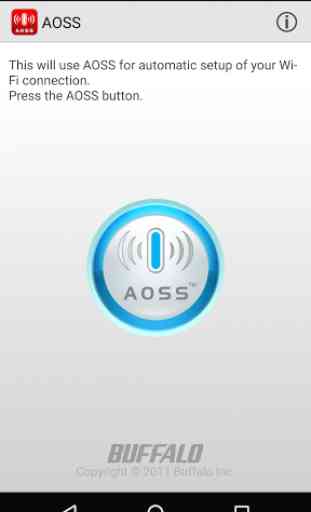
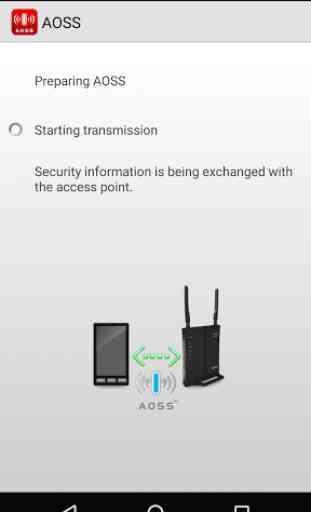

Well so far my experiance with this app has really impressed me and helped me. Thank you Developer for designing an app that is easy enough that a late comer into this "Cyber World" could & can understand without too many questions, even at 63 years old.