APC Home
The set-up is simple; once you connect your APC smart surge protector to your home Wi-Fi and to your APC Home mobile app, simply plug your desired devices into the smart outlets or smart USB ports and you have instant remote control.
Stay tuned for updates to the APC Home App as we add support for new features and upcoming hardware in the APC smart power protection family.
APC Home is currently only compatible with the following APC SurgeArrest devices:
• PH6U4X32 - APC Home Office SurgeArrest 6 Outlets 3 Smart Outlets With 4 USB Ports 2 Smart Ports 120V – Black
• PH6U4X32W - APC Home Office SurgeArrest 6 Outlets 3 Smart Outlets With 4 USB Ports 2 Smart Ports 120V – White
Category : House & Home

Reviews (30)
Have had a few months and love it. Works with my Alexa great! Only had one issue which was connecting to internet after having to replace modem and router. The red wifi light wouldn't come on. Finally after 2 days of researching found if you hold the 1 button down for 5 seconds it will turn it on. After that no issues. Just wish troubleshooting support was easier.
Device setup stops responding every other day, have to hard reset and reconfigure everything. Or power everything off and wait for it to reboot. Can find no firmware or software updates that may correct this problem. It's highly annoying to be heading to bed or waking up and now the lights won't turn on via Alexa or the app. Not what I want to be dealing with when I'm tired.
I initially had issues with this device's schedule feature, but i did contact APC directly. They had their engineering team work on a fix. The update has been pushed to my device, and the app has also been updated. All works as advertised at this point and I do recommend it!
Doesn't work as a smart device. If you want a reg surge then this is great, but the app barely works. I kept getting error msgs, and when I got on, the scheduler nor did the UI buttons work to manually turn on our off the device This is sad from APC. I used to trust them, but this is a massive failure. Think I'll go with another brand
i like the ability to be able to control your APC Power 'box' via device but I do not feel comfortable with 'Open Source' at all, especially when bouncing off communication towers and wifi devices to gain reliable signal. i would much rather this be airror reflection of automation allowing its away admins than configuration capabilities. comprised devices could essentially lead to failing hardware. too much portability for a sense of security. just saying IMOO
Easy to set up but doesnt work consistently. My schedule was working then one day it stoped working. So i deleted all of the schedules and re-created them they still did not work. After reaching out to support i unregistered the device then registered it again and did all the programming and it still didnt work. tried to reach support again they did not have anyone available so it just disconnected me. Run Away Very Fast
I use this to remotely turn devices on and off that are plugged into an APC power strip. I was surprised to see that there is a scheduler built into the app. So now I can turn outlets on and off depending on what time of the day it is. Very useful.
WiFi connection doesn't work, so it's basically a standard power strip. Got it to connect once and next time I went to use it, it wouldn't connect. Really disappointed, but think I'm outside my return window on Amazon.
Will be sending this surgearrest strip back to Amazon. Worked for a few weeks, then stopped working every now and then and now it won't work at all. No wifi light, so apparently that quit working. Tried app, but just get server errors everytime I do. Alexa won't recognize device because it is no longer on network.
Initially this app was working fine. Now every 10 to 14 days I have to sign into this app and tell it to allow the connection to Alexa. If it would stay connected this app would be great. I hope the engineers fix this glitch.
I set a schedule for the 3 smart plugs to turn on while im asleep. To my surprise it was unresponsive and i have to manually input it. Terrible app . Ì own 3 others smart plugs from gosund. They actually work. This one from apc is brain dead. Terrible product the reviews speak for itself.
doesn't actually schedule anything, it's more of a remote on/off button. despite setting schedules it doesn't seem to really work, you have to leave the app open and be on the same WiFi for it to work consistently.
I am already annoyed that my powerstrip won't work with another app... Now this app is claiming to have sent me an email which I never received. No, I don't want to contact support, and I couldn't bother visiting the website if there is one. If you sell something, just make sure it works 🙄
Devices cannot connect to wifi. Every time, they get error: connectiontimedout. All network settings are 100% correct on my end. App and APCs website have no helpful info on troubleshooting.
Works great for us. Setup was quick and easy. We are using it to control an aquarium. The schedules you can made work very well for power heads, air pumps, and lights. Very happy with it.
2 stars for being able to use the app at least to turn on and off devices. Scheduling does not work. I am able to set a schedule but nothing happens.
For some reason it keeps telling me that i need to confirm my email to do anything but I was already logged in. tried to sign out and back in but getting the message on the sign in. I bought this over a year ago wouldn't have any confirmation email any more. And there is no option to send another.
Going thru hell to figure this out. I got as far as downloading the app and then could not connect to wifi. Although wifi was clearly on. So many bad reviews. Wish i would have researched more before buying this device.
Got a new router and I worked on trying to get it to work again for 2 hours. That's 2 hours for a 29 dollar piece of junk. So I'm going to throw it in the trash and wish I had those 2 hours of my life back instead of just replacing it immediately when it didn't come back after going through all there support info.
Worst surge protector EVER!! Time is NOT programmable only your on time is and when you try to set an off time it sets your on time to the same thing and cannot differentiate between on and off times. Horrible product, horrible app, worst purchase this entire year.
Trash App. Wi-fi will not connect despite the fact that my cable modem/gateway is plugged into the associated APC powerstrip... don't waste your time with this app.
Edit: completely stopped working 8/27. The schedules functionality is flaky at best. It only randomly works. C'mon, folks. Be better than this.
Doesn't work with Google, basic routines don't even work in the app without Google. Absolute fail of a device and an app. Will return.
This app no longer works on my new Motorola Edge. The app starts then there is a whit screen that has 2 pages swipe left the right but nothing loads
Wifi Green light is on when I plug it in but it's not connected to wifi. Can't un install. Very frustrating and nowhere to get help
Unusable. On Chromebook, displays empty screen. On two other devices (phone and tablet), doesn't accept a known good login (suspected cause is APC account email being different from device identity account).
I cannot add my wifi because the add wifi screen will not pull up the typing screen I just keeps loading and saying oops something went wrong .
Try to register didn't send confirm email now cant register. Kind of makes the outlet useless. Yes I checked all email folders. Needs a resend confirmation email option
Cannot connect with google assistant/google home. Indescribably disappointed, bought from APC because I wanted to feel safe that my devices are protected... Unfortunately it seems APC forgot about their only smart product. Bought a replacement from another company that works on google AND alexa, plus it monitors each outlet power consumption. APC NOT RECOMMENDED
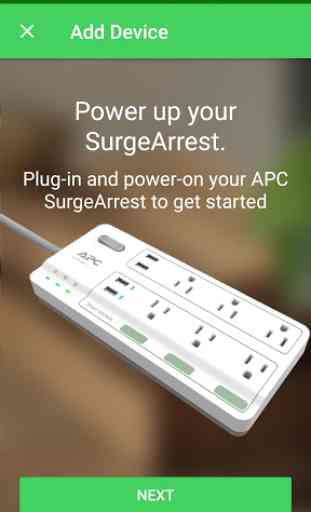
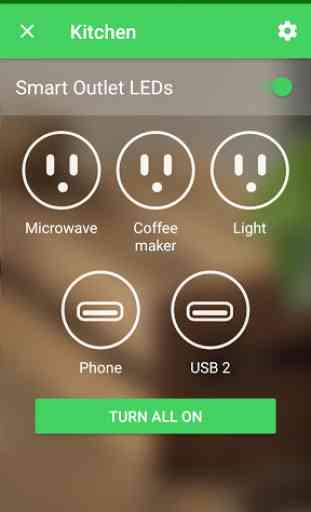



Absolutely abysmal app that makes the corresponding smart plug useless. This app is completely unreliable, losing connection with both the smart plug and any integrated apps such as Amazon Echo/Alexa on nearly a daily basis. Only fix is to remove and reinstall the app. That is a hassle you and I don't need. Considering the last update was in April 2019, it seems clear there is no interest in dealing with these problems.There are many other smart plugs on the market. Shop for something else.