APDE - Android Processing IDE
APDE is currently in alpha. Lots of things will change in the future and many more features will be added. The app is under active development and you may encounter bugs and issues. If you find a bug or have an issue with using the app, please make sure to report it. If APDE crashes, make sure to submit the stack trace.
APDE requires the following permissions:
- Modify and delete the contents of your USB storage
- required to save sketches to the external storage
- Control vibration
- required to provide haptic feedback, which can be turned off in Settings
APDE is open source. You can find the source code, an issue tracker, support, and a more detailed explanation of APDE's inner workings on GitHub:
https://github.com/Calsign/APDE
Category : Tools

Reviews (27)
Love the app, just found a small bug. I installed Ketai properly, it works just fine in App mode. But if I switch a sketch over to Wallpaper mode it fails to load every time. I've made other sketches without Ketai in wallpaper mode, and they work fine. I just find it extremely annoying that I can't use Ketai in a wallpaper, it just stays on the "Loading wallpaper" screen forever when I try to apply it.
This is one of the best phone IDEs I've seen, but I would like to see different languages like in original Processing. But there's a little problem: the syntax highlighting is not working well. It's just different shades of grey to me, and I know it should work, because it works good on my tablet. And when I have a line of code,that is longer than my screen width, and I press enter, it scrolls rightways very annoyingly. But all these minuses are not able to make me leave this IDE.
My experience was this app WAS excellent, and I would give it a solid 5 stars except that it hasn't worked for a half year thanks to progressively bug-prone Samsung updates on Sprint. Is there a plan to fix it to work with the current revision of Android? EDIT: Apparently Spring and/or Samsung got their collective act together, and Apde now works flawlessly.
Great! One problem though. For some reason the sketch previewer has stopped detecting when i touch the screen. It can't read keyboard inputs either. It was working awhile ago but seems to have broken. If that gets fixed i'll up to 5 stars! Edit: it seems to work for some sketches and not others, any reason why this may be?
I found a small bug. I want to install a library for APDE, but when I go to "Install Compressed Library", I tap on the library that I want. After that, It just crashes before it can even start. There is no libraries folder in my Sketchbook folder. I dont know if it has anything to do with it. By the way, Im trying to install PeasyCam.
This is the best app to kill some time making games. It works great. One of my sketch is so large that if I close APDE without first switching to another lighter sketch, APDE crashes the next time it boots. I figure that it's the limitation of my phone.
This is quite a good app! I love to program in Processing for fun! There is a small issue that I am having though... Every time I run the program in Sketch Previewer, the previewer crashes for an unknown reason... The only way to run the app is to install it on my phone... I'm using a Samsung Galaxy J4 Core (Android 8.1 Go)...
Great app to code on the go but there are some bugs and a few things missing: -The editor glitches out after 30 lines of code and the text does not align with the color markings. -A few functions such as push() and pop() dont work.
Very nice IDE, but I'm wondering if it's possible to show line numbers? Debugging is difficult because the console doesn't seem to update until setup() finishes or the program is stopped. Error messages show the line number, but I don't see any way to locate the bug other than counting lines from the top.
I wish that the undo and redo buttons didnt cause an unintuitive scroll, it seems to scroll to some previous position rather than where the actual undo/redo is also, the search function is a little bit dangerous to use because sometimes it highlights the text and if you didn't realize it was in search mode, you would overwrite your text, and it seems unpredictable
Works really great and I appreciate that I can now code with processing on my chromebook. However, it would be much appreciated if you could make a way to download other processing based progrmming languages into this like on the real version. I much prefer processing.py to processing.js but I am currently restricted from using it due to having to use a chromebook. Anyways, it is a really good app and I would definitely recommend this to anyone interested in learning to code really easily. Peace!
Personally and also taking my skill level into account as a fairly new developer. It is great to actually have a working IDE on my phone without having to first obtain a doctorate to get it going. I can now practise whenever or wherever I go. Thank you.
I loved this app very much and I use it a lot to make sketches in my free time.. it's cool how you can code your own apps right in your phone and run them in no time. There is however some problem I am facing with custom libraries. Whenever I install custom libraries, they don't show up in the manage libraries section.. however I get the library examples but when I try to run them, they always throw a build error. Please provide me a solution for this Also the fact that you can make your own live wallpapers 😁.. it's awesome overall..
This is my first ever review. I never thought I would actually see my processing sketches run on my phone. But with this app, it's exactly the same as my PC Processing sketches. Good job to the team behind this. I really appreciate your hard efforts.
The only problem I've encountered is that it crashes whenever I try to draw an image in preview and app. There's no problem creating a PImage variable, or loading an image to the variable, but when I try to draw it with image(img, 0, 0), it crashes.
Nice app! But it crashes regularly anytime I visit another app, run sketch preview or try to import libraries. The crashes are getting too much, please 🙏 fix. But other than that would have given 5 stars
This app is cool and all, but Processing is becoming deprecated. Sites like OpenProcessing have switched over to p5.js for it being newer (however it still supports it for legacy purposes). I am aware that it's a web engine, so implementation may be quite tricky, but could you add the ability to edit code in p5.js? Thanks for making this cool app. Also CSS is a thing.
Really fun to make sketches on the go. Hook up with mini usb keyboard for less rsi. Have experienced app crashes however - not sure what caused it.
On chromebook. It works, but it is a pain. I had to put my chromebook into developer mode to download the things nessisary to view my sketches and I cannot export or share my sketches to my computer. Please fix.
Nice app, works great, but crashes every time I check another app or launch the app preview. Out of that, nothing to say, perfect app!
Great IDE. Not very easy to use. But it's worth for the learning curve. Even a APK converter is embedded.
Simple and good IDE for processing, but the syntax highlighting seems to be somewhat wrong (shifted) on my device. Regardless, 4/5.
So now people without Desktops can make sketches too, provided they deal with their sketch's performance and touchscreen methods...and library management AND compilation, on phones....great!
Processing on a phone. What could be more perfect? You have that cool idea on a train communte? You can have it sketched out in APDE by the time you arrive. Mobile is the ideal platform, truest to the spirit of the Processing project.
A superb application. Easy to use. But I have some problems: Importing libraries is impossible and the first use is ok, but when I open it the second time, it crashes. Maybe it's only for me, I'm using MI A2 LITE.
love the app so far. already made my own game. but is there a way to delete sketches? every time i click delete, it deletes the current one but creates a new one at the same time
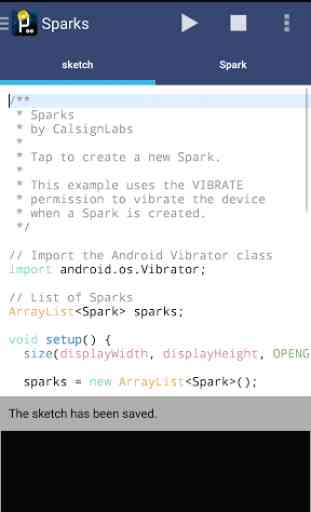
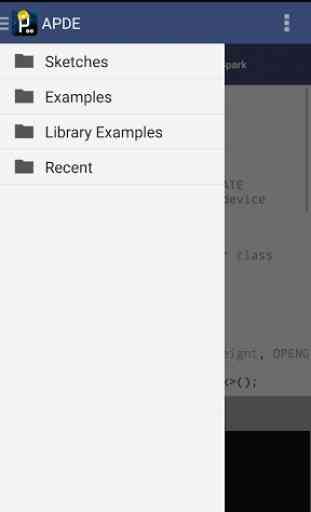
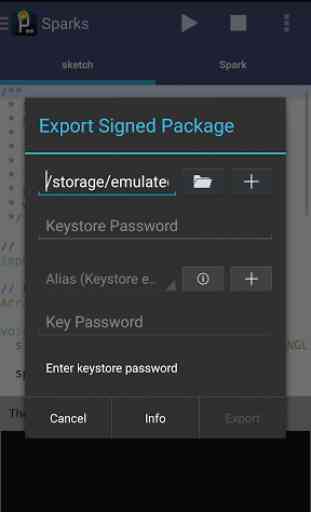
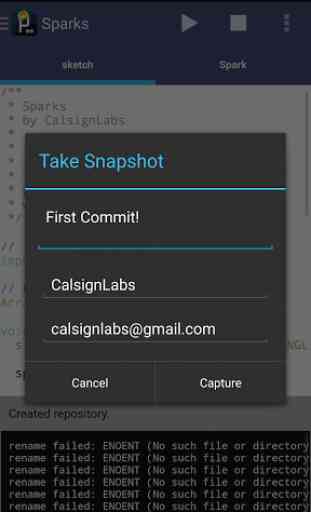

Very Awesome App for Coding On the Go! I am new to processing, but find art coding very interesting and almost therapeutic. I've been using it for almost 5 months. The problem I have is the redraw() function is not working. Im trying to loop or redraw my code project to repeat once its finished. Sadly, the redraw() function stays black instead of blue. Overall, the app is a little different compared to working on the desktop, but definitely useful for coders who enjoy working on the go.