Apex Launcher
"Fantastic app that has the potential to give your phone a complete makeover. I highly recommend it."
- MakeUseOf"Even after a lot of customization, Apex Launcher feels super fast."
- Pocket Now"We must say it is as smooth as butter."
- Droid Life
Five Best Android Launchers
- LifehackerThe 25 Tastiest Apps for Ice Cream Sandwich
- PCMagMust-have apps for the Nexus 7
- ZDNet
Features:
• Customizable homescreen grid size and up to 9 homescreens
• Scrollable dock with up to 7 icons per page and up to 5 pages
• Infinite & elastic scrolling (homescreen, drawer and dock)
• Fancy transition effects (tablet, cube, etc.)
• Hide elements as you want (persistent search bar, status bar, or even the dock)
• Customizable icons and labels for shortcuts and folders
• Choose different folder preview styles and background
• Multiple drawer styles (transparent/opaque, horizontal/vertical, paginated/continuous)
• Drawer apps sorting (title, install date, mostly used)
• Hide apps from the drawer
• Lock your desktop to prevent accidental changes
• Enjoy homescreen gestures (pinch, swipe up/down, double tap)
• Advanced theme engine (icon packs, skins, etc.)
• Backup/restore settings and data
• Optimized for both phones and tablets
• Lots of other customization options!
Apex Launcher Pro (Paid Version) Features:
• Powerful drawer customizations (unlimited drawer tabs, folders in drawer)
• Unread count notifications (provided by the free Apex Notifier extension)
• Dock swipe actions (swipe up and down actions)
• More gesture options (two-finger gestures)
• Additional transition effects (accordion, cross, etc.)
• Flexible theme options (ADW, LauncherPro, Go Launcher themes)
• Enhanced folder support (batch add, merge folders)
• Advanced widget options (widgets in dock, overlapping widgets)
• More features on the way!
Tips:
• Pinch the screen to access screen previews (like Exposé or HTC Sense).
• Long press an icon to drag and drop it over another one to create a folder.
• Long press icons/folders on the desktop and choose edit from the popup menu to customize icons and labels.
• Drag, hover, and drop app icons over the delete button at the top of the screen to quickly uninstall apps.
• Long press an app in the hide apps list to quickly launch that app.
• Switch to single screen wallpaper mode to fix wallpaper zooming issues.
• Enable the Root Helper in advanced settings (root required, Android 4.0 only) to add widgets from the drawer.
Permissions:
• Access widget data: Only used to create and display widgets on the homescreen. (Android 4.1+ only)
• Application information: Used to display warnings when other launchers are running.
• Control vibration/Status Bar/Wallpaper: Standard launcher functions.
• Network communication: Used for anonymous usage/error reporting (optional).
• Phone calls: Used when you create direct-dial shortcuts on the homescreen.
• Storage: Used to backup/restore settings and desktop data.
• Superuser: Required to add widgets from the drawer (Android 4.0 only).
Love Apex Launcher? Rate us on Google Play. We’re always trying to make Apex Launcher better. If you have questions or suggestions, please share them with us!
Category : Personalization

Reviews (26)
What happened with this once great app? Before you spend time customizing your phone do yourself a huge favor and verify that you can even make a backup. With all permissions given the reply people get is "this action cannot be completed". Hopefully this has nothing to do with other launchers that are able to import Apex's settings to make an easier transition and save hours of work.
Great app! Have been using it for many years on my phone & tablet and love it! It's ability to create extra pages for less used apps is an asset. You can arrange your apps accordingly to the importance or use. You can also group similar apps within one icon for the minimalist effect. You just have to play around with it to find what style and personal arrangement works best for you! 😊
It is quite usable on Android 11 (realme 8i). However after enabling Instant Lock it starts to behave wierdly, so you are like locked in the box (especially if you've enabled App Locker). Luckily it finally closes itself (crashes?), so you can reset or uninstall it. In short: it's too buggy to be used with complex setup, and it ignores your attempts to restore system launcher
Apex Launcher is simply awesome. The only issue I have had is with inability to change the size and number of icons across and down (rowd and columns) on my home page, but other than that, it's all wavy gravy, baby! I LOVE being able to (finally) rename files/apps!! And it's FREE. And no ads! Holy cow!! Thank you!
Poor... A once fabulous third party launcher doesn't appear to have kept up with the changes made at Android. Since version 12, adding widgets to the homescreen crashes the app and requires a reboot to work again. Such a shame as I've used this for years and it's been faultless up to now, other than the backup / restore function not working since Android 10. Having to uninstall...
This is a great launcher, runs smoothly and has all the features promised. The only reason I rated this a 2 star is whenever i decide to add widgets on my homescreen and click the "add widgets" option, the widget window keeps on loading, it doesn't open at all and it makes everything much annoying. When it happened for the 1st few times, i thought the problem was from my side, but after reinstalling the app it's clear that there may be bugs So i request the developers to please fix this asap
I think it's really good app... Works pretty well for me for hiding games.😏🙄 The only thing is that the setting get a bit complicated only a bit. It sure is easy to use but requires lot of time customizing things. And It really ruined the appearance of the my tab..... Well other than that it's really man!! Had a great time using it.....
UPDATE: Still don't like it any longer. Years ago I bought it, which is now called "classic". This newer version is no longer anywhere as good as the earlier version. For one thing, on a tablet, you can no longer use it in landscape mode - even if you've literally locked your screen settings to landscape mode! It doesn't respect your system settings, and by extension doesn't respect you! I really wanted to like this updated version, but that's not possible any longer.
80% good (Pro subscriber). It's definitely a major improvement on any of the stock launchers, however it does have a bit of room for improvement. For example, if you're someone whom uses a Work Profile (G Suite), then you'll have duplicates of each app in the App menu, with no way to distinguish between them (while work mode is enabled). Hopefully one day this is improved, it's the only part of the stock Pixel launcher that I miss.
It is amazing!! It has (nearly) everything I want from a launcher. The only thing that bugs me is that folders are really small on the homescreen and I cannot change the size unless I change the app icon size (which I don't want to). You can also not chose the colour of the folder when the folder is closed. It is always standard white. Could you please make an update for this because that would make this app perfect (and it would definitely get 5 stars).
Didn't use the new version for long enough to see all the bugs everyone is talking about but the fact that you can't (or at least I couldn't find a way to) change the drawer style settings to horizontal was a deal breaker. Also did not like the search bar at all, when it opened my browser it redirected me to something that was not Google... Returned to classic though as I have used and loved it for years.
I really like this launcher - that's why I bought the Pro version. It does what it's supposed to almost 100% of the time. My biggest complaint is that I had to buy the Pro version twice - once for my Pixel 2 XL, and again for my Pixel 5. I have seen a few glitches (eg the screen did something weird when I added a clock/weather widget). I fiddled with it a few seconds, and the screen went back to normal. My favorite feature is that it gives me SO MUCH MORE flexibility in configuration.
Used this app for years through at least 4 phones. Lately I'd been thinking about maybe trying something new, but I really didn't want to adjust every setting again and get used to new or missing options. This update solved that problem. Most of my settings were lost or changed, my widgets all vanished, and the new style is hideous. If I'm spending ages recustomizing anyway, might as well be on a new app.
This is the first launcher I ever used back in 2017 and I have been watching it progress as time goes by, and I have to say, this is one of the best launchers out there. This is perfect for anyone who is wanting a sophisticated, yet smooth launcher with all the advanced features you would regularly see on the popular ones. Sure, it does has some bugs, including but not limited to (4.1.6): Margin lines disappear on preview screen when you enter and exit out of full screen, dock can be marked "do not display" but it will still be a toggled overlay, etc; however, bugs are bound to happen, but that's what makes it have more potential: by fixing them and coming along with new features. This launcher has a lot of potential and I'm proud to see it still being developed and molded. Keep up the good work devs! I look forward to seeing this in its full glory =)
Almost perfect. I've used this launcher for around 3 years now total, I had it on my tablet and my old phone and now my new phone. The literal only gripe I've ever had with it is that the search bar isn't an option, it's always active. With phones being 6+ inches tall nowadays, it is annoying to have to go all the way to the top of your phone to get the notification bar, and if you miss, you pull down that stupid search bar no one uses. And you can't turn it off! Other then that, great launcher!
This was my favorite launcher until they pushed out a roll back update. My phone auto updates apps and I didn't have time to back up my settings. Now most of my home screen and drawer layout is broken. It's going to take time trying to figure out how to get it functional again. Update: it has returned to the better version and I've updated the rating
Simply the best, most configurable, smoothest, and most stable launcher I've ever used. Includes all the features I like such as dock gestures and notification badges. You get the behavior you want out of Apex and keep it that way for as long as you're on Android. I've been using it since Android 4.0, and the only times my home screen layout has changed across those OS updates is when I've changed it.
I just updated and the search functionality changed. I have the search screen set to a gesture. All I have to do is swipe up to start a search. It used to be that when I did this, the keyboard would pop up and I could immediately start typing. Now it goes to the search screen but the keyboard won't open until I tap the search bar. This seems small but it ruins the entire experience. I can no longer use this launcher.
Fantastic app, only problem is sometimes the app drawer glitches out if I hit the home button while moving the app drawer (mostly out of habit to hit the home button) and the app drawer will still appear on the screen but I can't interact with it, but I can move between my home screen and open apps while the app drawer screen overlays (because I have transparency on.) sometimes I have to hard restart my phone, and then sometimes the app drawer is low enough to where I can pull it back down. But if it is all the way up, it's stuck there. No other issues otherwise. 5* worthy regardless. Phone type is ZTE Zmax Blade
I use to like this launcher: simple, clean, flexible. But now they removed the preference to manage screens, and I can't set my home screen anymore, and it crashes constantly, probably because actions I have bound to gestures are now missing. If they put back missing features I might put back stars. Assuming I haven't already found something better.
Love this launcher but for some reason the option to display my app drawer as a list instead of a grid seems to have completely vanished. I can't overstate how much this irritates me. Everything else is great apart from this one really irritating feature missing. How could they have forgotten to put that in there? It's a pretty basic option that all other launchers offer, and I'm fairly certain apex used to do this too, when installed it my app drawer was a list but then one day after an update it just seemed to disappear from the customisation menu and k haven't been able to change it back since. Really disappointed about this.
I've used this launcher for years and it has always been my go-to. The recent large update messed up my home screen and my icon do not align like they do in the configuration preview. It also seems to chew up way more memory than before the overhaul. I contacted support twice and received no response.
Worst implementation for an app. My review is basing it off a icon pack for Oxygen OS that gives the icons HD for over 8700+ apps. The icons and everything with it I had no issues what so ever. My issue is the launchers that have to be downloaded to apply them to. This one was by far one of the worst ones, flimsy control interfaces even after messing with the advanced settings for placement and animation. Just to create a folder for the icons would take me awhile to combine together.
I've used this one and a few others in the past. Chose this one this time because it allows hiding and locking apps right out of the box even in the free version. Add in the overall ease of customization, ease of backing up your settings, and the ability to download themes and you've got yourself a really nice launcher. Also, it works perfectly on my Galaxy S7. Really don't have any bad things to say about it.
Really love this launcher. Not only for it's smooth operation but for one other very important to me factor. I recently changed phones for one one with a larger screen but still having the same Android 9 platform. I don't know why but no Applock from any 3rd party provider would work on this phone. I tried them all but they all stopped protecting it every time the phone rebooted. Nothing I did cured it. Installed this marvelous launcher for it's built in Applock - works perfectly! Brilliant!!

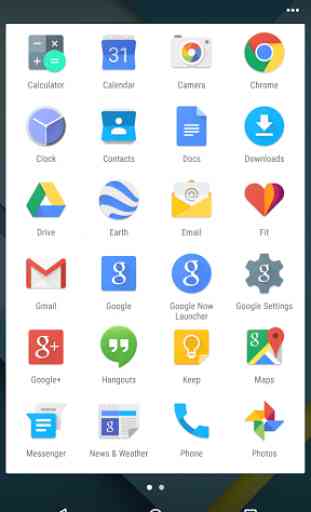
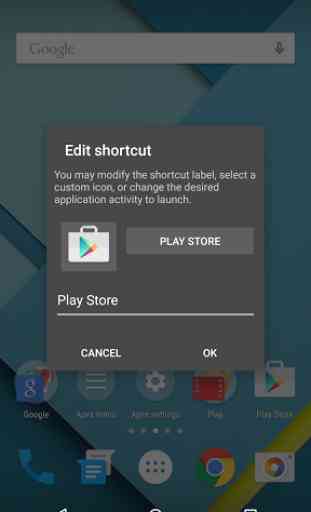
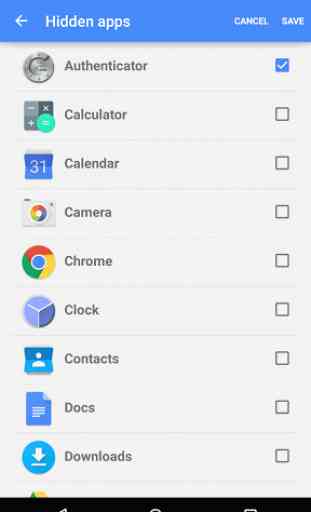

I've been using this launcher since I switched to android in 2014. I think I briefly tried Nova but preferred Apex. It works great, and I have no major complaints. The inability to customize icons within the app drawer the way you can on the home screen is frustrating, though. I also wish you could pick a single icon to represent a folder, or pin certain apps to the top of the drawer other than the default most used. Also, I swear I have never seen an ad. Not sure what that's about... Great tho