Apk Analyzer
Key features:
• View details of installed and not installed application packages.
Explore your applications. Apk Analyzer shows you details including target Android version, security certificate, used and defined permissions, application components, storage requirements, resources and much more.
• View AndroidManifest.xml file.
Decode main metadata file of Android app. Save readable Android Manifest to external storage.
• View statistics about installed apps.
Interested in statistics data of your app collection? Find out the average number of activities, permissions, or distribution of Android and certificate versions.
• Export application package to external storage.
• Share application package using Google Drive, Gmail or others.
• Run publicly available activities.
• Search application by name.
• Filter applications by source.
Application doesn't require rooted device.
Open source, licensed under GNU General Public License v3.
Category : Tools

Reviews (25)
Wow! A nice APK analyzer/inspector app. It really analyze the contents and status of an app just one click through, it will redirect you into the contents and freely check inside. Ofcourse, it is an open-source app which means no ads and in-app purchases meaning that there is no limit. Fantastic app, worth it for a 5 star rating ⭐⭐⭐⭐⭐.
i love it and think it's great. i wanted to buy the premium version so i started exploring this free version one more time to make sure it had all i wanted. now, the app keeps crashing every time i try to open it. it began crashing when i tried to access "apps" tab but now it crashes before fully opening at all. i tried uninstalling and installing again but get the same crashing results. i hope the issue can be resolved. it's a 5 star app but i gave it 4 for now since it keeps crashing on me🤔😥
Great application for interrogating android apps and bloatware. Very useful for laymen or developers.
Ive tried quite a few of these here apk whatchamacallits...and by far, hands down. The best one for extracting. For info, and for general knowledge.
Useful app for looking at internal app data. The 3-dot "more" button is inconveniently placed, covering part of the tabs on the right side of the screen. I'm also not sure if the app verifies the integrity of the app or not (with a checksum, etc., as displayed in the data provided). Would be nice if it made verification an option, if not, or otherwise clarified the apps integrity (in case corrupted in downloading, copying, etc.).
provides good info, not buggy, and the new ui looks nice 👍
Doesn't do everything that's advertised. Tried extraxting an APK then reinstalling the extracted APK and got a failure message from 2 different file managers and package not found message from Apk Analizer.
Doesn't seem to work the way I thought it would or should. One example is I downloaded an apk. I chose apk analyzer to download n install the app. Wen it downloaded the file says it's sitting in a sub folder of APK lizer however no file explorer sees it. I choose to install it from the menu inside lizer showing the app. Nothing happens I only see it within the apklizer app but it won't install. Just 1 example
Search function only searches app's display name, and doesn't include the package name. This creates problems because sometimes an app can have a completely different name from its package name. For example, an app called "ABC" can have a package name called "com.DEF". In this case if u search "def" the app won't show up in the results bcoz it doesn't search the package name. Also sometimes when u try to install an APK backed up by this app, installation fails.
Great app. I just wish that when you returned to the app list after tapping an app to see the info, it didn't go back to the top of the list. Very annoying and time consuming.
This app should have a higher rating. I found it to be one of the quickest as far as presenting you with the information, accurate by comparison to others, and easy to use. Great app I was pleasantly surprised after using.
It shows information useful for programming and debugging. However, I have recently noticed that tapping "Run activity" always results in an error, even when the button is active.
Seems like a good app, but question the permission needed!
Works Great, love backing up my apps when needed.
Awesome, the wealth of information is exceptional, UI is lovely. Navigation is simple and intuitive. Great all round
Wish list for "APK Analyzer" by Martin Styk of Slovakia: It would be great to have a clipboard copyable item displaying the APK's published date (and optional time) on the first [General] screen. If not the actual date, then the closest date to when it was published or released, would suffice.
Great app! I use it a lot to quickly match app labels with package names. It would be perfect to have an option to save and export the apps list.
Really excellent app! I have over 350 apps and they load instantly on this app which is really useful. The time it takes to extract apks is a bit tedious compared to some other extractors but it's definitely worth it for the time you recovered from the instant loading time! I wanted to check the md5 for some apps and this app helped me! Thanks a lot :D
Don't know much about other apps to analyse apks but this one is quite comprehensive and easy to use. Could use a little improvement on external apk analysis which has to be done per file basis.
Really gives you a lot of information on what is in your phone and how it functions. I love that I can look at all the apps and decide which ones to uninstall or force stop without messing up the phone.
Easy to use and understand also provides options that most informative apps don't. If you want to get a better understanding of why you A/V has flagged an app this will break it down. Good Job!
The descriptions provided are clear and concise with easy to understand information - if you've been down the rabbit hole trying to make sense of your device, this app makes it easy to understand. Thank you Dev, and goodluck with your thesis.
The 3 dots menu button in the app (e.g Google Play) is in a bad spot; While you try to hit the word behind it (Resources), The menu button pops up. Annoying!
Incredible application! I watched Explaining Android's video on how to remove the bloatware from my Android and this app has cleared my phone of the monopolistic bloatware on my Samsung Galaxy.
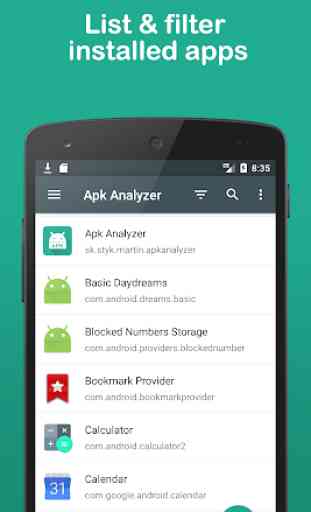




Excellent app. No ads. It shows all the activities, services, permissions, and tons of information from any .APK file or installed app. On rare occasion, it fails to load from an installed app. By opening the external APK file of the same app, it loads fine. The only thing I wish it could do is allow the information to be exported to an html or csv text file. Developer, add that as a pro feature. I'll buy it!