APK Extractor--No AD
Both user apk and system apk!
Both saving to SD card and sending to Others!
Enjoy it!
Also can froze app with ROOT permission!
Category : Tools

Reviews (30)
Please consider adding search in this beautiful app, and maybe improve the look of the list of options that shows after choosing an app.
Easy to understand UI presentation, and great that the app has a small footprint file size. This app would have potential if it could AUTO extract or extract ALL APK to backup instead of selecting each app. The app disable function is great - the ROOT REQUIREMENT should be noted in top header, unless it is your intention to have a high download/uninstall activity.
It doesn't allow to change the directory to SD card. And it's not like doing anything.
The best APK Extractor. No ADS and nothing else to get in your face. You can even share the APK from the app itself.
Fast and easy to use . Works Samsung tablet. Store on SD card or delay or share. No ads.
It very cool. I love it. It saves me a lot of stress
I would prefer the extracted APKs are given at least the APK name (com.whatever.xyz-v.123) instead of the app name, or both with app name first. Also needs warning for ROOT requirement to disable.
It the best all extraction tool it doesn't contain any annoying ads😀
I tried out 10 different APK extractors. This one is hands down, the BEST. Simple. No Ads. Works on tablet. Has all the options you need. Thank you Developer!
Thanks for your time. Its very helpful to save apk files.
Works like a charm. Easy save to SD. On S4 rooted lollipop.
I liked but it was missing the version number from the saved file name
Good app. This is a good APK Extractor. Keep improving.
Cannot save to an SD card on Lollipop.
It let's you move apps, and data to SD card.
Easy to use and no AD ! thanks for developing !
And very versatile.
Easy to use, does exactly what it says
Great app does what it claims to do 👍
Very stable and easy to use.
App cannot be send by email or share anyway
Where are the app files? I went to the folder it specified and nothing there.
Americans love this app
Where is select all?
Please add the search option
Does what it claims
Says it extracted but the file is nowhere to be found. Attempts to change target directory were also unsuccessful. Needs UI work.
Title of app misleading, it does not extract an apk file, it installs (says so in description), though it doesn't even work for me
Thank you developer! Very nice app.


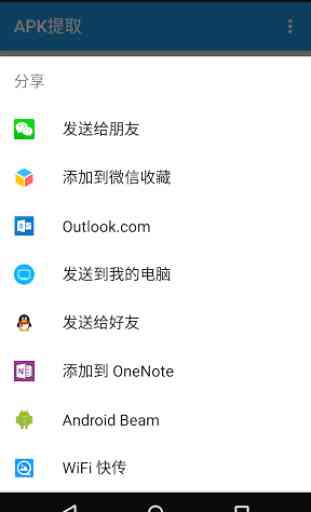
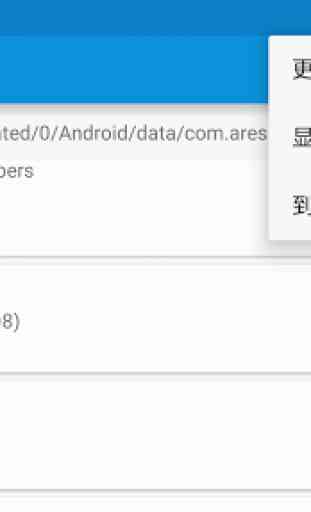

I've used this app for a few months now,seems to have worked every time I needed to get an apk. File seems to work just fine when I've tested them.very much appreciate no ads.no complaints here.thanks developer