Apk Getter
* Extract all application's apk , including system applications.
* By Default Application's file will be saved in /sdcard/ApkGetter/ on .
* Application's file can extract by click on it.
* Application's file can also save to other location by selecting SaveTo option. which will open file manager.
* Provided file manager with better UI and functionality.
* Compatible with latest version of Android 4.4.4.
* Saved apk(application) format AppName.apk
* Action bar ,support from Android 2.1+ devices.
* Search Functionality.
* Sorting by ascending and descending
* List of applications can be sorted by size, installed date and name.
* Can extract multiple/all Applications by holding long click on any item.
Category : Tools

Reviews (30)
Installed this companion app the other day which is part of All Backup & Restore. However, like the former the ad is also intrusive. Purchased the remove ads option but still getting bombarded by ads. Already emailed the developer alongside with other issues such as app backup doesn't work on microSD. Edit: Issue with ads was addressed with the latest update. Backup to microSD has yet to be fixed, error: something went wrong.
Can't give the app the storage permission, plus showing Fox News ads is simply unacceptable.
Could you please make the apps that already have backup to get another color or to write "archived" infront of them
I hope your APP is better than the links you had in your APP. Where are my backup files, and what and why haven't they been verified, or is, the and sent to my Cloud Storage spaces? I hope for your sake that you aren't stealing the items you say you're backing up up. that won't be good, but I and what about your other APP. What does it really do?
There was supposed to be an option to purchase an ad-free version but this does not exist once you install the app there is no option to turn off the ads seems like this is another dishonest developer would have been happy to pay for the app had there been the option to do so uninstall I'm out
Lack of filtering from Application tab, multiple installation from Archived tab, .apks file association for installing from other file explorer.
If you like an app that bombards you with 7 ads before you even get a chance to see if it actually does what it says and then asks you for a rating then this is the app for you.
Very useful to backup applications. It helps to save some important applications so that we don't need to download it again. It will be good if it provides to also save application's data.
Both appbackup aau all other backup like sms contacts calendetr should be in a single app. But i have to download boty apps to backup may data.
Perfect but the display apps icon is too large on my Samsung Tab A. Apk Getter is perfectly for me as it can extract both system and normal install apk without problem . ive tried few others but APK GETTER really works without root phone. thank-you
Great up though some of extracted Apk didn't work. I suspect it was due to extraction from lower version Android and installation on higher version Android
It has a clean interface which is lacking in most of these apps but it has a spelling mistake. Wierd tho 😆
Getting FLAG_IMMUTABLE message on android 12 when trying to install split apk (apks) and getting error parsing package when install standard apk, please fix this
100 Legit App Extractor. I used this for 4months. I installed it on my xiami Redmi6A. Great app for me. Hope this app stay the same. And maintain its good quality service.
I downloaded this app for backup my all contacts,msgs,call logs,all apps backup ..but i hope that its ur genuine app for all backups
Doesn't save the apk anywhere I searched everywhere and even changed the path still it doesn't work
Give me exactly what I wanted. Very smooth and attractive design.
Easy to use. User friendly. Everyone need this. Especially gamers .
Simple and sobber UI. It delivered what you need.
Only archived so far but seems to be working fine.
One of simple to use and great UI.
Simple and useful app indeed. Thanks to developers.
well I got back my app. but lost the content thereof. keep it up.
Really good for saving apps on memory.
Nice and clean app. Simple to use.
Ads prevent the backup!
Great! but how can we store apps on sd card
Nice and useful but let it store it permanently
Very useful app for old devices.
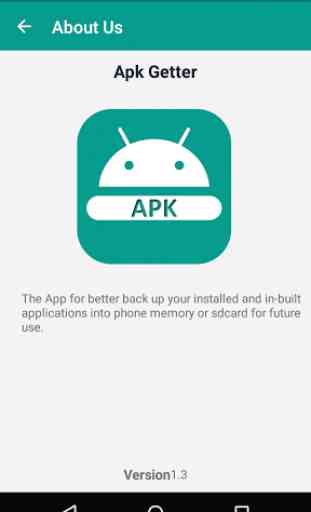

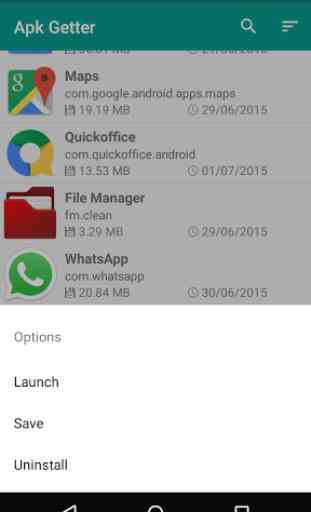
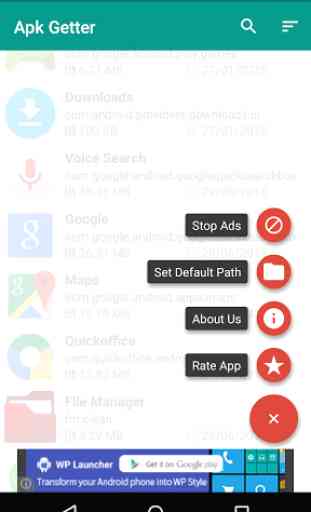

I give you all an "A". It does exactly what you said it would do it does not do anymore. I have a quest. Could you make it where the user could choose several of the programs and have your software put all those programs together in a little bundle so that the user could execute one APK or whatever the case may be and it would install several APK together? Kind of like a way back home after you format and factory settings it?