APK Manager
• Performance Tips - Easily disable bloatware. (pre-installed apps).
• Easy to Use - Sort your apps by name, size, last updated, and more.
• Directory View - The APK Manager allows to browse local folders directly.
• APK Share - Share APK Files to anyone, and any of their devices.
• APK Info - Detailed APK file information. (installation path, package name)
Category : Tools

Reviews (27)
When an app does exactly what you need it to do and then more is when I have to give it a great rating. I needed it to install multiple apps at once and it does it. Which means it sets it up one after another but I think that's just how android has it setup. But my favorite part is the link to the apps playstore so I can see what the app is about before I download it and then be able to delete it if I want. So 5* for that. There were a few technical issues but nothing bad.
Can anyone help me please? got this app on Android 7 Tablet. Due to running very low on memory, like to delete all my apk files. Within this app, it is showing the apk files, but there are no next step to delete them! any idea? Thanks in advance.
One of the Key Features shows to be able to disable pre-installes apps. I have yet to been able to disable, them, uninstall them, force stop them, even deleting the cache and storage of the apo, nothing. Some apps will delete the cache and storage like im requesging to do so and some will just delete a portion of what is being asked to delete. I delete the cache or storage and goes down to 0, blink your eyes and look back, ppppooooffffffff the data amoubt and storage amount went right back up.
I was able to extract all the programs I wanted to APK files to install on a non Google Android phone, so I accomplished what I wanted. Quick and easy. Confirmed they worked, even let me get the old Bria app off my phone which isn't on the play store anymore. It installed just fine.
Really good app, it's got some excellent features. I often use a feature where you can save the '.apk' installation file, so you can install the app on a different device without using all your data allowance.
Let me tell you i have installed more than 150 apps looking for one that could uninstall apks, move, delete, copy to SD. This one does it all. No Root Needed. Very very simple for the non tech brain like me. Wow Im Impressed!!! My op system was Samsung A10e Android 10 Dev. And this app does a great job!!! Thank you APK Manager. You are my go to man now...
Loved my android. Best apps that I can work with and help me out too updating all my contents, you can ask anything better than having something to work with to update my devices.
Excellent and simple to use with all features included. The only apk manager that you can access external sd card and save an extracted apk directly. People without knowledge of use wrongfully make bad comments.
You know, I don't mind buying well thought out utilities. I swear I spend too much time screwing with what appears to be bad judgement - perhaps talented creators, and fillers of the needs that end up irritating those they would like to reach. Here, I was looking for the coin slot while it was telling me to upgrade. When I chose upgrade it took me from bait to switch.... A total digression. I know this is the nature of the internet and the perception of it being a numbers game. It won' work
Good one compare with others. Options are well. Please provide group wise selection for extract and Uninstal. For example all Timers apps have to grouped and select for extract. Thanks for your App
same as factory file explorer new theam total waist of time! you cant manage anything with this it will let you extract apks but only some and of corse not the one i downloaded it for. i wish the playstore checked the apps for legitness or atleast makesure the title isnt misleading.
READ ME.... This app is a must have. ..super easy to use... If you have a lot of apps or even just a few you can manage them with this app. I hardly ever give good reviews but this one deserves it. I go through tons of apps and store them on SD Cards for later reinstall and use. VERY USEFULL FOR MULTIPLE DEVICES. This app gets a lot done with no B.S.
I'll change my rating once I've used your app. So tired of apps asking me to rate it before I've even used it at all. This was a pop up as soon as I turned the app on so your rating is 1. I apologize because it's not fair but it's not fair to make me judge you before I've used the app. Thank you. Again I will change it once I have an opportunity to use your app and I appreciate you creating it for us. Actually because of that I will change a rating to A 3.
Based on the description, "uninstall bloatware (preinstalled apps!)" is like any other that claims to be able to do that: 💩 No Root & not much will be accurate of the description. Look at the Dates & then look for the better app's like APK EXPORT (simple & easier than this!)
Great App. I used it for obtaining APK's from my phone Apps so that I could install them on Android TV box. It worked a treat.
Terrific! Easy to use. Made easy work of transferring apps too outdated for new phone but still work fine.
Super App! Its lay out is user friendly and I love what it can do. So do two others who have older model mobiles in the home. They love their phones again because of the app. Thank you APK Manager.
Seems like it's pretty good app so far I just have a little trouble because I'm computer illiterate compared to most people. But if you even slightly know what you're doing yeah this is a good app.
I had tried a few different apps on here just to install an apk that was being difficult, other apps with pro in their name couldnt even do it, but your app did it easily!. Thanks!!
I bet the "developers" laugh everytime this gets downloaded. Itll take you all the way to thinking it's working but the APK are always there to be extracted again. It's just a never-ending circle of nothingness. This app does nothing but water your time!!!!! Screw you guys!!!!
Doesn't show ANY APK files, only a directory of system files that doesnt show any apk files. Way too confusing.
Good. Give option to turn off app size calculation, as that is not of interest to everyone.
still trying to figure out this app out. so far it has done the job. its a little difficult. but im not a person with a lot of app knowledge.
Version 3.2.0 This is my favourite Android Application Package (APK File) extractor available within the Google Play Store. The features are: extracting System also User Android Application Pakages (Self Installed also pre-installed built-in Apk Files) with ease, Uninstalling Applications (Apps), separately view System Applications (pre-installed built-in Apps), separately view Locale Files (System Files), separately view User Applications (Self Installed Apps).
One application I want to delete it's not delete by my system APK manager it goes back when I press to delete it so this application help me thank you for this developer and all teams.....😉😉👍
App does not allow access to the external SD card (local tab)! Needs a dark mode
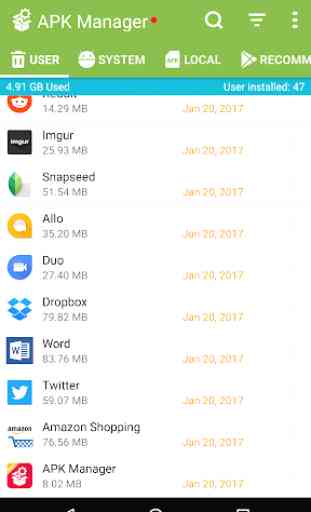
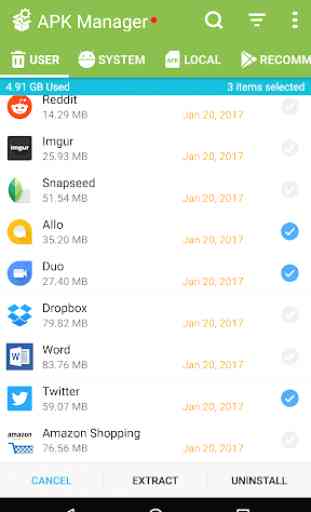
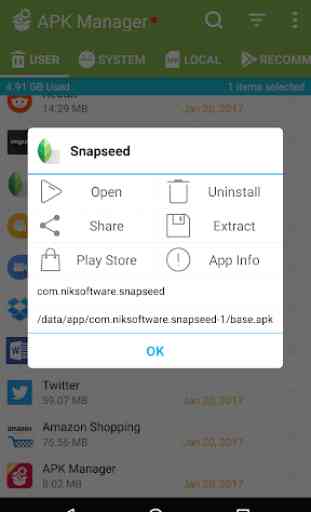
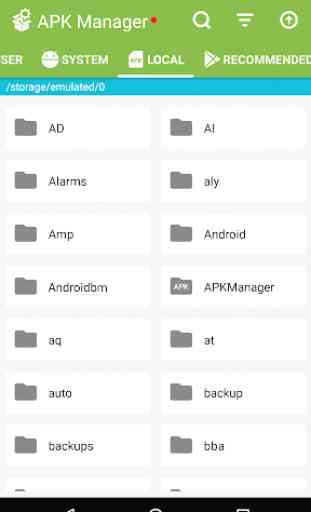

Thumbs way up developer. Had to download this app to all my devices which includes 6 phones and 4 tablets....... Only thing it needs is color change feature and a select all option for backing up.