APK Viewer
in your external folder or in the cloud. The contents of the Package are displayed inside a custom easy to use file browser. You can extract both the images as well as the code files, and analyze them later if they have any security risks. The code files and the images used in any app can also be shared over email, WhatsAppTM or MMS messages. With APK Viewer also allows you can easily share apps over email or SMS,
find security and other important information about your apps, uninstall multiple apps, backup apps in the phone or cloud, and get detailed app reports.
Using powerful filter capabilities you can see specific apps, both installed by you as well as by the manufacturer or Google (these are called system apps/packages). You can filter by apps which have security risks, like reading your messages or those with built in billing. Apps can be viewed by installation date allowing you to find new apps immediately.
Detailed capabilities:
* View contents of any APK or Package file in a simple File Browser
* Share images that are contained inside an APK or Package file, which otherwise will be impossible to access otherwise
* File browser can also be used to browse the file system
* Share DEX based code files that are contained inside an APK or Package file, which otherwise will be impossible to access otherwise
* Filter apps which have a security risk like access to your messages or internal billing
* Make a comprehensive report on each app including security information. This report can be shared with other users
* Filter packages to narrow your search down to a few apps matching some criterion. For example you can focus on packages installed in last 30 days, or a year, or those that exceed a certain size
* Share links to any of your app with friends
* Look at the date packages were first installed as well as last updated
* Find the folder location and the file name packages were installed in
* Backup multiple packages file into the Cloud, external storage or other storage devices
* Send multiple package files via email
* Uninstall several apps via multi-choice selection (a confirmation is still required for uninstalling each package)
Designed with efficiency the app takes up only a few MB of space in your phone or tablet. The FREE version of the app has full functionality but has ads. The PRO version has no ads, and you can upgrade to it any time after downloading the FREE app.
For more information please visit: http://www.coju.mobi
Category : Productivity

Reviews (17)
I couldn't get this to work. I have a ton of APK files on my phone, and this app cannot find any of them! Would be nice to have a step by step interactive tutorial, for people, so the app is more user-friendly.
Why can't we open the extracted file in the app? What made me angry was, i copied one file but it could not copy to clipboard. Boring app. Fix it.
It worked i opened minecraft files just tap the icon or if it's .json or any type of files like .json just install any app that can open it like Json Genie or if it's document install Words It's literally working but so slow.
Good intentions but all it did was let me delete backup files... I couldn't use any of the apk files I downloaded
This is terrible. It literally says this action is not avalible when I try to open a file. Dont download this, it's a waste of time
Works fine, a text viewer would be great
damnit, even if it is a really good app for viewing the content inside an apk, it becomes gigantic in size as i view the apk
Nice app but there is something wrong with the help section it wont let me get there without an error stoping me.
I am having a trillion tons of APK files but I can't view those files
Crashes because all the crapoy ads
force close on first launch
This app is too bad.
Does a great job.
Very bad app
This app is broke
Slow loading
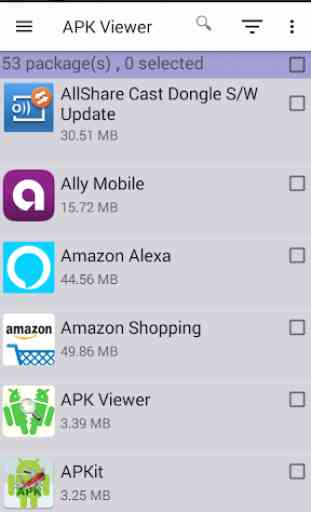
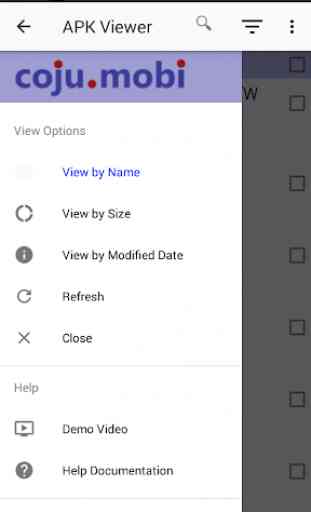
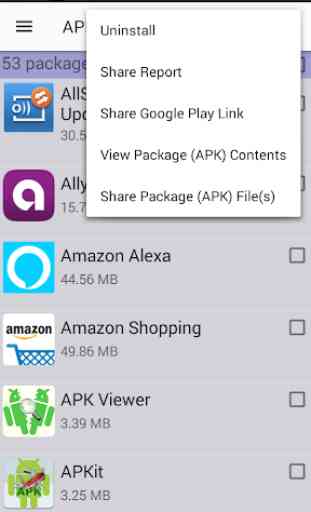
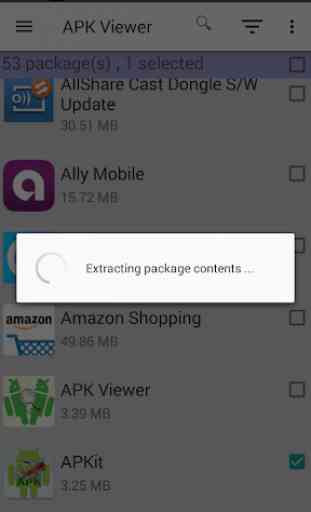

Works for what I needed it to work for. Lacking a bit in the visuals and UI department, but it works fine for what I was looking for