APL Federal Credit Union
Our APL FCU Android app gives users the ability to check account balances, review transactions, transfer funds, pay bills and make mobile deposits.
To get started, you’ll need to be an existing eBranch user. Just use your eBranch member number and password to log into Mobile Banking from your phone. The system will confirm your login info along with your device to ensure it’s really you. Once you are logged in, you can view your information and make transactions safely and securely.
Category : Finance

Reviews (26)
The new updated app is very buggy and has significant lag. The app does not align well with their new enhanced security features. It took about 5 minutes to receive my 2-factor authentication text. The app completely froze when I tried to accept the new terms of service. Navigating between sections within the app is considerably delayed. Overall frustrating experience.
Absolutely despise this "update". The UI is exceptionaly clunky, fewer transactions are visible because each transaction bar(for lack of a better term) is unnecessarily large, and the app itself is ridiculously slow; it takes several seconds after you click a tab for it to register and then several more seconds of the waiting icon. Additionally, the ability to search for a specific transaction would be useful. I would just use the online banking, but apparently that has the same terrible design.
There was no concise timeline based indications for the process all buttons were presented equally. IE, front of check, back of check, deposit, and amount. One time the pictures were taken correctly only to find that the amount had been reset to zero and the whole process had to be started over. This was very cumbersome for thr first time user, especially using a smart phone keypad. Next time should be easier.
The only reason this didn't get 1 star is that they've finally upgraded to allow fingerprint sign in. Otherwise, not impressed. App is slow to respond (no, it's not my phone), the layout is not as user-friendly, and the check deposit feature no longer gives you a heads-up if the photos you took are going to get your check flagged/held for review. Also little buggy things like words outside their box, like a child coloring over the lines. Lots to fix, or go back to the old one & add F-print!
This new app is absolutely terrible. I have the most issues with the transfer function, not only is it slow, but it usually doesn't load at all. Accounts are not user friendly and you have to dig to get to any account information. The app often freezes and kicks me out whenever I try to navigate it. I preferred the previous app way more.
The mobile app doesn't work! I can't make deposits, constant error messages. Better still when I try to pay my bills by calling apl - they tell me I will incur a 3 percent fee to pay over the phone!!!! When I asked if they could waive the fee (given the app hasn't worked for me- even after reinstalling) - I was told no. Bad app, terrible banking experience- especially given the circumstances and recommendation to avoid unnecessary travel. Very unhappy.
User experience is horrible. In mobile mode the menu pops up when you are trying to fill out an free form text field, making the entire experience horrible and the workflow start back from the beginning. App freezes. App takes forever to log on. As a person that focuses on user experience for those that are elderly, this app is busted. In the worst way possible.
Much harder to navigate when transferring money between accounts. It show savings, checking, etc on the review page, not the account #! Much slower than the old app. Click on something and it takes much longer to come up. Quite frustrating. Update, 5/1:. It seems to be running smoother now...
Not fond of the news interface. I have a bunch of accounts so when I select a transfer to I can no longer see the account name, I can only see the account number so its difficult for me to know who I'm transferring the money to. Also, since the next is so big in the summary, I can't see as many transactions at a time. Gotta say, I liked the old interface better.
The mobile check deposit function used to do a great job photographing the check. Latest update has made photo process much worse -- no feedback on photo quality until final step, then you have to redo both front and back. The app is now unusable for mobile deposits. Checks that worked fine the previous 20 times now fail with "too dark" or "folded corners" errors, even though none of those conditions are different than the previous 20 successful deposits.
Super slow and unresponsive. Will click on transfers and it takes almost 30 seconds for the screen to change. Not much of an improvement from the previous layout, other than the username and password fields seem to work with last pass better and the biometric login is an option.
2022 update: still no TFA Pretty decent. Still no true two factor authentication, but it works well and let's you do what you need to do. I complained about speed of the various functions in past reviews, but I think it's gotten better. Certainly doesn't annoy me anymore. The mobile deposit is especially better then older versions and works quite well.
This app is horrible! There is a significant lag, always difficulty making transfers, issues with depositing checks. More trouble than what it is worth. It is negatively impacting my banking experience. This needs to change.
This new app is terrible. The accounting balance for each transaction is difficult to understand. I can't do transfers because the number keyboard hides the amount box and it won't let scroll back down. Really APL who designed this? Get your money back. I want the old app back.
Very hard to get picture of check to get solidly in frame. I was told numerous times that the picture failed. The actual process of making the deposit was very easy, very clear. The picture taking was the only part that was difficult.
The app is very slow to load and is very sluggish. It is leagues behind what I expect from apps these days. However, it does allow me to check my balances and make transfers, so I guess that's something. In general it is pretty frustrating to use.
The app has some quirks, like not showing enough information in each line to really understand what you're seeing. The order is messed up, placing remote accounts ahead of direct accounts, and not being clear in what to tap next. Looks like the developers self tested rather than using real people.
I Love the atmosphere of this credit union. All areas of members have treated me respectful and with courtesy. They are knowledgable of their products. There is never a dumb question that cannot be answered. I will stay with this institution. The new app is great and fast. Easy computer friendly and I Love the cover page. I also Love the mobile app, easy to maneuver. Great Job!! Thank you.
New app update has a lot of really nice functionality, however performance leaves A LOT to be desired. App is very slow on my Samsung Galaxy s8, button presses regularly don't register or hang up for a few seconds before loading
Depositing a check was ridiculously hard with this app. Bank of America app takes the photo automatically, not this one leaves you guessing what to do, then the photo was out of scale every picture I took, no matter the size. Not very friendly.
This borders on unusable, very unresponsive and the UI is poorly designed. The only reason I use it is because there is not an alternative and I like the APL/FCU and don't want to move to a different bank.
When you make a transfer and you have .more than one account of the same type it is very easy to pick the wrong account. In the review screen it does not show the account number.
Deposit update is inferior to the old system. In the old system you could edit the picture. Now you simply have to keep retrying your deposit until it gets pictures it likes. What a pain!
The app is slow and hard to work with. There is no button for deactivating a debit card which makes it extremely stressful on the weekends when a card is potentially lost and the weekend phone service are not only unintelligible, but hang up on you regularlt
Attractive features. Needs functionality improvements, such as ability to designate which account to use when paying bills. Hard to navigate.
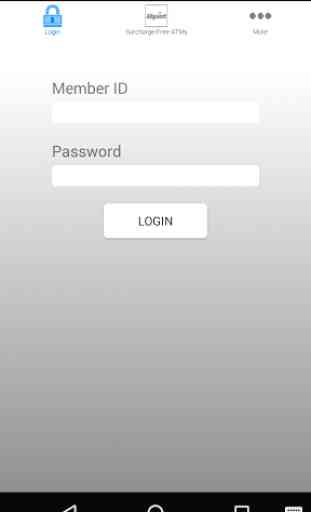
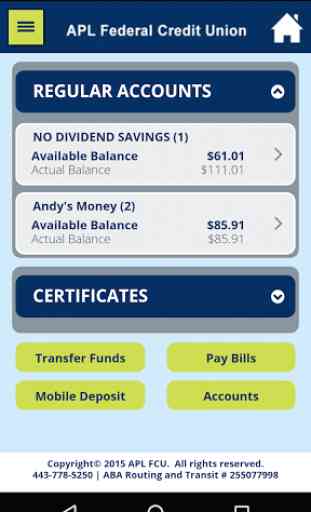
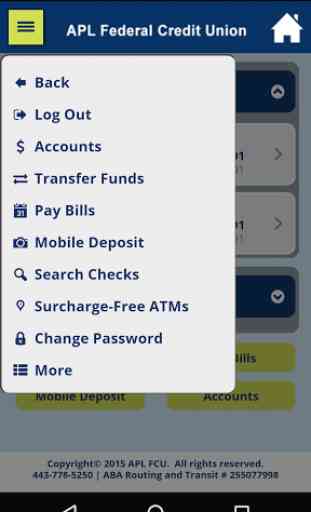


EDIT: 2/23/22 This app has gotten worse. Whole pieces of functionality stopped working (eDocuments, Fingerprint) -------------------------------------------- Great app overall, much better than the previous iteration. The mobile check deposit feature is a little hit or miss- aligning the check just right to take a picture is frustrating, and the app doesn't really make it easy.