ApowerMirror - Mirror&Control
Mirror & Control Android screenThis app can display Android device screen on the computer or the projector. Besides, you can take full control of the screen with mouse and keyboard. Therefore, you are able to share PPT to your colleagues, enjoy movies on a bigger screen or play phone games such as Clash of Clans, Clash Royale, and Hearth Stone on PC
Record & capture phone screenThis tool enables you to record all the activities on your phone screen seamlessly. Whether you want to record how a newly-published app works, or a splendid battle you experienced in the game, it is all you need. Nevertheless, it is capable of taking screenshots with one click anytime you want.
Send messages using keyboardIf you want to send SMS, Facebook, Twitter, Snapchat or any other messages, this application offers you the convenience of typing in words and send messages utilizing the computer keyboard. And you can change the input method on PC directly.
Show Android notifications on PCOnce a new notification arrives on your phone, for example, a coming call, a new message, or a business email, it will be displayed on PC simultaneously. You won’t miss any important notifications when you are working on a computer.
Connect via USB & WiFiYou can freely choose to connect your Android to PC via USB cable or through a wireless network. Using USB cable provides a stable user experience while using WiFi allows you to control Android remotely.
Note: Please download ApowerMirror software on PC from www.apowersoft.com/phone-mirror.
Category : Tools

Reviews (30)
5 stars, because it is free. As a feedback I would request adding support for samsung dex, as this doesn't work in dex mode. Hint Dex mode is the same as pc mode, so that you know what to work out on to make the app mirror dex to fullscreen, even if the screen is tiny It still works vs other apps to mirror my android to firestick. Oh. I finally found out how to use fullscreen in landscape mode, pressing stretch turns it into fullscreen the best screen mirroring app, better than paid but need dex
Was about to pay, literally had my credit card input. Decided I should try the WiFi connection since that is what I will need. Didn't work with their QR code or Pin. I am on Android running the latest software same with my surface pro 7, running the latest windows 11
ApowerMirror is fantastic app for screen mirroring my Pixel phone to Wndows PC. I am testing screen mirror for the first time, and it works perfectly. It is easy to setup and use. Thank you.
The app doesn't work anymore!!! I paid for this app and there's a horrendous delay between my tablet and my phone, it's impossible to use. It used to work decently before. I want a refund !!
We purchased this app demo was perfect and working good but after purchasing the app my stream is lagging and not able to stream properly I tried all settings and I am using very costly pc and have 6 gb graphic card still this app is working pathetic..
Useless. Charges money for the app that is available freely. Use scrcpy from github. Available for Windows, Mac, Linux. Freely available, can control Phone from your PC. No need to install anything on Phone. Watch any Youtube video on how to use it. I am an android developer and find scrcpy very easier and rellable. Believe me, don't pay for ApowerMirror, try scrcpy and you won't regret it. I am not associate with it, but needed to say so that it can be helpful to someone.
I tried this app between my phone and my non smart tv. Honesty it works, but the problem is the video playback in my TV was delayed something 2.5sec or something . I rate 1 star.
garbage. marketed as something use with a broken screen, requires debugging and settings enabled that are impossible for most with an unuseable screen.
The video works great but no audio. I'm casting from Samsung A70. Have tried several times but still no audio. Any suggestions.
Stopped working after about a week. The resolution and size of the stream from the phone went down to about 240p despite being on 1080p. Customer service was an absolute joke. Don't waste any money on this.
I can't cast audio in latest update even my phone is android 11 solve this problem i need this feature please 🥺 I didn't get game sound as well as video sound also while casting with system sound it doesn't work even in android 11
ApowerMirror is nice app for screen mirroring phone to PC, it works perfectly. It is easy to use. Thank you.
This is my favourite app for Android screen mirroring but its USB cable connection does not work properly so please fixed this issue with a new update
Going downhill fast, It used to work ok, but the display is 90 degrees to the screen when mirroring. Also, when you want to log in, you have 60 seconds to enter a code they send you, a great idea for 2FA but only if you get the code in the alloted time. Look, elsewhere for a more robust product.
It used to work perfectly, but somehow every time I try to connect, it says I need to click "Start Now" but I don't see that anywhere. If I connect through WiFi it shows my tablet on smallest resolution possible and then it just crashes my tablet fully. It restarts on its own.
💐👍Really,Nice App but it doesn't pass the audio of phone to pc while mirroring video from phone only video screen is mirrored the audio still in the phone .😔😔😔 If you don't pass the audio then it means that there is a bug in your app .plz solve it quickly and don't say that it synchronizes audio too😠😠
This is my favourite app for Android screen mirroring but it's USB cable connection does not work properly so please fix this use with any update
you need to pay to get rid of the time limit. not as advertised, sadly. the app itself keeps crashing on my laptop. my phone and the laptop do not have any problems on their own. would not recommend, sorry.
Terrible interface. Not clear. Where is the pin number? Mirror only one way the one I dont want.
Not working on Android Media Box 👎👎😤😤 The interface of App is not easy to navigate in Beelink GT1 Ultimate Media Box.
Makes you waste your time downloading this ridiculous app on your PC just to hit you with a paywall, unless you like viewing the screen in ten minute intervals. Won't ever be bothering with this again.
this app is very good at screen mirroring best quality, and i already fixed the sound problem i just connect my bluetooth on speaker and done sorry for my grammar°°
This is my favorite screen mirroring but it's USB cable connection does not work properly so fix it issue with a new update
Amazing app for cast or mirror screen it useful for gaming streaming live content or watching movies on smart Tv _Please Apower team fix audio cast Guys i advise you to dowanloded and rate 5 stras this the best app gor now it so smooth for me
Why we cannot use this app for lifetime why only in premium we can use it lifetime why not in free version please add life time feature in free version to apowermirror I has deleted and also my all friends because of we cannot use it for lifetime and why we cannot set key mapping why it is available in premium version why not in free version
I am giving this app a 1star mdue to always disconnecting the casting of my phone to another phone...yes my internet speed is stable
This is a good app to mirror your phone to your laptop or desktop, 100% recommended to you guys
The worst, doesn't even work. Disconnects all the time & they don't even give you a refund.
Wow!! There is nothing you can do with the "trial" version. Can't go full screen, giant watermark across the screen, navigation UI is not friendly at all. Best part is uninstalling the app from my PC. The app wouldn't even close!! I had to go into the app's folder on my hard drive, find the uninstall application, and manually uninstall from my PC. There are many other screen mirroring apps out there that all do the same thing and the "pro" versions costs way less than this one. Yikes!!!
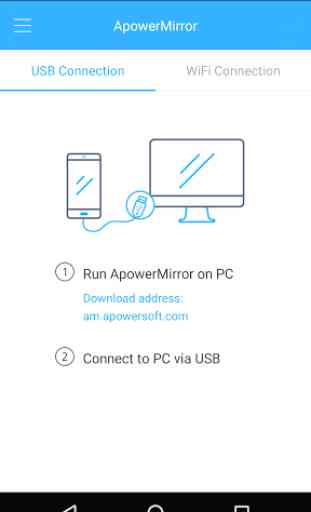
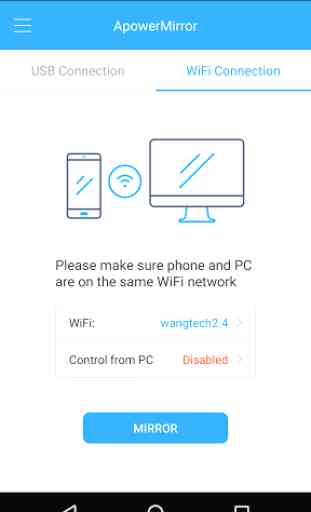
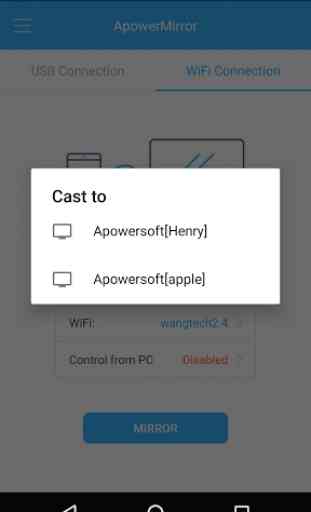

Im giving 4 stars because so far this js the only app that has worked for accessing my broken screen s21. Sadly using an older phone with a smaller screen to access.. but my problem is this: the app further shrinks my view by flipping the aspect ratio and when i rotate with the arrow it remains in a frustratingly tiny size. It did somehow display in the the proper aspect ratio when I first started the app but cant figure out why it doesnt do it anymore