ApowerMirror- Mirror your screen on TV
Key features
☆Screen mirroring
ApowerMirror allows you to cast your phone screen to TV so that you can share your phone screen with your family and friends on a large TV screen.
☆Video streaming
It supports streaming videos from Android or iPhone to TV, including local videos and those on video apps. You can cast local videos after you mirror your phone to TV, and you can stream videos to TV from certain video app that has a streaming feature like DLNA.
☆Supports mainstream Android TV
This app has a high compatibility and can be used to mirror phone to Android TV running Android 5.0 and higher.
Other highlighted features
☆Share gameplay. If you are a game enthusiast and want to share your gameplay with others on a large TV screen, ApowerMirror will help you. Once you mirrored your Android or iPhone to TV, you can enter a game and your gameplay will be shown on your TV.
☆Share photos. ApowerMirror supports accessing photos on your phone from TV and you can share your photos with others on TV.
☆Do presentation. You can do presentation with this app on your TV. Once you mirrored your phone to TV, open the file you want to present on your phone, including PPT, PDF, Word, Excel or any other documents, and then you and your audience will see it on the TV screen immediately.
☆Read eBooks. It also allows you to read eBooks on TV. Open the eBook on your phone, and then you can read it on TV as you wish.
☆Access phone apps. With this app, you may also access the apps on your phone from your TV and enjoy using those apps on TV for a better user experience.
☆Visit website on TV. ApowerMirror also provides you with the opportunity to visit website on TV and you can view all the contents you get on your phone from your TV.
☆Control TV with phone. After you mirror your Android screen to TV, you can use your phone as a remote control to play or pause the video, adjust the volume, forward or rewind, etc.
☆Rotate screen. When you mirror phone screen to TV, you can rotate the screen to make it horizontal or vertical and get the effect you want.
☆Customize frame rate or resolution. You can choose 30 fps or 60 fps according to your needs. For iOS users, when you mirror iPhone to TV, you can adjust the AirPlay resolution to get the best quality.
Note: This app supports TV running Android 5.0 and higher.
ApowerMirror is a professional app that enables you to do screen mirroring and video streaming from phone to TV. To use it, please make sure that your phone and TV are connected to the same WiFi network. If you have any suggestions or problems about ApowerMirror, please feel free to contact us at [email protected].
Category : Tools

Reviews (30)
Worst app. Not able to connect my device and even no user guide mentioned for help
This mirroring app was fast, no lags and delay. The only problem is the audio. It cannot be casted on android tv. Please do something about it.
It works but if you downloaded it on your pc or tv. It is better to use it with wi-fi and PIN code. All you do is just write the PIN code on your pc or modern tv but both the phone and the tv or pc are connected to the wi-fi. I tried it and it worked. I am using pc.
after trying many apps .... finally found this one to work consistently on fire tv stick, android box with mirroring from android phone, iphones, ipads and macbooks
Does not work. Can't shut it down and it doesn't detect TV, not via WiFi nor QR code
Been Apower'in since it came out. 1 Of the easiest android-》apple streaming devices out, still! Good damn job guys.
I can't access anything due to the interface just rotating on its own once the app is started
Great connection no issues and is useful for when I move around I can watch my shows from my PC anywhere in my house
Best app and easy it connects but when I playing game on my phone by mirroring on tv the tv shows my game delayed a few seconds, Is it because of the app?
Keeps bringing up tutorials and can't connect. Total rubbish
Force rotates the screen to landscape.
This app cannot use in xiaomi box s4?
it is very useful and ad free
Won't even open android 8
Impossible to install and use. I give up. There are others Apps...
Cant scan QR code for installation of spp with the phone itself?????
There are two apps, you probably want the other one...
This is worst app. It doesn't work
Can you update the app and put a microphone support please
It's rubbish app . This app like dog doing poop in street.
The app is not opening
it does not install
The worst i can not conect my tv
Very nice app it's helpfull
Is work but.slow
The app is RUBBISH
Best tv aap
Absolutely uselessj
Never worked
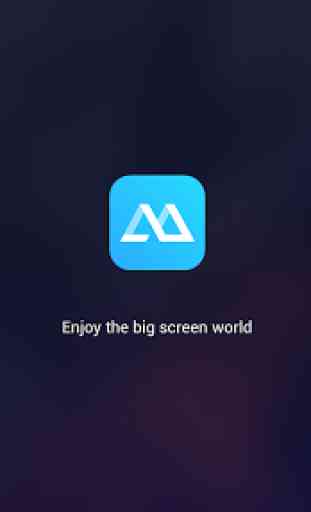


If you can't get your device to stream to whatever, use this app....it works on most anything.