Apowersoft PDF Converter – Convert & Merge PDF
✔️Convert PDF to many different formats
PDF Converter supports: PDF to Word, PDF to Excel, PDF to PPT, PDF to JPG, PDF to PNG, PDF to TXT.
✔️ Convert other formats to PDF document
It also allows you to convert: Word to PDF, Excel to PDF, PNG to PDF, JPG to PDF, PPT to PDF.
✔️ Merge PDF
This PDF converter can also combine multiple PDF files into one.
✔️ Convert files in batch
Using Apowersoft PDF Converter, it will be easy to convert many files at one time.
Highlights:
⭐ Excellent PDF tools to process PDF with high quality.
⭐ Manage PDF files easily and quickly.
⭐ Easy to access each function, even novices can use it without any hassle.
⭐ Clean interface without ads.
⭐ Supports Android 5.0 and higher.
⭐ Supports almost all the Android mobile brands.
Category : Productivity

Reviews (29)
A few days before, I was going to hand in a paper document, there were some texts in foreign language that I found hard to understand, so I wanted to translate it. I was reluctant to type the text as it was too tiresome, and Google Translate worked unstably. Suprisingly, I found this PDF converter had OCR feature, so I took an image of the document, and let it to recognize the text, and I copied the text to translate, which saved me a lot of time. BTW, it recognized the content accurately, I highly recommend this function.
It is an option for converting common file types to and from PDF. Extremely useful if you're working with pdfs frequently.
💩 WORTHLESS! 👎 Does not do any OCR, it just inserts an image into an Excel file.
Sometimes I need to work with some documents, and convert PDF to Word, but my laptop works laggy, so I searched and found this excellent Android PDF converter, it has the best conversion quality, and can convert for free. After converting from PDF to Word, I modified the content and converted back to PDF, which was so conveient. Now I could work on the mobile phone without hassle.
I paid for subscription and each time I want to use it, it prompts me to upgrade to which Google play says I already am subscribed, but the app won't acknowledge it.
I have used this PDF software for a long time, though it may not be ranked the top one app, but it works stably, never crashes. Before, I always found it difficult and confused to import files from other apps, but the good thing is that it came out a tutorial inside the app, which is very considerable.
Overall, the speed is fast, I could convert several PDF files in bulk within 30 seconds. Moreover, most of the features inside are useful and I use them nearly everyday. One more good thing, it is not expensive, very good
Used it a while ago, it worked without trouble, all the PDF files were converted to Office documents without losing the quality, it saved my life modifying the converted documents, I can directly used the converted Word, Excel and PowerPoint. Amazing app!
All features are great. But it is very slow. It will be one of the best app but it have to increase speed of converting. I'm trying to convert jpg to PDF , just 9 jpg but it takes 30 minutes to convert, irritating 😠😠😠😠 I hope the problem will be solved easily ❤️🙏
I used Apowersoft PDF Converter PC version before and it had lots of functions, so I downloaded it on mobile, but found that it had fewer functions. Though it still doesn't add all features from PC to mobile version now, but some basic functions I use mostly are in the app. Hope the app could move all PC version features to the mobile one.
Amazing app! Used it a while ago, works flawlessly, all the PDF files are converted to Office documents without losing the quality, it saves my life modifying the converted documents, I can directly use the converted Word, Excel and PowerPoint
Those who say the conversion doesn't work should really check their documents first. Scanned documents cannot be converted to editable on all PDF converters, not the app's fault. The app works without any trouble.
I searched for PDF converter and it ranks high in the refult, so definitely I chose it. And it does the perfect work in PDF conversion, merging PDF and compression PDF. I found there were not too many people talking about it, so I am here.
I am a student, who often needs to take notes for books, typing the texts is not an efficient way I am looking for, luckily I got this OCR app, and it frees my hands, no more tiresome typing. And I could easily organize my notes.
I thought I could convert for free but it doesn't let you convert you have to upgrade first...so disappointing
So far liking it a lot. meeting my need and converts for free yes. I'll give more stars depending on how it works.
If you're really gonna ask the users to pay for using all the features then why not mention it earlier? After wasting my time and data to download this application, when I'm opening the app, it says that free users (who are not paying) can convert only the 1st page of the document. Huh, what?
I've searched a lot of apps and even purchased some pdf converting apps, this one works best.I was in hurry to convert my Word files to PDF, it converts in good order and can convert all files one time. I was moved, thank you for your help, Apowersoft!
I was tired of managing PDF documents beofore, although it keep files in a good layout, but it doesn't work like what we do in Word, but with this pdf to word converter, I can easily convert pdf to word and any other formats, and I can even work on my mobile for those documents now
I suffered a lot before from other PDF to Excel converter, I got messed up Excel files. But with this one, all my files are kept in good quality
I sometimes need to fly to other cities, and need to work with PDF documents anytime when asked. Opening a laptop on taxi or airport is not convenient, with this app, I can convert and manage PDF files with my phone
Those who say the conversion doesn't work should check their documents first. Scanned documents cannot be converted to editable on all PDF converters. The app works without any trouble.
Good stuff to have... I recommend it. Please add this function in your future update, editing "simple texts" in txt, doc, docx, xls, xlsx, ppt, pptx extension files and save it as PDF. It'll be more helpful to the users. Hope you may consider this.
29/12/2021. Hi. Doesn't work, stuck at doc list, convert button inert !
I used it several times and then decided to make a review, it converts with a decent speed, and the output result is perfect, I don't need to do further modification.
I suffered a lot before from other PDF to Excel converter, I got messed up Excel files. But this one is amazing, all my files are kept in good quality
False advertising - this is promoted as a FREE resource, but when attempting to use it you get told about VIP membership fees in order to actually use it. Adobe acrobat conversion app is actually cheaper. Unsubscribing from this trash.
I sometimes need to fly to other cities, and need to work with PDF documents anytime when asked. Opening a laptop on taxi or airport is not convenient, with this app, I can convert and manage PDF files with my phone
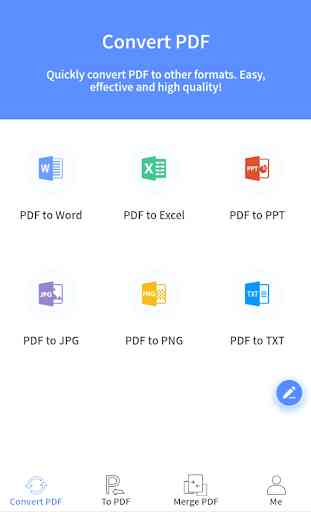
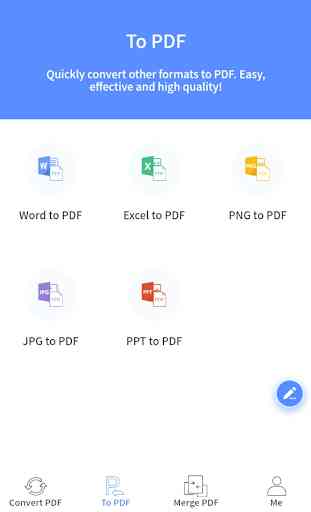
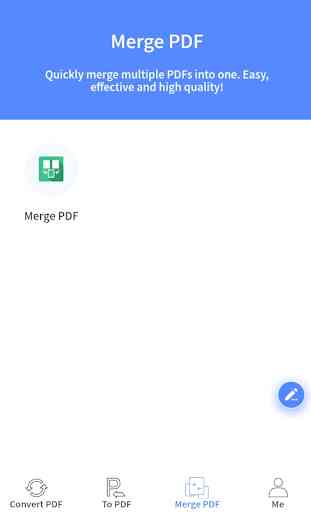

Does a very quick and clean job, the conversions are usually spotless and flawless. Can’t thank you enough for finding a great tool like this.