Apowersoft Screen Recorder
RECORDING FEATURES
1. Record GamesIt allows you to record all kinds of games on your phone. You can also choose to record your face and voice during the game recording.
2. Front camera recordingBesides recording phone screen, it can also record your front camera, which will be very useful in game recordings.
3. Overlay iconThis icon floats on the screen all the time so that you can start recording in any apps at any time.
4. Pause/Resume recordingYou can pause and resume recording at any time during recording.
OTHER HIGHLIGHT FEATURES
1. Recording preferencesYou can set the right quality for your videos.Resolution: 360P, 720P, 1028P, etc.Bit-rate: 1 Mbps to 12 Mbps.Frame rate: 24 FPS ~ 60 FPS.
2. Show touchesIf you would like to see touch points clearly, just enable “Show touches” in Settings.
3. Share videosYou can directly share the recorded videos via other apps on your phone.
4. Take ScreenshotIt allows you to take screenshot with the overlay icon.
SUPPORT SPECIFICATION
This app supports Android 5.0 and higher.
If you have any problems of using this app, please submit them via Feedback in the app or contact us at [email protected]. We will fix them ASAP.
Category : Productivity

Reviews (12)
works very well. does record external audio with internal. which needs to be fixed. also screen size is fairly small. I use tablet for gameplay. needed something to replace mobizen recorder that was discontinued. also the app has to be forced stopped or it still shows up. fix theses issues n it could be a great app.
Man (O) Man... Using the Samsung Note 9 with this application, I REALLY, REALLY wanted to like this application. The video playback screen is very, good, "Excellent" in fact, but I just can't seem to hear anything back when trying to use the "DUO" application with this recorder. But it works with the Verizon video application that is on the phone. Am I doing something wrong!
I reccomend this app. I have only 2 reasons to not give it 5 stars. Problem #1: When you pause the video it records you pausing, so it is not super great if you want to give the effect of it all happning at once. Problem #2: The microphone isn't great you have to talk loudly for it to record clearly
I start use the app from few days,but with in very less time i like the app very well,it is very helpful to recoreding my online classes n videos. But i have little suggestion for this app,whenever i record the onlineclasses then there is no shortcut key provide by this app on any corner of the display so i again back to the class n open this app to pause/resume the recordingvideo.and also this app not provide option to record video while screen is off(screen off it stop video automatically).
This app appears to also record audio, but actually doesn't. Three hours of video with a loved one who is ill on Duo and no audio was saved along with the video. Even though permissions were granted. I wish I would have done homework on the app first, but can't do anything about it now.
I'm not getting audio like I should considering this app is associated with my mobile phone. So, I'm disappointed. However, I will stick around to see if they clear out the bug's . If I notice an improvement ,then I will give five stars. Also, they should automatically set the audio to record chat's and we should be able to see and hear each other regardless length of chats. I've been trying to record a problem we're having with Messenger.
I would give this five stars, but i have one problem. See, i dont record gameplays. I record tutorials for Alight Motion. This is the perfect screen recorder, but i want viewers to see where i am tapping. There is an option for it, but it says ill find it on Settings. I look but it isnt there. I reread it and it said something about that it may not vary by the kind of device i have. I have LG Rebel. Please help me and ill give it five stars🌟
Great app. Honestly, the main/only function I'm using is casting, this was the most recommended. I've been able to cast everything so far, expect movies and shows from HBO Max and Amazon Prime. For some reason ads and trailers play from those apps, but not the movies or shows. What do I need to do in order to cast Max and Prime?
Garbage app? i record for half an hour and the app gave me an incomplete video that only records first few seconds, and then suddenly jumps to minute 7 with nothing recorded in between. And suddenly jumps again to minute 11, 15, and then the video ends, without anything recorded in between.
This app is a complete mistake it has a lot of bugs that should be fixed! For my device it says. "Recorder not suitable with this phone" (HUAWEI pro mate) And sometimes it even kicks me out and more bugs they all need to be gone I'm gonna keep for a 1 star now. If you update the app suitable with my phone and squish all the bugs I might give you 4/5 stars.
Im super happy with this app its alot more better than the other screen recorders that i used. Its super simple to use if you want a good recorder for gaming this is perfect for it. You can even use it in laptops but laptops do already have recorders but if its not good or you dont have one. This is perfect
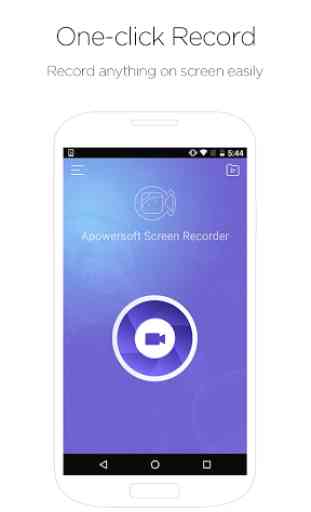
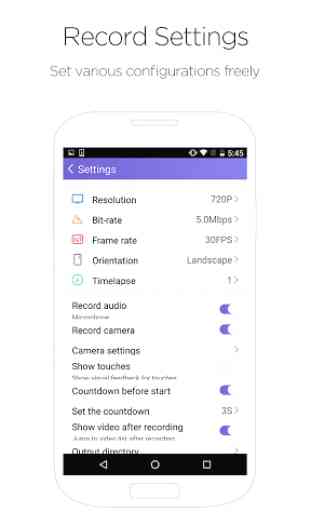
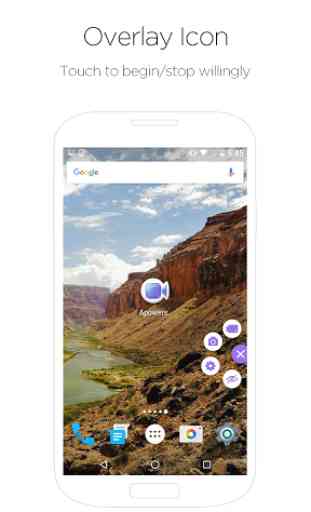
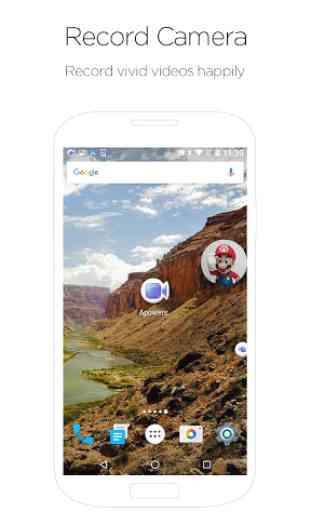

I wonder why some people are rating this app bad? I have tested this app on my phone and its working like wow, more than I expected. With both video and audio perfect. Something the problem is from your phone and not the app; make sure u give the app all the permissions it requires. The only thing I noticed is that the videos can accumulate large memory, no problems with the performance.