App Backup
Highlights of App Backup
Multi selection option provided for apk backup, share, install and uninstall. Apk backup to Google Drive, Dropbox, etc.Send Apk files to the third party applications.Extract & Retrieve APK files to SD card.Automatic Extraction: whenever user install a app from play store, Apk will be extracted to sdcard.No ROOT access required.Search tool provided to search backup and installed apps.backup taken time and apk size shown in list.Downgrade app versions if you dislike updated one.Easily you can manage your apk files.Move installed apps to SD card to free phone memory.Install apps from SD card
Apps will be taken backup to phone memory by default, from application settings you can select a directory for saving extracted Apk file.
Note:
App Backup CANNOT backup/restore data or settings of apps, it only backup/restore apk files.If you have taken backup files in local storage, apps will be lost if you do factory reset.
Before doing factory reset please follow work around:Select Apk backup folder and move to SD card (or)Select your backup files and send to google drive or Drop box (or)Connect device to PC and copy backup files.
Requested Permissions:READ SD CARD to modify or delete the contents of your SD card we are using this permission to write and read apk file to SD card
We're always excited to hear from you! If you have any feedback, questions, or concerns, please email us at [email protected]
Category : Tools

Reviews (26)
Not satisfactory now. Using this app, I am not able to Back up my Gmail. Hence Uninstalling. But am able to download it using an app called - "App back up & Restore" by Trustlook Security Labs.
The best apps in google apps store for copy apps and save it in memory card which enable you to extract installed and system apps at the same time with version number I tried a dozens of apps for backup apps and i find this one is the best Really its wonderful
very good. i'm always able to back up with no problems, in android kitkat and 8.1. pretty fast to do it.
Wonderful app. It does the job and the backed up file is saved safely. Thanks to the developers
There is a problem in restoring app after taking backup from this app. It says "App cannot be installed"
Refuses to archive local app data like Content Transfer so apps like Pokegenie, Simple Calender and Blackedit lose their data.
Won't let me reinstall apps app keeps stopping when I try to reinstall
I am really happy to see the activities of this app.. because it is able to backup any installed app to memory yo can download it now with faithfully
this is very easy to use and it takes less space. So due to this my favourite app for backup apks
Very good backup app .......... You can subscribe to this genius motivational channel using this link ............ shorturl.at/eop35
Have to accept each individual app before backing it up. All for the want of a "select all" button...
Can't select all . Can't choose direction of backup files . Plz help !
This app is great. I can now back up my apps to sd card for later use.
apk installation through this app fails and this app gets closed everytime when tried to install an apk through it.
Simply does an apk file and lets you without bother... Nice.
this is a good app and allows you to backup apps with ease
Crashes when you try to backup system apps.
Some apps not listed to backup. Missing some of them. Thanks
Easy and convenient way to backup
I love it. So, I recommend it for download -- thanks to the developers! God bless you!
Best app for backup.It is realy good and so easy.
Great. Except the endless ads.
Really nice 'App backub' app in small size .
Light and simple in use.
This app esy to use than others app in my phone and work fine & fast.
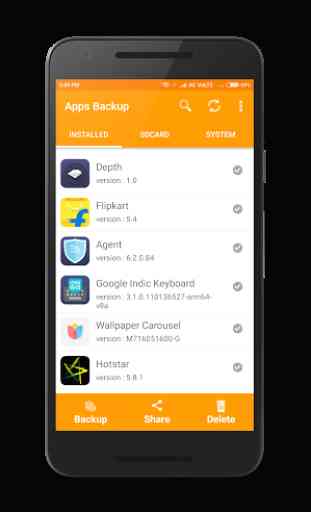
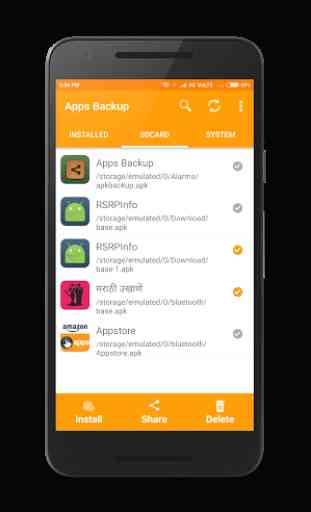
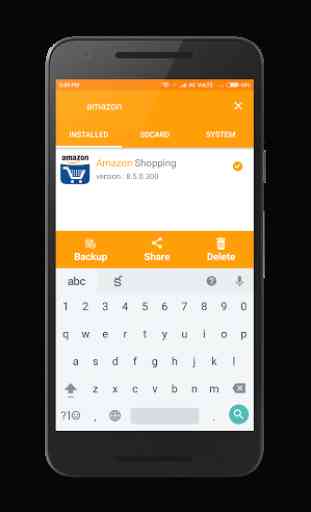
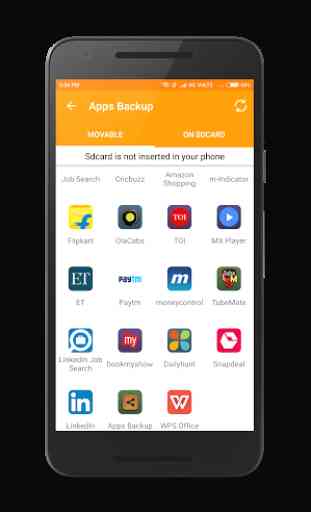

your app is amazing except that when i upload to cloud it doesn't save as app name + version number, it saves only as base.apk and thats totally useless to me and makes me do more work. thats why im uninstalling. i rated 5 anyways so hopefully you will fix it so when i backup to cloud it saves as app name and version number. and please add info button next to the app so when we click it takes us to the system apps info page where we can auickly choose to delete cache and data before uninstall