App Backup Lite
This version has the following features:
1. Backup single or multiple apps at the same time that you can install later, without any internet connection. This includes all the apps on the device: system apps, user apps and sd card apps
2. Share single or multiple apps at the same time with your friend with all the available sharing options on your device. It is not necessary to have AppBackup Lite installed on the destination device.This also includes all the apps on the device: system apps, user apps and sd card apps.
3. Access each and every application settings, whether it is a system app or an user app or a sd card app - all in one place, with just a few clicks.
4. Separate dedicated tabs for system apps, user apps and sd card apps which makes it very much organized and easy for you to find an app
5. Easy search option that can search through all the apps - the system apps,the user apps and the sd card apps, all in one place,meaning you do not have to switch tabs before searching
6. Easily update and rate any apps available on google play. It directs you to the app in google play store
7. Directly uninstall apps without going to app settings (some apps may not be uninstalled, particularly the system apps)
8. Helpful indicator for showing available backups, so that you don't have to remember which app is backed up and which is not
9. Shows location of the application with icon which is pretty much helpful while searching for apps
10. Clean and Beautiful look, fast and responsive. no ads...guaranteed! , does what it says - nothing more, nothing less
Note that some applications may not install on some devices and some devices will not be able to run some applications as expected(or will not be able to run them at all). System apps are the main example of this. Some system apps are particularly designed for your device and will not be installed on other devices. But what ever the reason is, this may happen because of the limitations of your phone's Operating System(OS) and hardware, App Backup Lite has nothing to do with it.
On version 2.0, each list row now contains useful information like the package name, version,full date and time of installation,and most importantly, compatible android version range associated with each app, so that you know in advance that the app you are sharing can be installed on the target device.
Note that, some applications may install on lower or higher android versions than displayed,but those app will not be fully compatible on those android versions, or some of the features of the apps will not be available or apps may misbehave.
Category : Tools

Reviews (27)
Can't read the info for apps. Text size is microscopically small, basically just a blur. Can only read the app name, and even that is pretty small. (This is on an 8 inch tablet)
Unfortunately, I found that this app does not display ALL of the user applications. I switched to another backup app that does show those missing applications and has more features.
It'll be better if there's a refresh button instead of refreshing automatically every time when I open the app.
Fantastic app. Available options within this are 1.Run, 2.Back Up, 3. Share, 4.Uninstall any app. Very useful for my Oreo 8.1
I can't install the APK I shared to another tablet. It says only "App not installed", no more details.
Easy to manage applications on non android supported smartphone.
good app that creat backup of the installed app and this app shows package name, version, size of the app or game
one of the best apk extractor I have used in last 10 years..
Small size, and easy to use!
Great app i love it, it has the Extra features that we needed
Simple and easy to use
I think, this is the best google playstore app of 21st century.☺
PUBG MOBILE! I HAVE 1.08 GB... NOW I'LL HAVE 3.23 GB!!
Just what I want app name and version :)
better experience for another aaps..
its a best app
I like this app
User Protect Verion
READ MY REVIEW FOR EMPTY FILES AND FOLDERS OF THIS DEVELOPPER AND ONE CAN BECOME SUSPICIOUS THAT THESE ARE REALLY BUGGY APPS. SOME CRUEL ERRORS MAY BE IN OTHER APPS OF THIS DEV.
The best.
May be best of its kind... I have nothing more to say about it. I am sure, anyone who'll install it won't be disappointed at all.
VERY NICE APP. BACKUP ALL SYSTEM AND USER AP, AND APP NAMES DOES NOT CHANGE. THANKS!!!
easy to use, user friendly.
Nice app. Really enjoying this app very much.
Gd app... Easy and flexible
❤ Best backup app forever
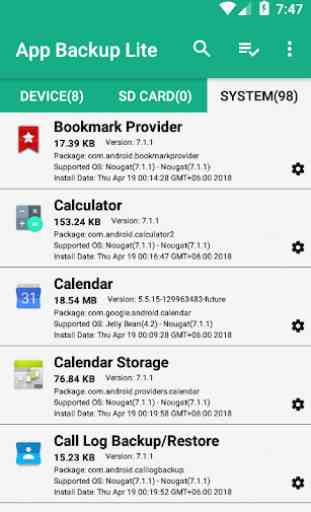
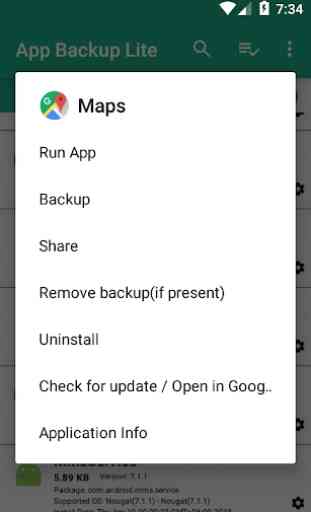
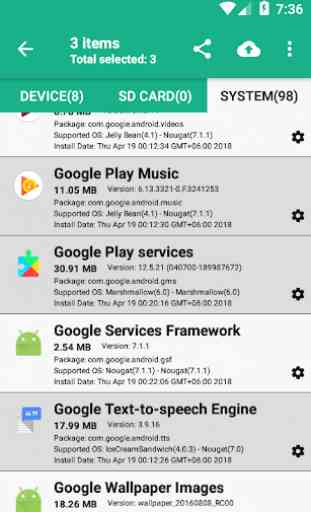
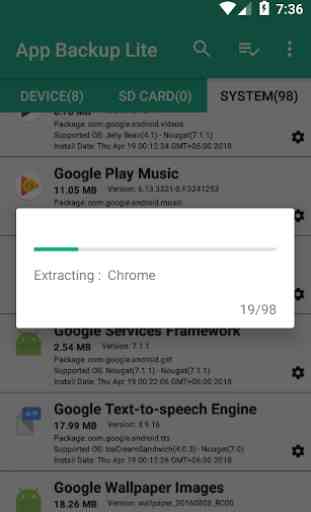

I like the free version of this app and would be interested in purchasing it if: The incredibly small unreadable text was fixed or able to be enlarged in the settings. Also, does it have an available dark mode?