App Backup & Restore
- FREE UP your Android!Super App Bakcup & Restore Assistant
- Apk Extractor & Apk Editor & Apk Manager!App Backup & Restore is a Small, Simple, Easy backup & restore tool developed by Trust Lab, who aims to develop cool Tool & Productivity apps for Android devices.
What you can do with App Backup & Restore?
- Batch Backup & Restore apps that not used frequently to save more space
- Auto Backup & Restore multi-versions to avoid unnecessary updates
- Backup & Restore your apps to enhance security by making a copy
Highlights of App Backup & Restore
◈ Apk Extractor
- extract & retrieve apk files and export as duplicates◈ Apk Editor
- downgrade app version if you dislike updated one◈ Apk Installer
- restore & recover apps after factory reset or to a new phone◈ Apk Manager
- create your own local Playstore while lots of apps saved◈ Apk Share
- migrate & send apps to different carriers and extend storage
Features
· Backup & Restore to phone memory in default· Backup & Restore to SD card or cloud· Send backups through Email or other channels· Upload apps to cloud Google Drive, Dropbox, etc.· Keep multiple versions with auto backup· Overwrite & Downgrade & Restore old versions· Schedule auto backup· Auto backup with notifications· Show system apps· Clear cache & refresh· Show internal & external storage usage· Scan apk files on your device· Scan virus for archived apps· Bulk & Batch backup, restore, send, upload· Sort installed & archived by name, date, size· Show backups’ size & time
Notice:
1
- App Backup & Restore CANNOT backup/restore data or settings of apps, it only backup/restore apk files.2
- App Backup & Restore can only restore files that have been backed up BEFORE.3
- Please take SD card out before uninstall our app, for some devices, all backups will be deleted due to system restriction.4
- For Android 4.4 and above, Google reserved the permission to write plug-in SD card. It is now granted only for Google and cellphone manufactures.
Requested Permissions:
- READ SD CARD to modify or delete the contents of your SD card
- READ PHONE STATUS AND IDENTITY to enable auto backup
Like us on Facebook: http://bit.ly/2fWMvS7Join our Google+ Community: http://bit.ly/2fchGrvContact us: [email protected]
Category : Tools

Reviews (26)
Okay, I am rather ticked right now. Only after backing up some apps before a phone reset did I find out prior saved versions were just trashed by this app. There is a setting for not over-writing, I then get reminded. Too late. Not on by default And no warning before the over-write. Dear developer: The purpose of backing up is for trying new versions, then going back if unhappy. You just robbed me of that ability. If no warning, the default setting should be to keep all prior versions. Right?
Useless or worse. I did a planned factory resent and intended to reinstall my apps with the existing settings. It did neither. It would not do a batch restore, so I started 1 at a time. I got an error with each apk, and the only option was to download from the Play store. The information that is always available at the Play store. Also, forget about side loaded apps.
Robust and full featured. It's an impressive app. You can choose to include system apk's or not, multiple versions, etc. It's primary drawback is its inability to backup to external storage. If you can live with that, its definitely worth checking out. Tested on a non-rooted Samsung Note 10+ Snapdragon.
Sure you can see the apk, but now what? UI is horrible for all these apps, and I have tried many. Simple backup to usb. Go to "help, #1-- Does Not Work! These app are almost all the same- back up to WHERE? Even BlueStacks is bad. Such a simple task. Ended up using APK Extractor, uploading to Google drive, then downloading to desktop, and luckily had BlueStacks on the PC for file type, now finally have an app file I can move/save/copy, etc. Unbelievable!
So it took multiple tries to backup all of my apps because an ad for Pandora would pop up and interrupt the backup in the middle! If you try to back out to get past the ad, it would stop the backup completely and force you to start over. If you go ahead and hit yes it takes you to the Playstore to install Pandora. What kind of spammy BULL is this? There is a warning that if you reset your phone you will lose the backup since there seems to be no option to save to your SD card? USELESS.
I found every aspect of this app to be frustrating. Why can't it seamlessly back up my apps to my micro SD card on my phone...it saves them in internal storage and impossible to change this. No explanation of difference between archive and backup. When performing backup and ad appears and you cannot delete it so user has no idea if its backing up. Really dumb app.
This used to backup all my apps perfectly. But since Android 9 came out, it allows me to backup apps but now the backup has changed & is missing the apps icon. All the apps icons are green with the Android robot icon. In other words, all the apps look the same When you go to restore, nothing installs. App now worthless. Even LP doesn't copy apps.
This is the worst app ever, I've been playing this one game for months now, and a common error occurred, corrupting it's data. Although I knew of this, and BACKED IT UP so I could restore it whenever it happened. So, I did restore it when it happened. And it just restarted the game... Didn't even get one bit of data back... Shittiest app I've ever seen.
I think it is not even worth considering to be installed on any devices. The whole purpose is to safely store apps/data/ contacts but this app couldnt store it on an external storage didnt even try to assist user to do it on newer Android version. At least some other apps tried. So what are we going to do with internal storage full of duplicates at risk of being wiped wiped. Uninstallinv
while restoring any backup application, it was not letting me to install that particular application... it was throwing an message like App backup & Restore has stopped... So pls fix this error I'm using this app since 2014, it was working fine before updating to current version.. My phone is Moto E4 plus and Android version is 7.1.1 Thanks
Can not select SD card as a backup option. i purchased pro version thinking perhaps it was not working in free version but to my dismay it did not work in pro version either. other features of app are good. design is good.
Auto backup does not work on stock Android-8. Very very very bad support. NEVER got any reply on my mails (to their various email- addresses) concerning issues / suggestions / wishes ...... Looking for a decent workable alternative. One 🌟 is one too much !!!!!
Not only this app but also 2 other ones (one with 4.5 rate) couldn't backup 2 simple games igi and truck simulator (I didn't tested it on the games I love them such as real racing). When you install the backed up apk whether from the backup app or file manager the final installed app will encounter an error and stops. My os is nougat on blu grand m2
Be clear, I have no objection to ads. Unless they are forced on me as full-screen. Finished backup of apk's and was immediately thrown a full-screen ad. Instant uninstall. Full-screen ads without my consent are an abomination.
Idk what these people are talking about. This app has been saving my life for years. Back up apks to your phone or your Google drive. Literally what more could you want this to do?? It's small, it's speedy, no pop-ups, no scary extra permissions, no obnoxious notifications, no battery drain. I should really find a way to give this dev some money.
WAS a great app but now it wants to take control of and pilfer your contact list and add annoying pop up after every call. What app backup app needs to have control of your contact list except one that is dishonestly trying to gain your list of names and phone numbers? I will uninstall
Great app, but really hard to find where the backup up is located. If I reset my phone it will be just lost. It should backup to dropbox or something similar.
The backup folder it claims to have created doesn't even exist. It lists apps I've backed up, but there are no apks of them ANYWHERE on my device, and the folder mobi_usage_appbackup is NO WHERE to be found.
Very nice app to take any app backup. Very small size and reliable app. Simple interface. Make backup any app within a minute. Ads are trouble but it doesn't matter.
Backs up the app the first time all ok. I then install an update to the app and that version of the APK doesn't show up to back up, which makes this app pretty useless. I've tried clear cache and force stop but the updated app doesn't show up.
Bloatware. Eveytime someone calls me and leave missed call, I get a popup to call back with huge advertisement. The shady thing they did is not too mention which app is generating this popup. So i had to uninstall 10 apps to find this culprit.
Auto backup does not work.. Works fine manually, but auto backup is the main reason I wanted to use this app.. Antivirus is also kind of pointless as we should only be using apps from Google Play which already get scanned by Protect..
Simple app, sharing backed up apps won't work from within app but you can always do it directly from File Explorer. Constant pop adds are super annoying.
Used to be a great app. Would back up apks when updated. List them all out. Not any more. Search for apks, get one showing. Update an app, old version not listed. Donno what they did but has become useless.
It can not backup itself and restore Thus it is useless after the update so fix it 🤖 but I am giving it 5 out of 5 because of its performances before the update 👍🏻 and it shows very little ads after backing up files.
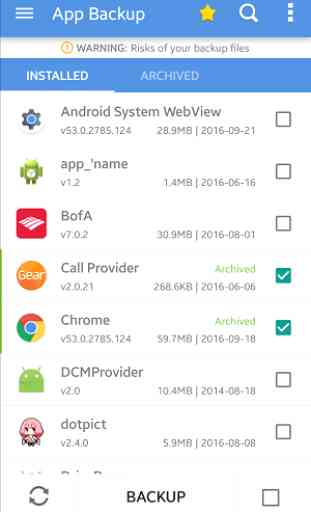
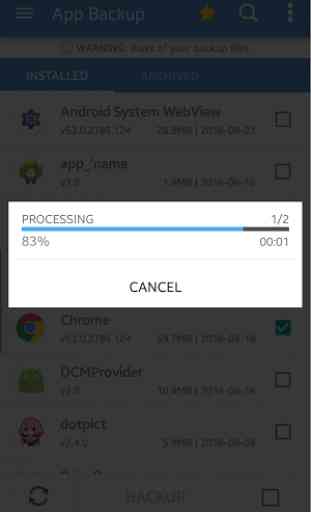
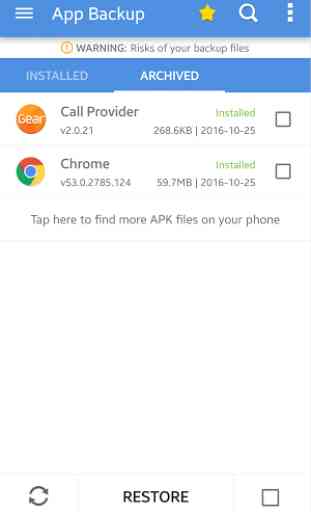
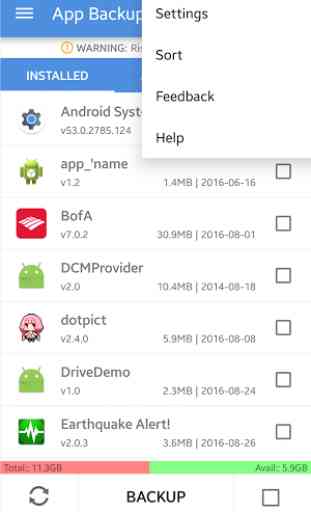

Seems to work. Big issue with me is that the backup file is stored in internal memory with no way to direct it to SD. I don't use cloud stuff and want as little to do with Google as physically possible. Brick the phone and you might as well not have a backup at all... Been there, done that and it's that reason why I won't use it. Titanium is the best IF you're a IT pro and your phone is rooted, but a PAIN if you're looking for just a convenient human readable *.apk backups.